Overview, Overview of perc 4/sc, 4/dc, and 4e/dc, Documentation – Dell PERC 4/DC User Manual
Page 2
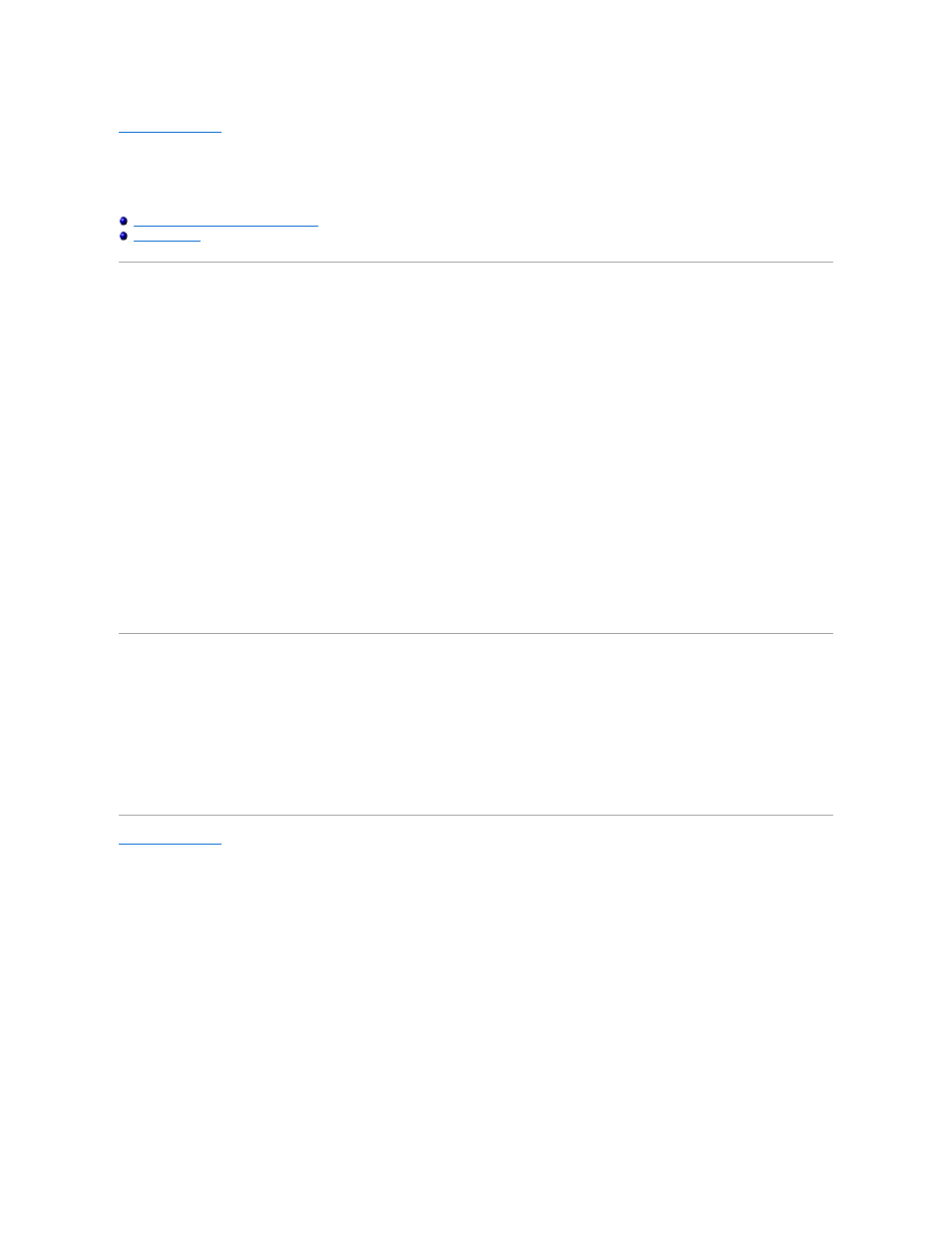
Back to Contents Page
Overview
Dell™ PowerEdge™ Expandable RAID Controller 4/SC, 4/DC, and 4e/DC User's Guide
Overview of PERC 4/SC, 4/DC, and 4e/DC
Overview of PERC 4/SC, 4/DC, and 4e/DC
The PERC 4 RAID controller is a high-performance, intelligent peripheral component interconnect (PCI) and PCI-Express to Small Computer System Interface
(SCSI) host adapter with RAID control capabilities. It provides reliable fault-tolerant disk subsystem management and is an ideal RAID solution for internal
storage in Dell's™ PowerEdge™ enterprise systems. The RAID controller offers a cost
-effective way to implement RAID in a server.
PERC 4 controllers are available with one or two SCSI channels using PCI or PCI-Express input/output (I/O) architecture:
l
PERC 4/SC (single channel) provides one SCSI channel and PCI architecture
l
PERC 4/DC (dual channel) provides two SCSI channels and PCI architecture
l
PERC 4e/DC (dual channel) provides two SCSI channels and PCI-Express architecture
PCI and PCI-Express are I/O architectures designed to increase data transfers without slowing down the central processing unit (CPU). PCI-Express goes
beyond the PCI specification in that it is intended as a unifying I/O architecture for various systems: desktops, workstations, mobile, server, communications,
and embedded devices.
Your RAID controller supports a low-voltage differential (LVD) SCSI bus. Using LVD, you can use cables up to 12 meters long. Throughput on each SCSI channel
can be as high as 320 MB/sec.
Documentation
The technical documentation set includes
l
Dell PowerEdge RAID Controller 4/SC, 4/DC, and 4e/DC User's Guide, which contains information about installation of the RAID controller, general
introductory information about RAID, RAID system planning, configuration information, and software utility programs.
l
CERC and PERC RAID Controllers Operating System Driver Installation Guide, which contains the information you need to install the appropriate operating
system software drivers.
Back to Contents Page
