Configuring arrays, Setting hardware termination, Creating hot spares – Dell PERC 4/DC User Manual
Page 65: Creating logical drives, Configuration strategies, Configuring logical drives
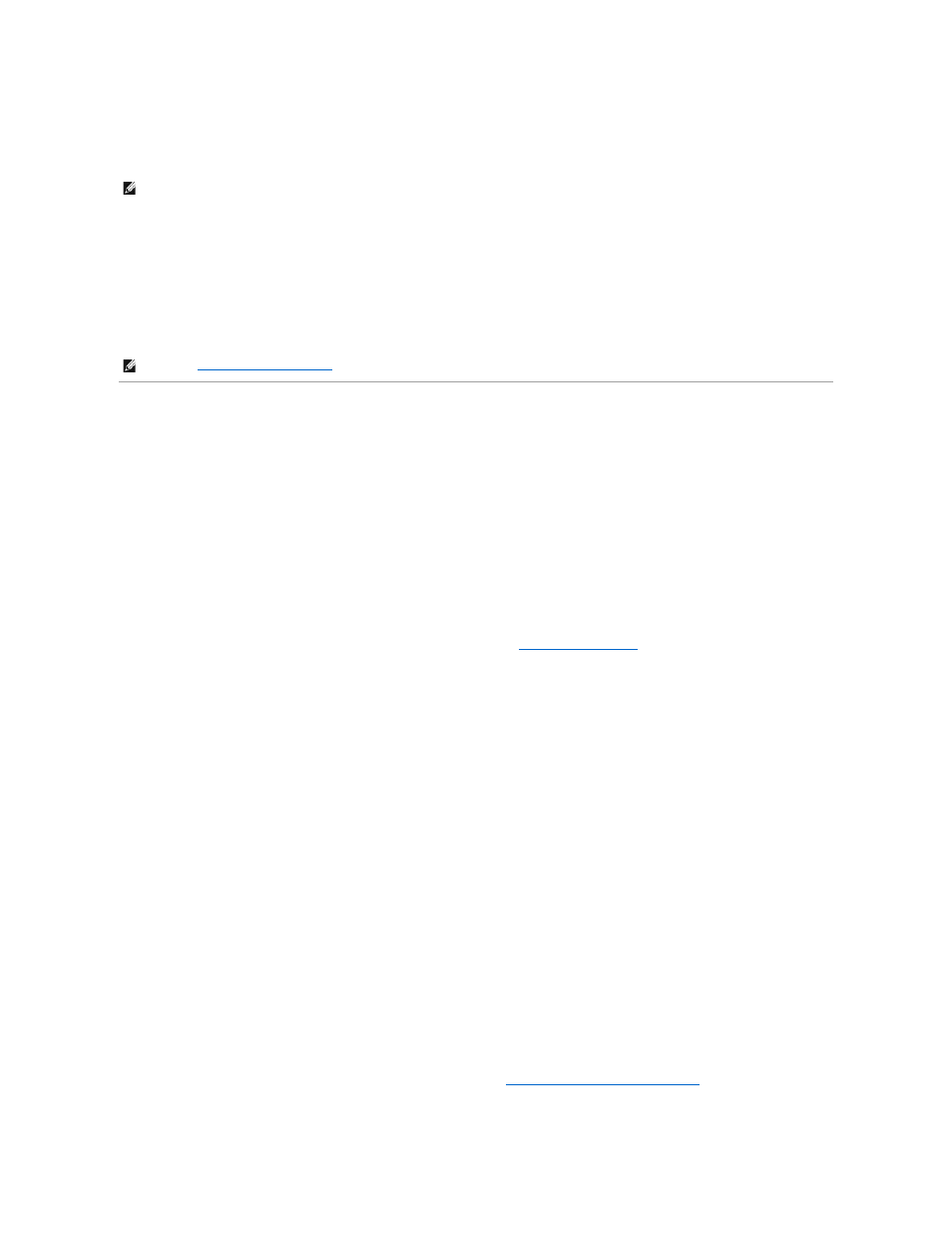
Setting Hardware Termination
The SCSI bus is an electrical transmission line and must be terminated properly to minimize reflections and losses. Termination should be set at each end of
the SCSI cable(s).
l
J5 Termination Enable is a three-pin header that specifies control of the SCSI termination for channel 0.
l
J6 Termination Enable is a three-pin header that specifies control of the SCSI termination for channel 1.
To enable hardware termination, leave the pins open. The default is hardware termination.
Configuring Arrays
Organize the physical drives into arrays after the drives are connected to the RAID controller, formatted, and initialized. An array can consist of up to 28
physical drives (24 drives when used with the span feature in a RAID 50 configuration).
The number of drives in an array determines the RAID levels that can be supported. The RAID controller supports up to 40 logical drives per controller.
Creating Hot Spares
Any drive that is present, formatted, and initialized, but not included in an array or logical drive can be designated as a hot spare. You can use the RAID
management utilities to designate drives as hot spares. The utilities are described in the
RAID Management Utilities
section.
Creating Logical Drives
Logical drives are arrays or spanned arrays that are presented to the operating system. The logical drive capacity can also be larger than an array by using
spanning. The RAID controller supports up to 40 logical drives.
Configuration Strategies
The most important factors in RAID array configuration are drive capacity, drive availability (fault tolerance), and drive performance.
You cannot configure a logical drive that optimizes all three factors, but it is easy to select a logical drive configuration that maximizes one or two factors at the
expense of the other factor(s).
Configuring Logical Drives
After you have installed the RAID controller in the server and have attached all physical drives, perform the following steps to prepare a RAID disk array:
1.
Start the system.
2.
Press
3.
Select Easy Configuration, New Configuration, or View/Add Configuration in
BIOS Configuration Utility and Dell Manager
to customize the RAID array.
4.
Create and configure one or more system drives (logical drives).
NOTE:
If you are using the PERC 4/DC RAID controller for clustering, then you must use hardware termination. Otherwise, software termination is OK.
NOTE:
See
"Step 7 Set SCSI Termination"
for additional information about setting SCSI termination.
