Onboard speaker, Bios, Background initialization – Dell PERC 4/DC User Manual
Page 4
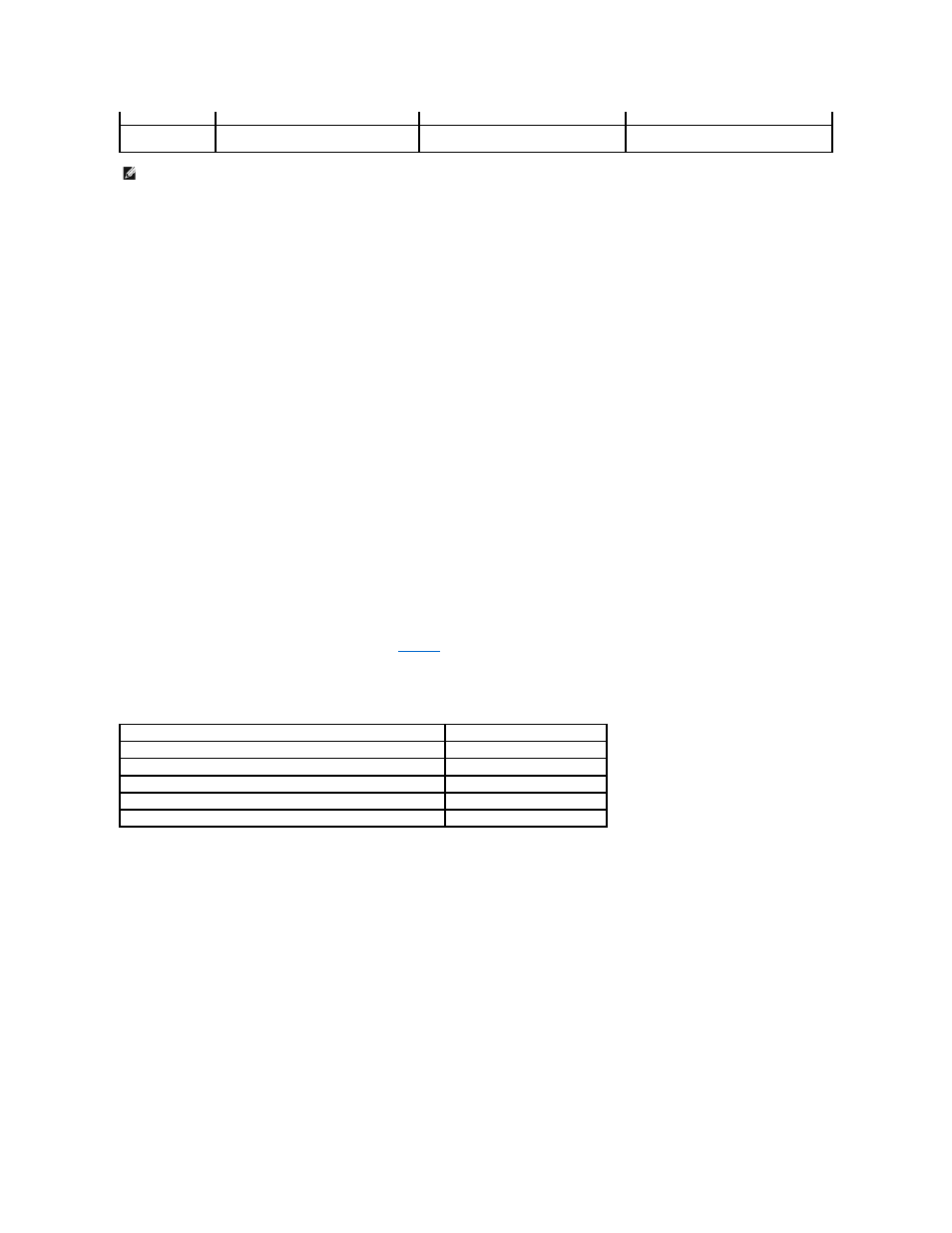
Cache Memory
64 MB of cache memory resides in a memory bank for PERC 4/SC and 128 MB for PERC 4/DC and PERC 4e/DC. The RAID controller supports write-through or
write-back caching, selectable for each logical drive. To improve performance in sequential disk accesses, the RAID controller uses read-ahead caching by
default. You can disable read-ahead caching.
Onboard Speaker
The RAID controller has a speaker that generates audible warnings when system errors occur. No management software needs to be loaded for the speaker
to work.
Alarm Beep Codes
The purpose of the alarm is to indicate changes that require attention. The following conditions trigger the alarm to sound:
l
A logical drive is offline
l
A logical drive is running in degraded mode
l
An automatic rebuild has been completed
l
The temperature is above or below the acceptable range
l
The firmware gets a command to test the speaker from an application
Each of the conditions has a different beep code, as shown in
. Every second the beep switches on or off per the pattern in the code. For example, if
the logical drive goes offline, the beep code is a three second beep followed by one second of silence.
Table 2-2. Alarm Beep Codes
BIOS
For easy upgrade, the BIOS resides on 1 MB flash memory. It provides an extensive setup utility that you can access by pressing
initialization to run the BIOS Configuration Utility.
Background Initialization
Background initialization is the automatic check for media errors on physical drives It ensures that striped data segments are the same on all physical drives in
an array.
The background initialization rate is controlled by the rebuild rate set using the BIOS Configuration Utility,
30%. Before you change the rebuild rate, you must stop the background initialization or the rate change will not affect the background initialization rate. After
you stop background initialization and change the rebuild rate, the rate change takes effect when you restart background initialization.
Wide SCSI.
Wide SCSI.
Ultra320 and Wide SCSI.
Serial port
3-pin RS232C-compatible connector (for
manufacturing use only)
3-pin RS232C-compatible connector (for
manufacturing use only)
3-pin RS232C-compatible connector (for
manufacturing use only)
NOTE:
PERC 4 controller cards are not PCI Hot Pluggable. The system must be powered down in order to change or add cards.
Alarm Description
Code
A logical drive is offline.
Three seconds on, one second off
A logical drive is running in degraded mode.
One second on, one second off
An automatic rebuild has been completed.
One second on, three seconds off
The temperature is above or below the acceptable range.
Two seconds on, two seconds off
The firmware gets a command to test the speaker from an application. Four seconds on
