Using easy configuration – Dell PERC 4/DC User Manual
Page 31
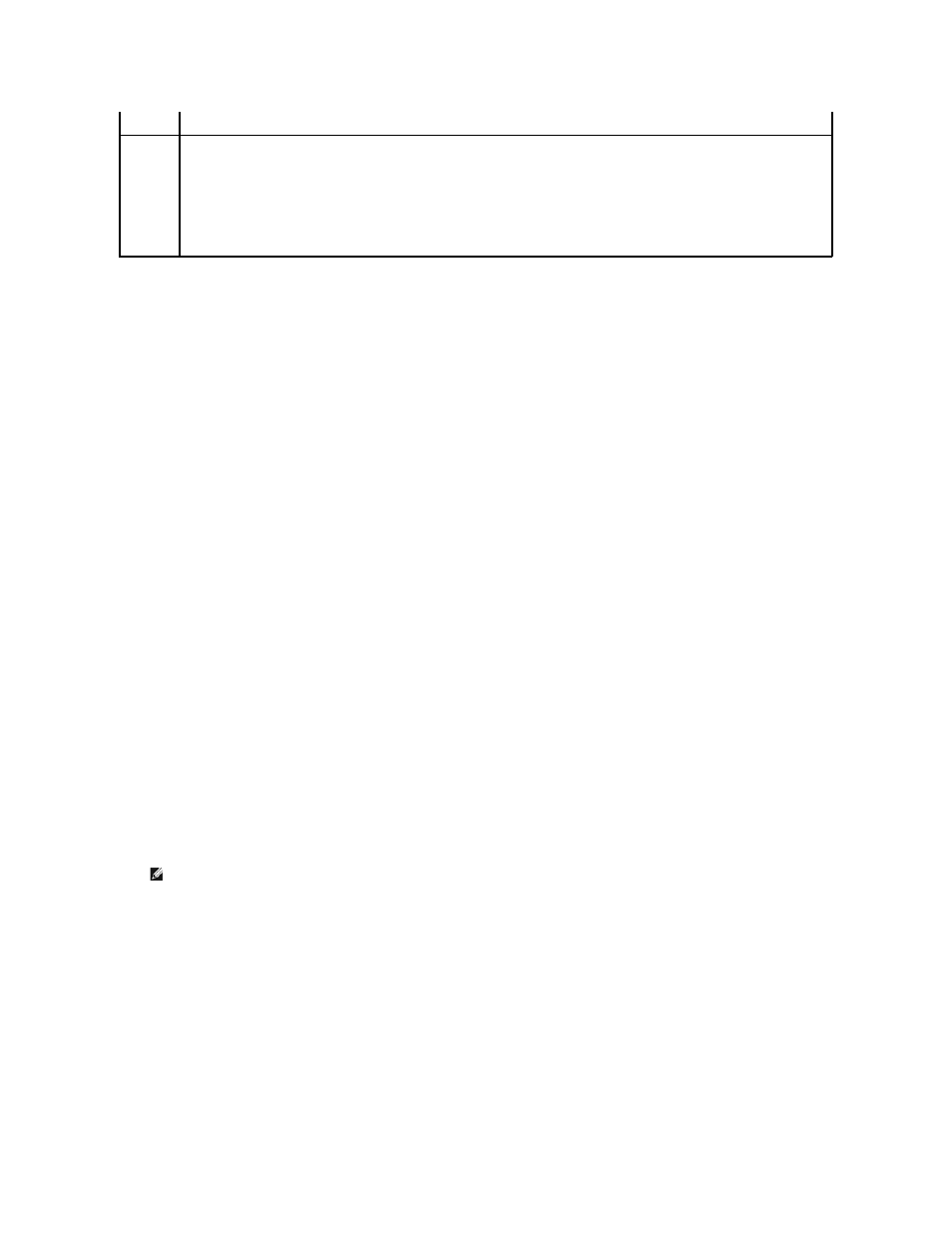
Using Easy Configuration
In Easy Configuration, each physical array you create is associated with exactly one logical drive. You can modify the following parameters:
l
RAID level
l
Stripe size
l
Write policy
l
Read policy
l
Cache policy
If logical drives have already been configured when you select Easy Configuration, the configuration information is not disturbed. Perform the following steps
to create arrays and logical drives using Easy Configuration.
1.
Select Configure—> Easy Configuration from the Management Menu.
Hot key information displays at the bottom of the screen.
2.
Press the arrow keys to highlight specific physical drives.
3.
Press the spacebar to associate the selected physical drive with the current array.
The selected drive changes from READY to ONLIN A[array number]-[drive number]. For example, ONLIN A02-03 means array 2 with hard drive 3.
4.
Add physical drives to the current array as desired.
Try to use drives of the same capacity in a specific array. If you use drives with different capacities in an array, all drives in the array are treated as if
they have the capacity of the smallest drive in the array.
5.
Press
The Select Configurable Array(s) window appears. It displays the array and array number, such as A-00.
6.
Press the spacebar to select the array.
7.
Press
The window at the top of the screen shows the logical drive that is currently being configured.
8.
Highlight RAID and press
The available RAID levels for the current logical drive display.
9.
Select a RAID level and press
10.
Click Advanced Menu to open the menu for logical drive settings.
11.
Set the Stripe Size.
12.
Set the Write Policy.
Direct I/O specifies that reads are not buffered in cache memory. Direct I/O does not override the cache policy settings. Data is transferred
to cache and the host concurrently. If the same data block is read again, it comes from cache memory.
Span
The choices are:
Yes—Array spanning is enabled for the current logical drive. The logical drive can occupy space in more than one array.
No—Array spanning is disabled for the current logical drive. The logical drive can occupy space in only one array.
The RAID controller supports spanning of RAID 1 and 5 arrays. You can span two or more RAID 1 arrays into a RAID 10 array and two or more
RAID 5 arrays into a RAID 50 array.
For two arrays to be spanned, they must have the same stripe width (they must contain the same number of physical drives).
NOTE:
You can press
the stripes, slots, and free space.
