Troubleshooting, General problems – Dell PERC 4/DC User Manual
Page 40
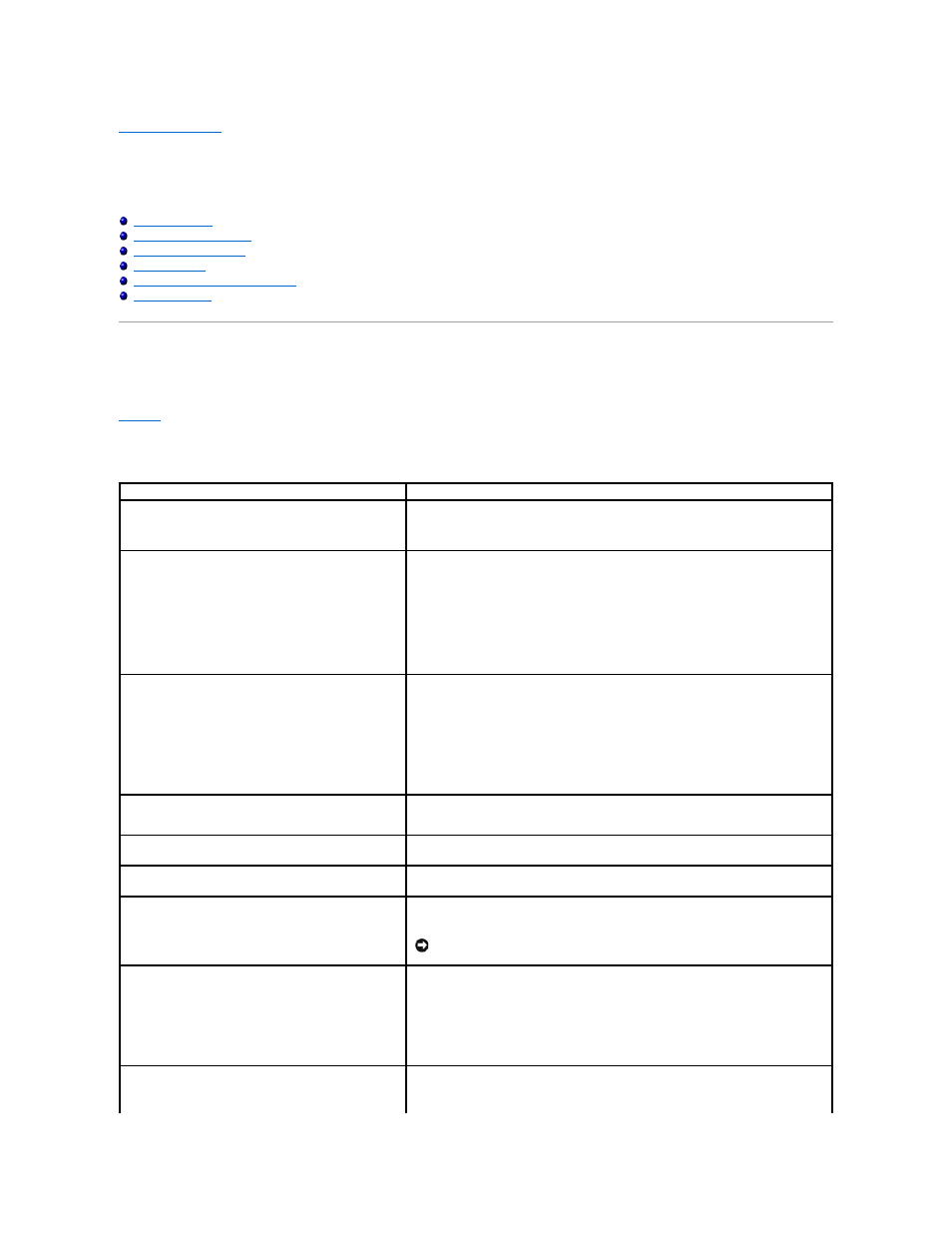
Back to Contents Page
Troubleshooting
Dell™ PowerEdge™ Expandable RAID Controller 4/SC, 4/DC, and 4e/DC User's Guide
SCSI Cable and Connector Problems
General Problems
describes general problems you might encounter, along with suggested solutions.
Table 6-1. General Problems
Problem
Suggested Solution
The system does not boot from the RAID controller.
l
Check the system basic input/output system (BIOS) configuration for PCI interrupt
assignments. Make sure a unique interrupt is assigned for the RAID controller.
Initialize the logical drive before installing the operating system.
One of the hard drives in the array fails often.
This could result from one or two problems.
l
If the same drive fails:
¡
Format the drive.
¡
Check the enclosure or backplane for damage.
¡
Check the SCSI cables.
¡
Replace the hard drive.
l
Drives in the same slot keep failing:
Replace the cable or backplane, as applicable.
After pressing
new configuration, the system hangs when scanning devices.
l
Check the drives IDs on each channel to make sure each device has a different ID.
l
Check to make sure an internal connection and external connection are not occupying
the same channel.
l
Check the termination. The device at the end of the channel must be terminated.
l
Check to make sure that the RAID controller is seated properly in the slot.
l
Replace the drive cable.
There is a problem spinning the drives all at once, when
multiple drives are connected to the RAID controller using the
same power supply.
l
Set the drives to spin on command. This allows the RAID controller to spin two devices
simultaneously.
Pressing
l
These utilities require a color monitor.
At system power-up with the RAID controller installed, the
BIOS banner display is garbled or does not appear at all.
l
The RAID controller cache memory may be defective or missing.
Cannot flash or update the EEPROM.
l
Contact Dell™ support for assistance.
NOTICE:
Do not flash the firmware during a background initialization or data
consistency check. Otherwise, the procedures will fail.
Firmware Initializing...
appears and remains on the screen.
l
Make sure that TERMPWR is being properly provided to each peripheral device
populated channel.
l
Make sure that each end of the SCSI channel chain is properly terminated using the
recommended terminator type for the peripheral device. The channel is automatically
terminated at the RAID controller if only one cable is connected to a channel.
l
Make sure that the RAID controller is properly seated in the PCI slot.
The BIOS Configuration Utility does not detect a replaced
physical drive in a RAID 1 array and offer the option to start a
rebuild.
Perform the following steps to solve this problem:
l
Access the BIOS Configuration Utility and select Objects—> Physical Drive to display
the list of physical drives.
