Canon COLORPASS-Z6000 PS-NX6000 User Manual
Page 84
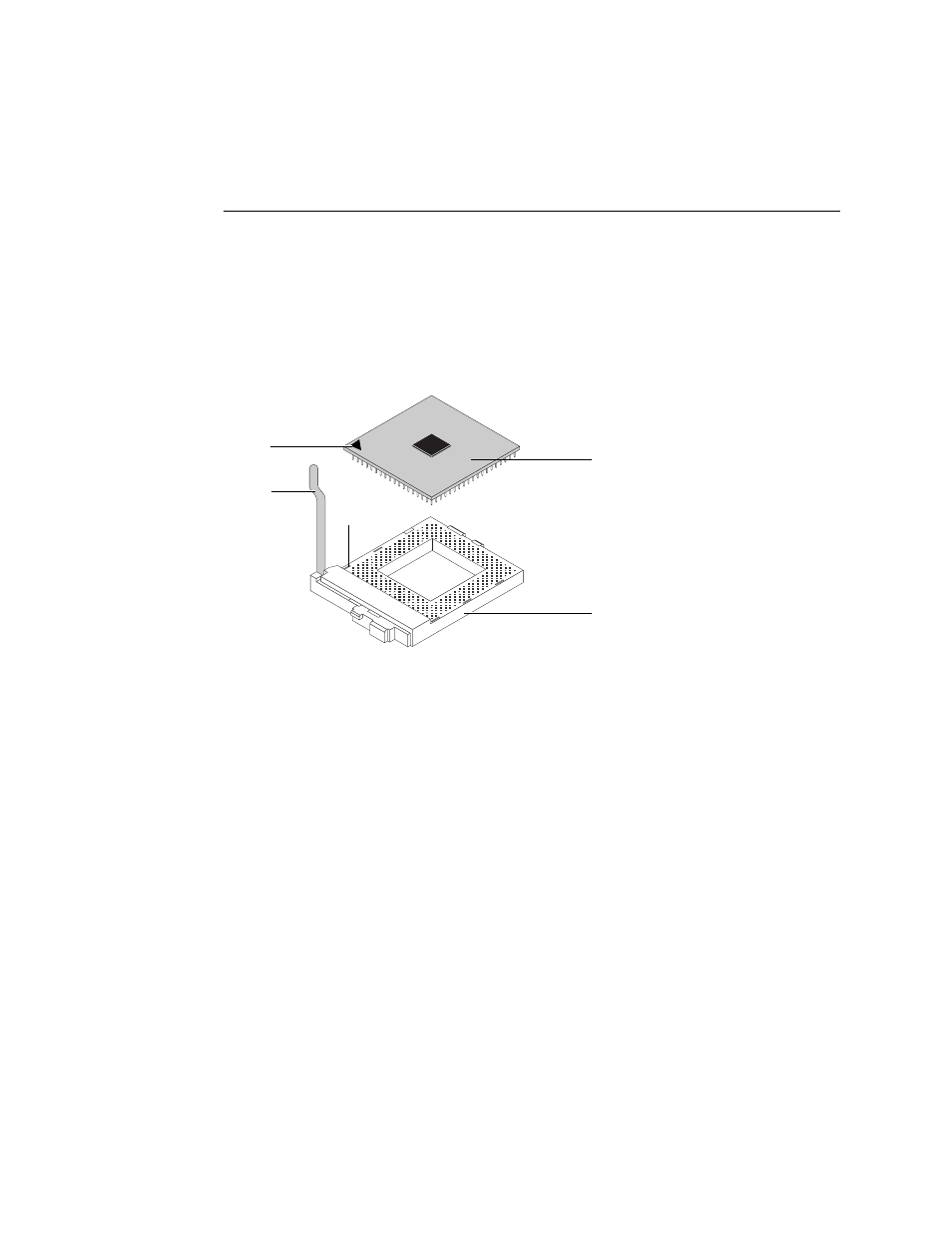
4-38
4
Service Procedures
T
O
REPLACE
A
CPU
1.
Raise the socket lever.
2.
Insert the CPU into the socket.
Make sure you align the arrow indicating pin 1 on the CPU with pin 1 in the CPU
socket (see Figure 4-21).
3.
Lower the socket lever to secure the CPU.
F
IGURE
4-21
Replacing a CPU
Arrow
CPU
CPU socket
Socket lever
Pin 1
