Chapter 3: connecting the colorpass, Preliminary checkout, Chapter 3, “connecting the colorpass – Canon COLORPASS-Z6000 PS-NX6000 User Manual
Page 29
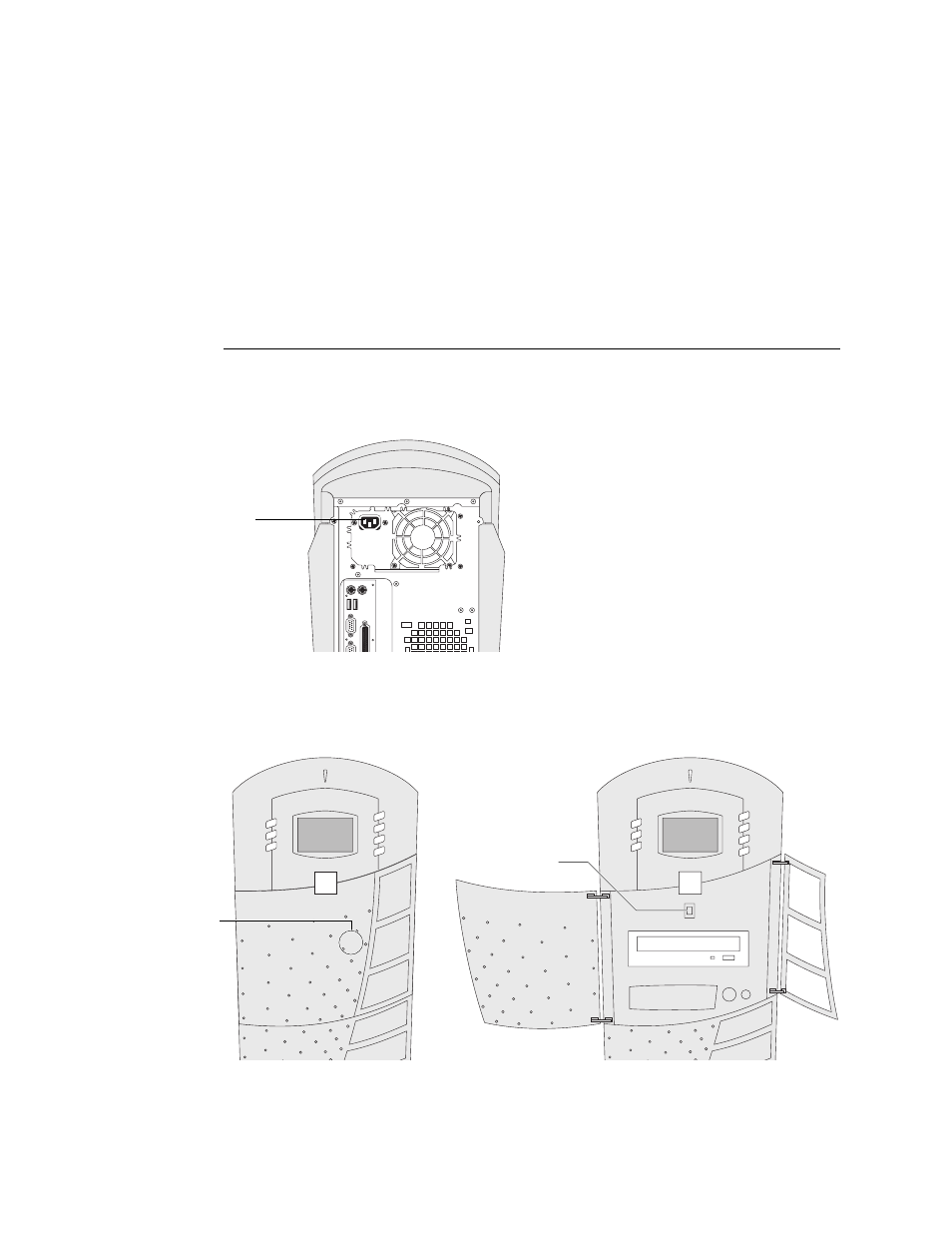
3
Preliminary checkout
3-1
After you unpack or service the ColorPASS, power on the system and allow it to start
completely before you connect the ColorPASS to the copier and the network.
Preliminary checkout
The following procedure describes how to connect power and start the ColorPASS.
T
O
CONNECT
POWER
AND
START
THE
C
OLOR
PASS
1.
Connect one end of the AC power cable to the power connector at the back of the
ColorPASS and the other end to a wall power outlet.
F
IGURE
3-1
Connecting the power cable
2.
Open the doors on the ColorPASS front panel.
Press on the left door until the latch clicks, and then open both doors.
F
IGURE
3-2
Opening the front panel doors
Chapter 3:
Connecting the
ColorPASS
Power connector
To open, press here
until the latch clicks
Left door
Right door
Latch
