Replacing parts on the motherboard – Canon COLORPASS-Z6000 PS-NX6000 User Manual
Page 80
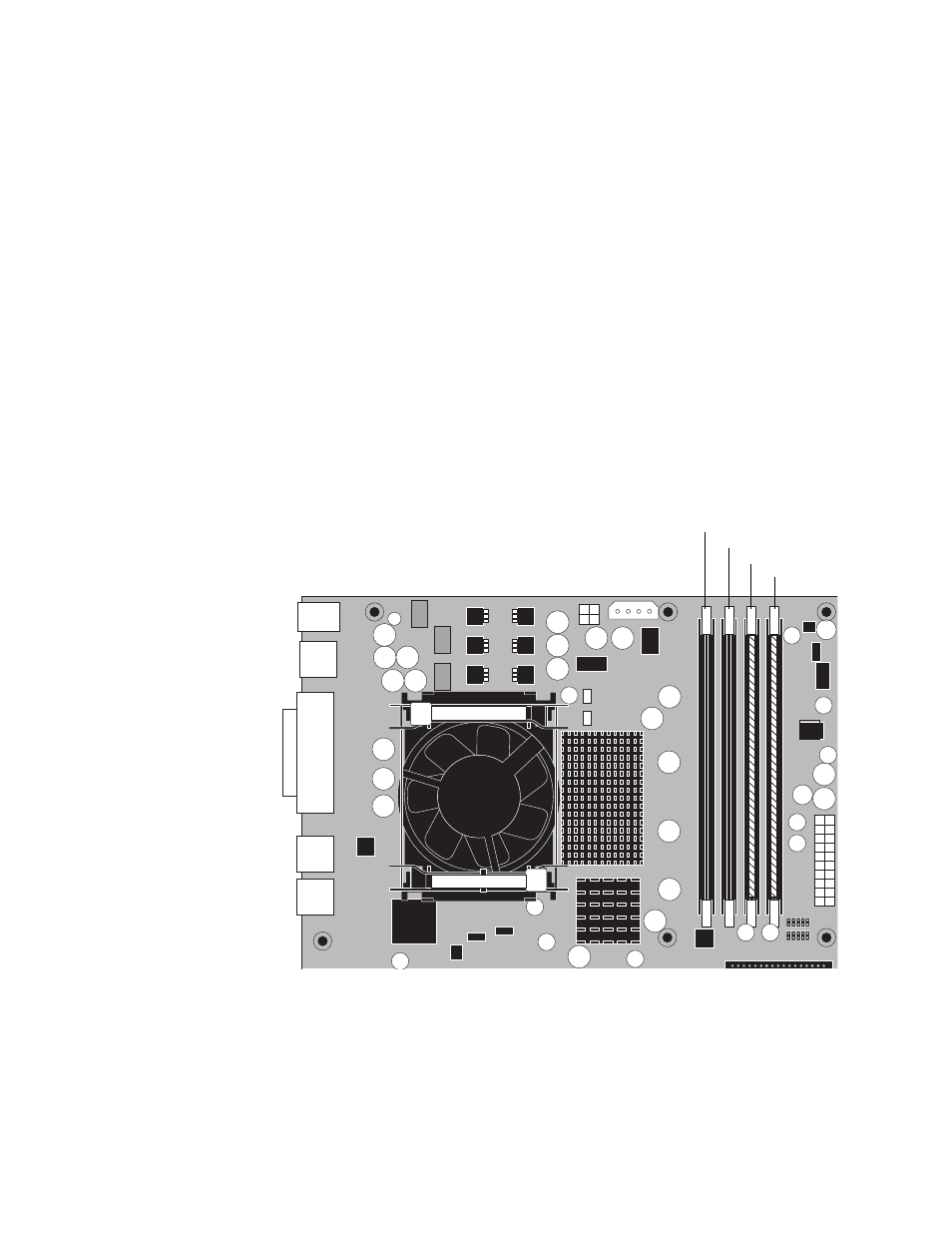
4-34
4
Service Procedures
Replacing parts on the motherboard
This section describes how to remove and replace the DIMM, CPU, and battery on the
motherboard. Before performing any of these procedures, shut down and open the
ColorPASS (see page 4-4 and page 4-5).
DIMMs
The motherboard has four DIMM sockets (DIMM 1–DIMM 4). The ColorPASS ships
with 512MB of memory installed as follows:
• DIMM 1 — Empty
• DIMM 2 — Empty
• DIMM 3 — 256MB DIMM
• DIMM 4 — 256MB DIMM
F
IGURE
4-18
Motherboard DIMM sockets
Approved DIMMs are available from your service representative.
DIMM1
DIMM2
DIMM3
DIMM4
