Canon COLORPASS-Z6000 PS-NX6000 User Manual
Page 76
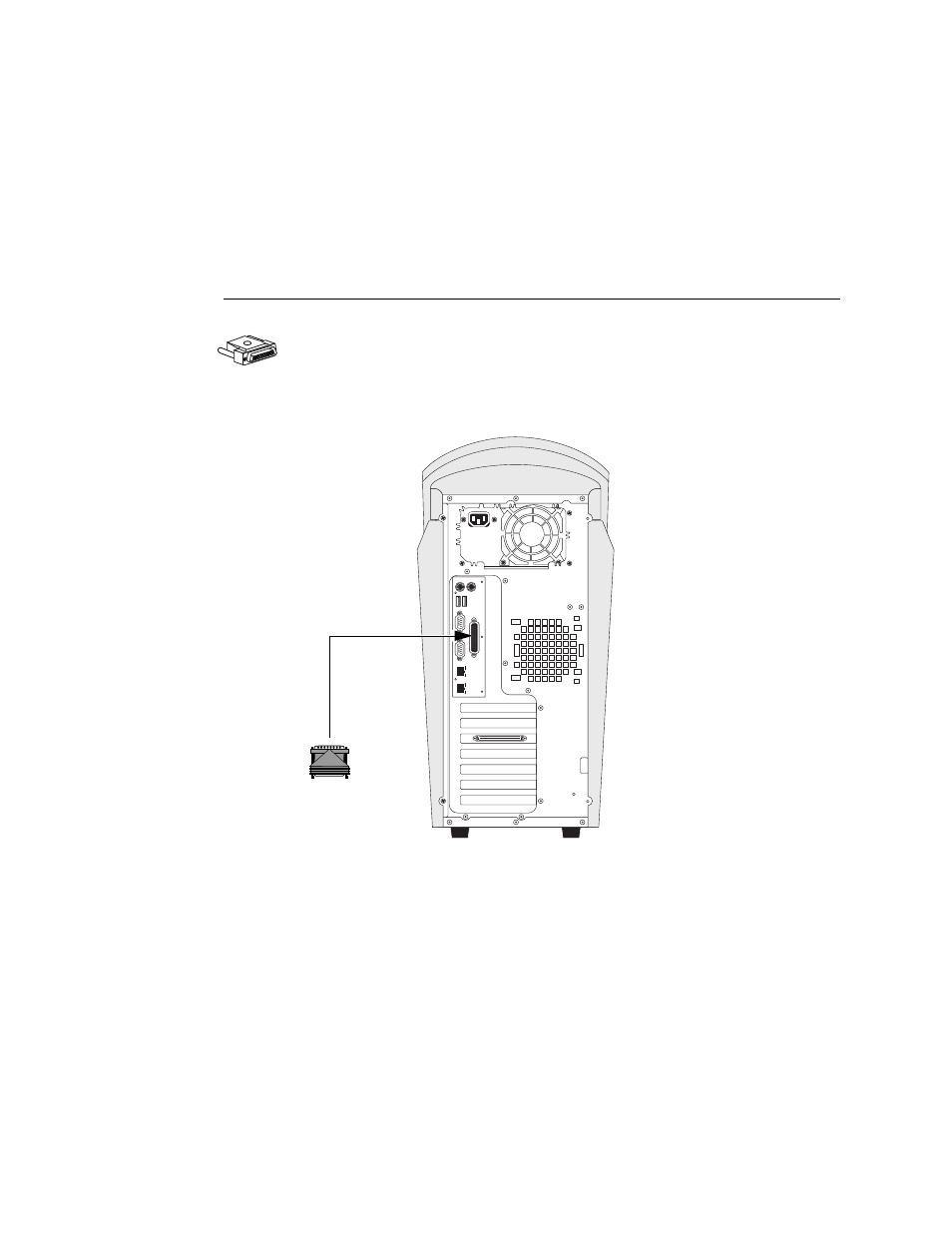
4-30
4
Service Procedures
Entering Service Mode
Use the following procedure after installing a new motherboard to verify that the system
functions properly.
T
O
ENTER
S
ERVICE
M
ODE
AND
VERIFY
THE
SYSTEM
1.
Unpack the dongle that shipped with the new motherboard and connect it to the parallel
port on the back panel (see Figure 4-17).
Remove any other dongle that may be connected to the parallel port and set it aside.
Tighten the two screws on the dongle to secure it to the parallel port.
F
IGURE
4-17
Connecting the dongle
Dongle
To parallel port
