10 media components – Acronis True Image for MS SBS Server - User Guide User Manual
Page 78
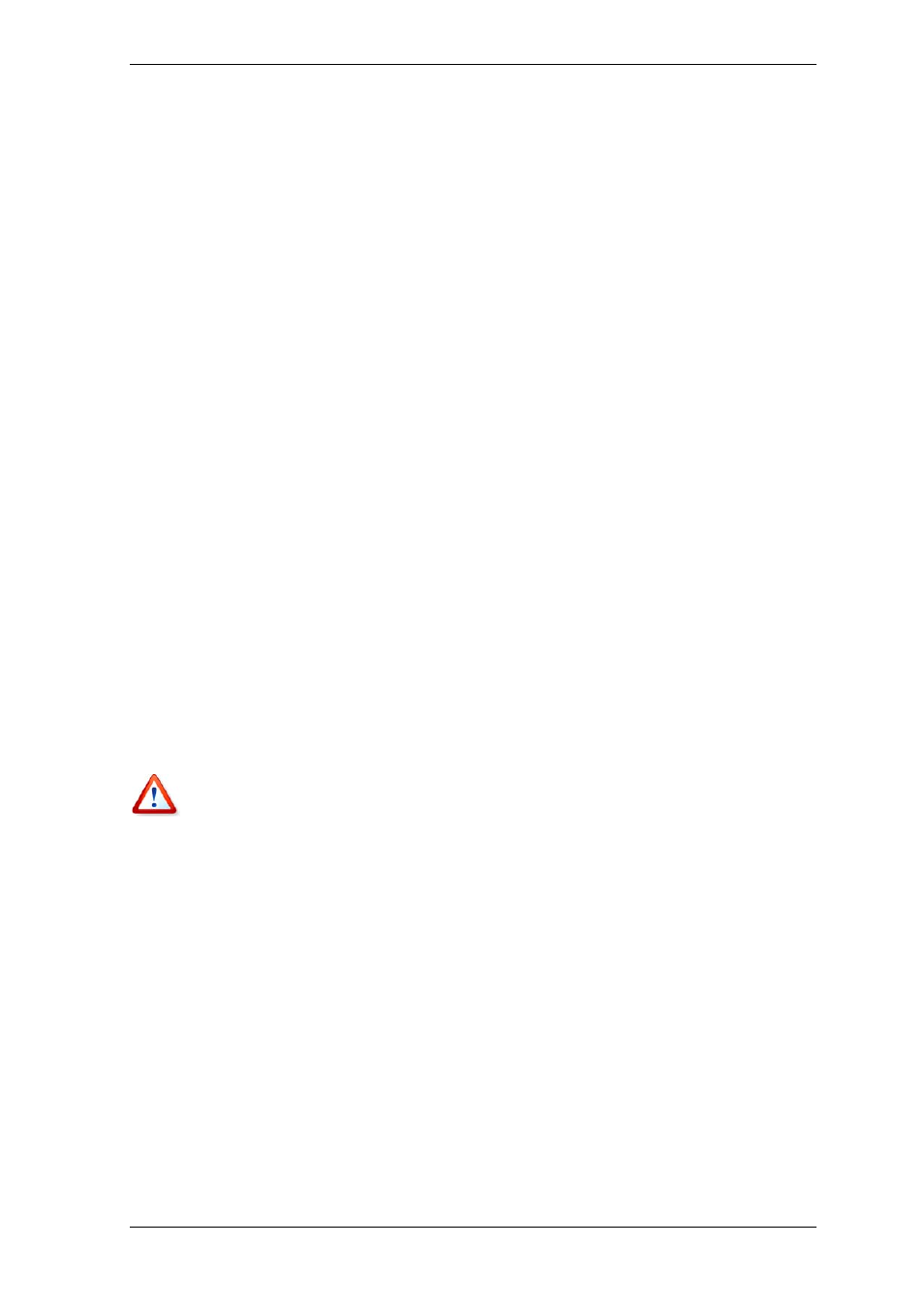
You can disable preserving the files’ security settings in archives to completely eliminate
this kind of problem. Then the restored files/folders will always inherit the permissions
from the folder to which they are restored (parent folder or disk, if restored to the root).
Alternatively, you can disable files’ security settings during restoration, even if they are
available in the archive (see
7.4.5 File-level security
settings
below). The result will be
the same - the files will inherit the permissions from the parent folder.
In archives, store encrypted files in decrypted state
The preset is disabled.
Simply ignore this option if you do not use the encryption feature available in Windows
2003 Server and Windows XP operating systems. (Files/folders encryption is set in
Properties -> General -> Advanced Attributes -> Encrypt contents to secure
data).
Check the option if there are encrypted files in the backup and you want them to be
accessed by any user after restore. Otherwise, only the user who encrypted the
files/folders will be able to read them. Decryption may also be useful if you are going to
restore encrypted files on another computer.
These options relate only to file/folders backup.
6.3.10 Media components
The preset is disabled.
When backing up to removable media, you can make this media bootable by writing to it
additional components. As a result, you will not need a separate rescue disk.
Choose the basic components necessary for boot and restoring data on the General tab.
The Acronis One-Click Restore is a minimal addition to the image archive, stored on
removable media, allowing one-click disk recovery from this archive. This means that at
boot from the media and clicking “restore” all the data contained in the image will be
silently restored.
Because the one-click approach does not presume user selections, such as selecting
partitions to restore, Acronis One-Click Restore always restores the entire disk. Therefore,
if your disk consists of several partitions and you are planning to use Acronis One-Click
Restore, all the partitions must be included in the image. Any partitions missing from the
image will be lost.
If you want more functionality during restoration, write a standalone version of Acronis
True Image for Microsoft Small Business Server to the rescue disk. Then you will be
able to configure the restore task using Restore Data Wizard, use Acronis Active restore
or Acronis Universal Restore.
The Advanced tab lets you select full, safe or both Acronis True Image for Microsoft
Small Business Server loader versions. The safe version does not have USB, PC card or
SCSI drivers and is useful only in cases where the full version does not load. If you want
the computer, booted from the media to be accessible for remote control with Acronis
True Image Management Console, add Acronis Bootable Agent to the media. If you
have other Acronis products, such as Acronis Disk Director Suite, installed on your
computer, the bootable versions of these programs’ components will be offered as
Advanced as well.
78 Copyright © Acronis, Inc., 2000-2008
