5 setting up event-driven execution, 2 managing scheduled tasks – Acronis True Image for MS SBS Server - User Guide User Manual
Page 105
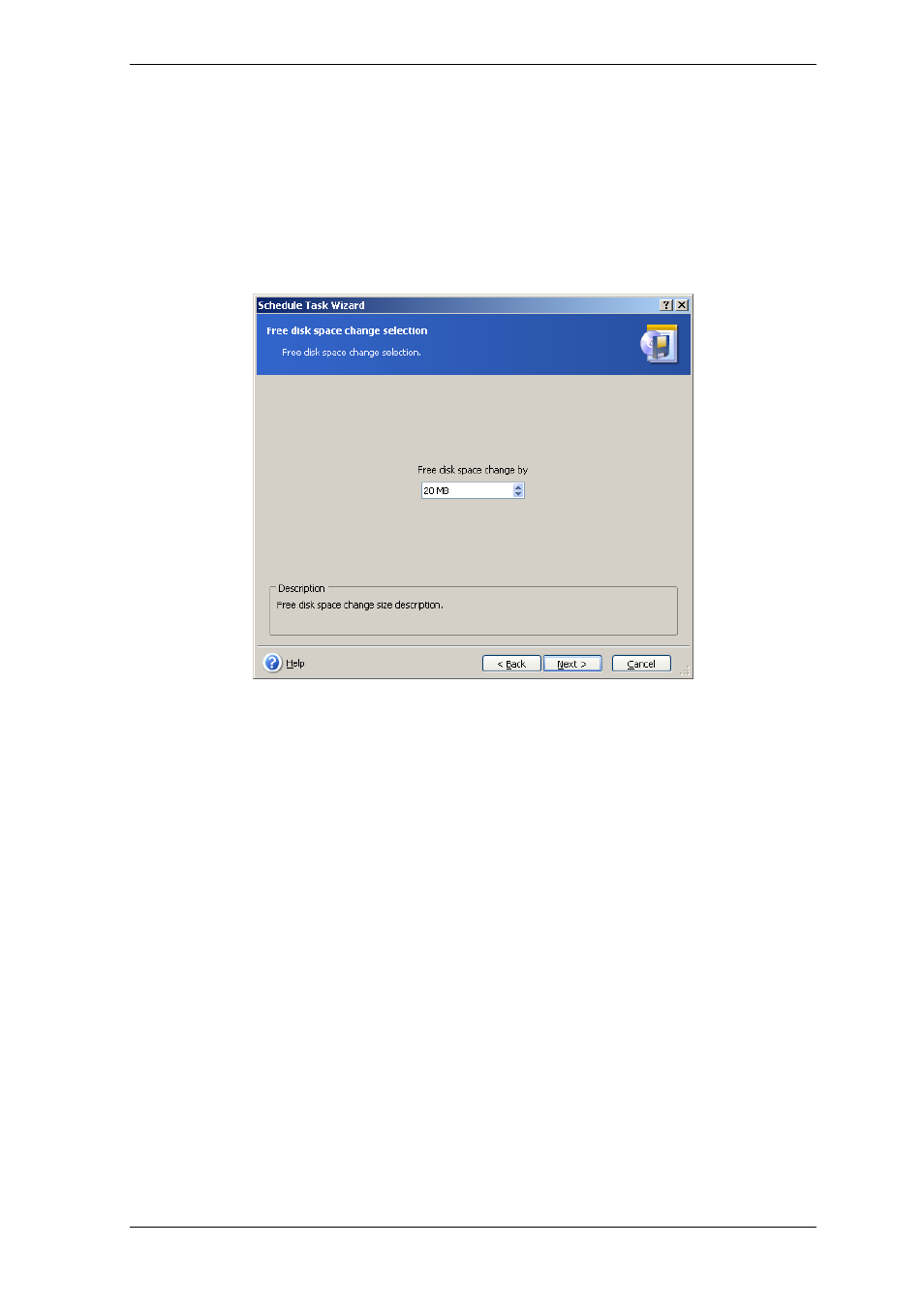
If the computer is off when the scheduled time comes, the task won’t be performed, but
you can force the missed task to launch at the next system startup by checking a box
under the Start time fields.
8.1.5 Setting up event-driven execution
Execution on increasing or decreasing free space on a disk. The task will be started when
the free space on the either disk selected for the backup changes by the specified value.
The preset is 20MB.
8.2 Managing scheduled tasks
The task Status, Schedule, Last Run Time and Last Result are shown in the Scheduled
Tasks window. To view the other task details, right-click on its name.
There are two ways of changing the task parameters. Editing allows you to change any
task parameters. This is performed in the same way as creation, however, the earlier
selected options will be set, so you have to enter only the changes. To edit a task, select
it and click Edit on the toolbar.
If you want to change only the task start trigger (time or event), click Schedule on the
toolbar. Then you will have to perform only scheduling steps, leaving other settings the
same.
To delete a task with confirmation, select it and click Delete on the toolbar.
To rename a task, select it, click Rename on the toolbar, enter the new task name and
press Enter.
In Acronis True Image for Microsoft Small Business Server local version there is an option
to duplicate a task so that you need program it only once. Select the task and click Clone
on the toolbar. Pass through the same wizard as when editing a task and make changes if
necessary. As opposed to editing, the result will be saved as a separate task. You will
have the option to rename the clone for better identification.
Copyright © Acronis, Inc., 2000-2008 105
