Acronis True Image for MS SBS Server - User Guide User Manual
Page 145
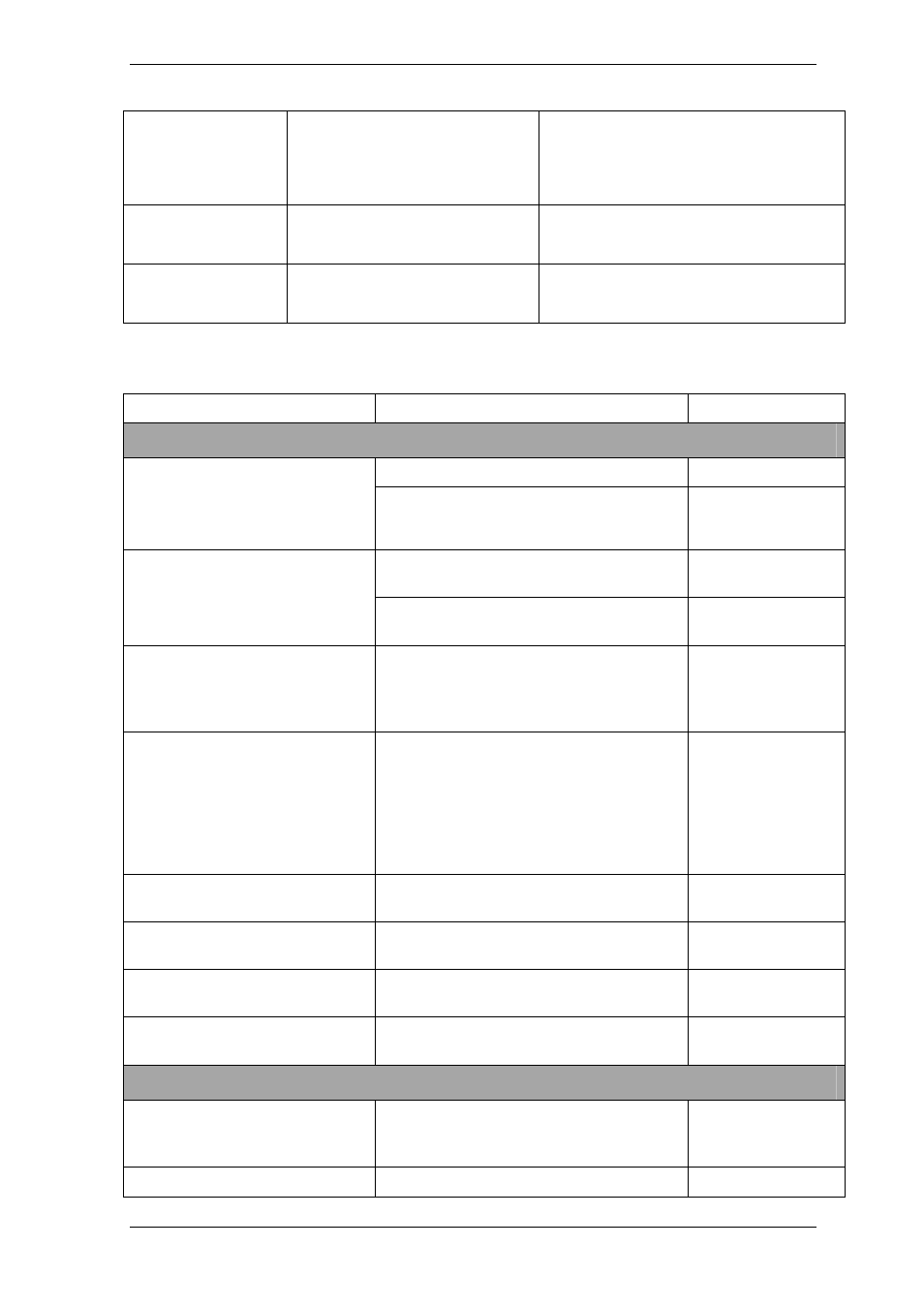
asz_delete
Deletes the Acronis
Secure Zone
/password:[password]
/oss_numbers /reboot
/log:[file name]
/log_net_user:[remote user]
/log_net_password:[password]
/partition:[partition number]
clone
Clones a hard disk
/reboot /harddisk:[disk
number]
/target_harddisk:[disk number]
help
Shows usage
16.1.2 Common options (options common for most trueimagecmd
commands)
Option Description
Archive
location
Access to archives
Backup file name
Other than ASZ
/filename:[file name]
Archive name (when restoring or deleting
files from ASZ). Can be obtained with
asz_files)
ASZ
Specify the password for the archive (if
required)
Other than ASZ
/password:[password]
Specify the password for the ASZ (if
required)
ASZ
/asz:[number of archive]
Addresses to the ASZ and selects the
archive (a full backup with or without
increments). To get the archive number,
use
/asz_content
ASZ
/index:N
N = Number of the backup in an
archive:
1 = basic full backup
2 = 1st increment… and so on
0 (default) = latest increment
Selects a backup in a sequence of
incremental backups inside the archive. To
get a backup index from the ASZ, use
/asz_content
Any
/net_user:[username]
Specify a user name for network drive
access
Network drive
/net_password:[password]
Specify a password for network drive
access
Network drive
/ftp_user:[username]
Specify a user name for access to an FTP
server
FTP server
/ftp_password:[password]
Specify a password for access to an FTP
server
FTP server
Backup options
/incremental
Set the backup type to incremental. If not
specified or there is no basic full backup, a
full backup will be created
Any
/differential
Set the backup type to differential. If not Any
Copyright © Acronis, Inc., 2000-2008 145
