Acronis True Image 9.1 Server for Windows - User Guide User Manual
Page 62
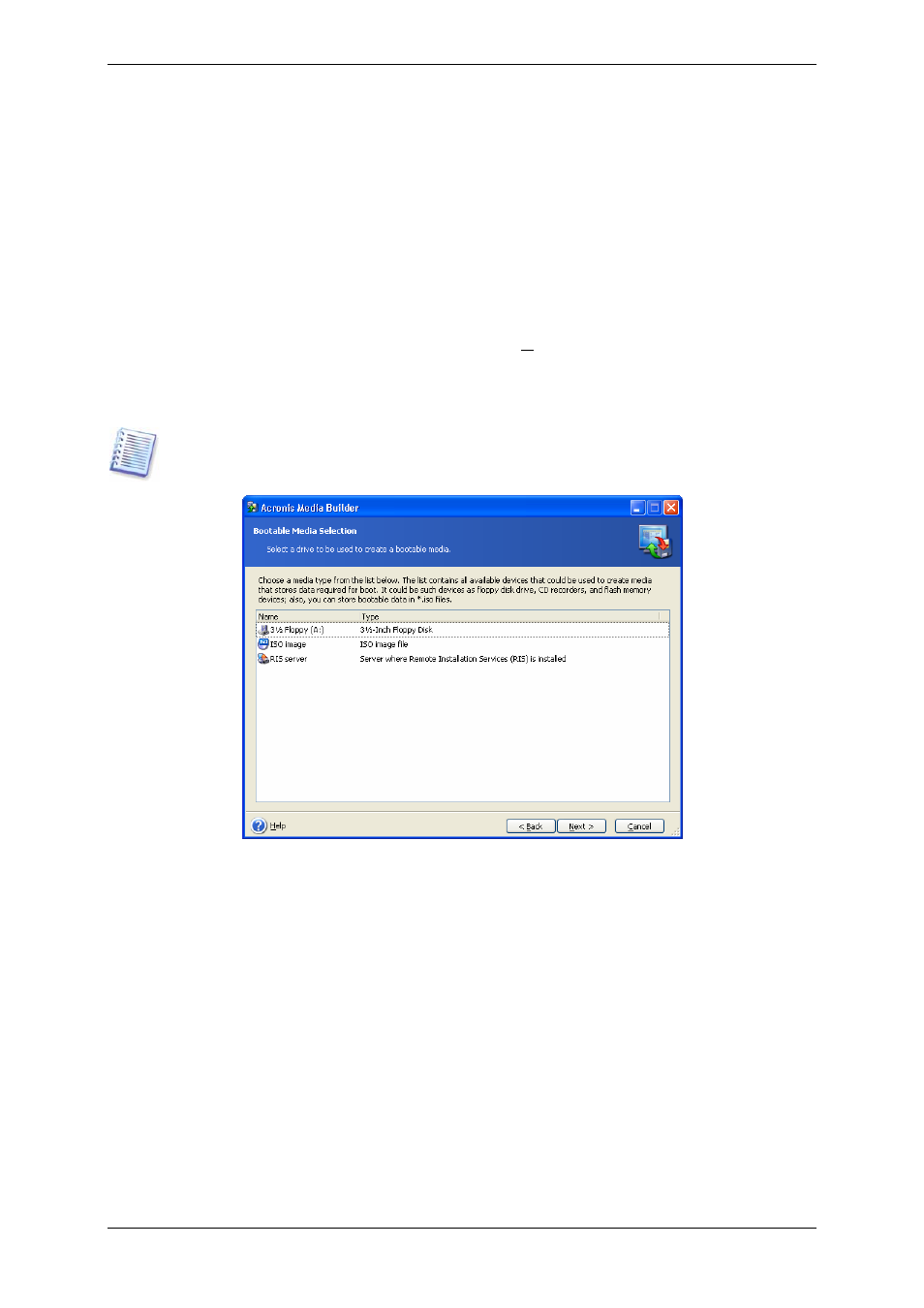
Acronis True Image Server for Windows offers the following components:
• Acronis True Image Server for Windows full version
Includes support of USB, PC Card and SCSI interfaces along with the storage devices
connected via them, and therefore is highly recommended.
• Acronis True Image Server for Windows safe version
Does not include USB, PC Card, or SCSI drivers. Recommended for use in case of problems
with running Full version
To find more about components of other Acronis products, see the respective user guides.
3. Select the type of bootable media (CD-R/RW, DVD+R/RW or 3.5” diskettes) to create. If
your BIOS has this feature, you can create other bootable media such as removable USB
flash drives. You can also choose to create a bootable disk ISO image or save bootable data
on the RIS server.
When using 3.5” diskettes, you will be able to write on a diskette (or a set of the diskettes)
only one component at a time (for example, Acronis True Image Server for Windows). To
write another component, start Bootable Media Builder once again.
4. If you are creating a CD, DVD, diskettes or any removable media, insert the blank disk so
the program can determine its capacity. If you chose to create a bootable disk ISO image,
specify the ISO file name and the folder in which to place it. If you chose to save bootable
data on a RIS server, specify the server and provide the user name and password to access
it.
5. Next, the program will calculate how many blank disks are required (in case you have not
chosen ISO or RIS) and give you time to prepare them. When you are finished, click
Proceed.
After you create a boot disk, identify it and keep it in a safe place.
9.2 Creating Win PE ISO with Acronis True Image Server for Windows
Windows Preinstallation Environment (Win PE) is a minimal Windows system based on the
Windows XP Professional and the Windows Server 2003 kernels. Win PE is commonly used
by OEMs and corporations for deployment, test, diagnostic and system repair purposes.
Using Acronis True Image Server for Windows in Windows Preinstallation Environment allows
62 Copyright © Acronis, Inc., 2000-2006
