1 administrator's guide, 1 about this document, 1 what's new in update 3 – Acronis Backup Advanced for vCloud - Administrator's Guide User Manual
Page 4: Administrator's guide, About this document, Introduction to acronis backup advanced for vcloud, What's new in update 3
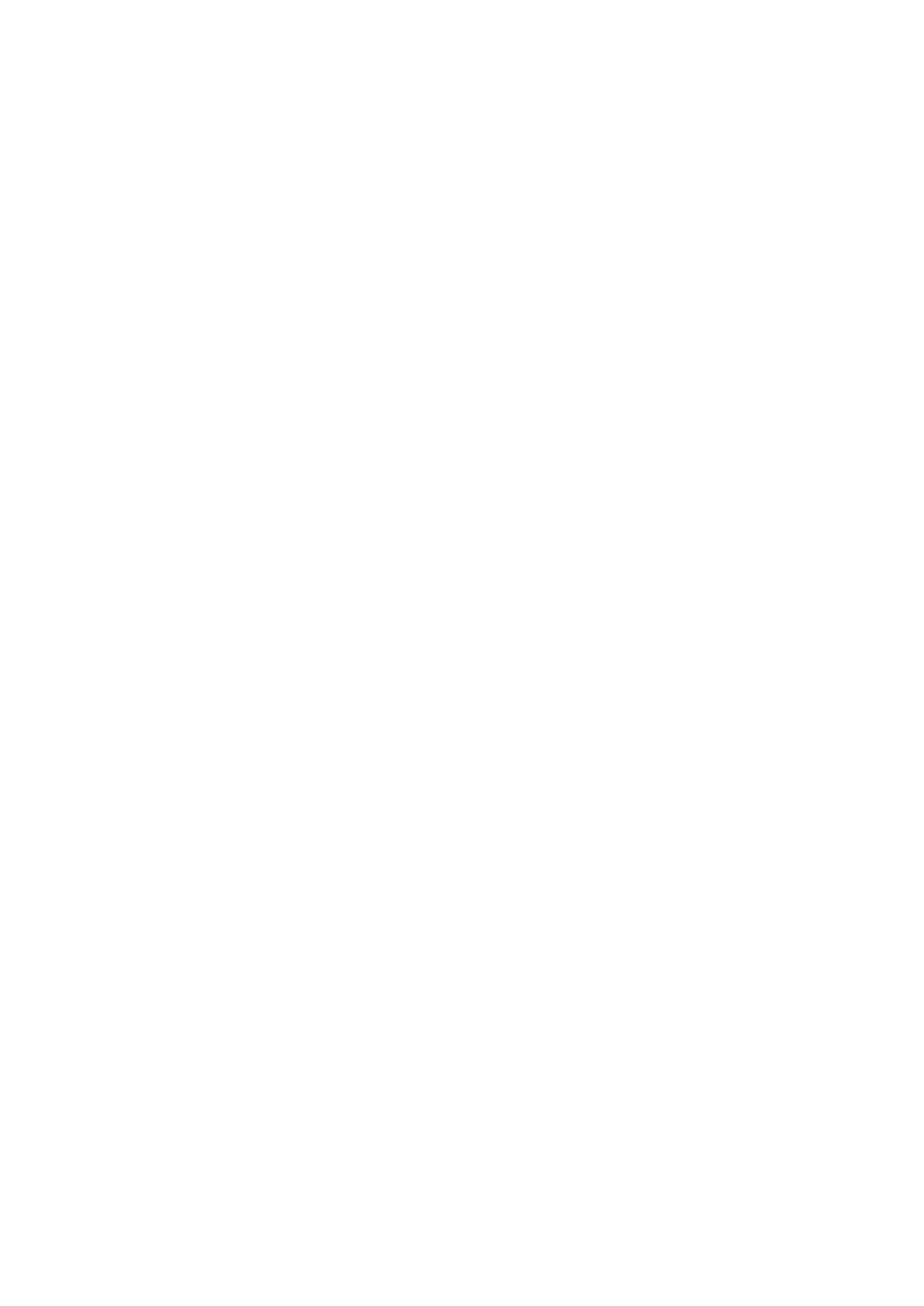
4
Copyright © Acronis International GmbH, 2002-2014
1 Administrator's Guide
1.1 About this document
This document is intended for system administrators of VMware vCloud Director who want to
provide a backup service to vCloud organizations by using Acronis Backup Advanced for vCloud.
The document explains how to:
Install Acronis Backup Advanced for vCloud
Configure it to work with vCloud Director
Enable the backup service for organizations
Administer the backup service (monitor the service status, configure backup and recovery
options, generate usage reports, and more)
For information about how to back up and recover virtual machines and administer an organization,
please refer to the Acronis Backup Advanced for vCloud User's Guide (p. 42).
Acronis Backup Advanced for vCloud belongs to the Acronis Backup Advanced suite of products.
Additional information about Acronis Backup can be found in the Acronis Backup Web Help:
http://www.acronis.com/en-us/support/documentation/AcronisBackup_11.5/
1.2 Introduction to Acronis Backup Advanced for vCloud
Acronis Backup Advanced for vCloud is a solution for backup and recovery of virtual machines
managed by VMware vCloud Director.
Acronis Backup Advanced for vCloud provides the backup service at a system administrator level and
organization user level. The backup service is available through a web interface. Users log in to the
service by using their vCloud Director credentials. The information that users see and operations they
can perform depend on the user rights in vCloud Director.
In order to deploy the backup service to your vCloud Director infrastructure, you need to install
Acronis Backup Advanced for vCloud components and integrate them with the vCloud Director
components.
Please review the topics in this section before starting with the installation.
1.2.1 What's new in Update 3
The updated version of the product includes the following new features:
Backup for non-administrative users (p. 30)
Administrators can enable non-administrative users to use the backup service.
Audit logs (p. 35)
System and organization administrators have a view into the log scoped to their area of control.
Hourly backup schedule (p. 52)
When creating a backup plan, you can choose to run backups on an hourly basis.
Quota for backed-up data (p. 31)
