Acronis Backup Advanced for vCloud - Administrator's Guide User Manual
Page 21
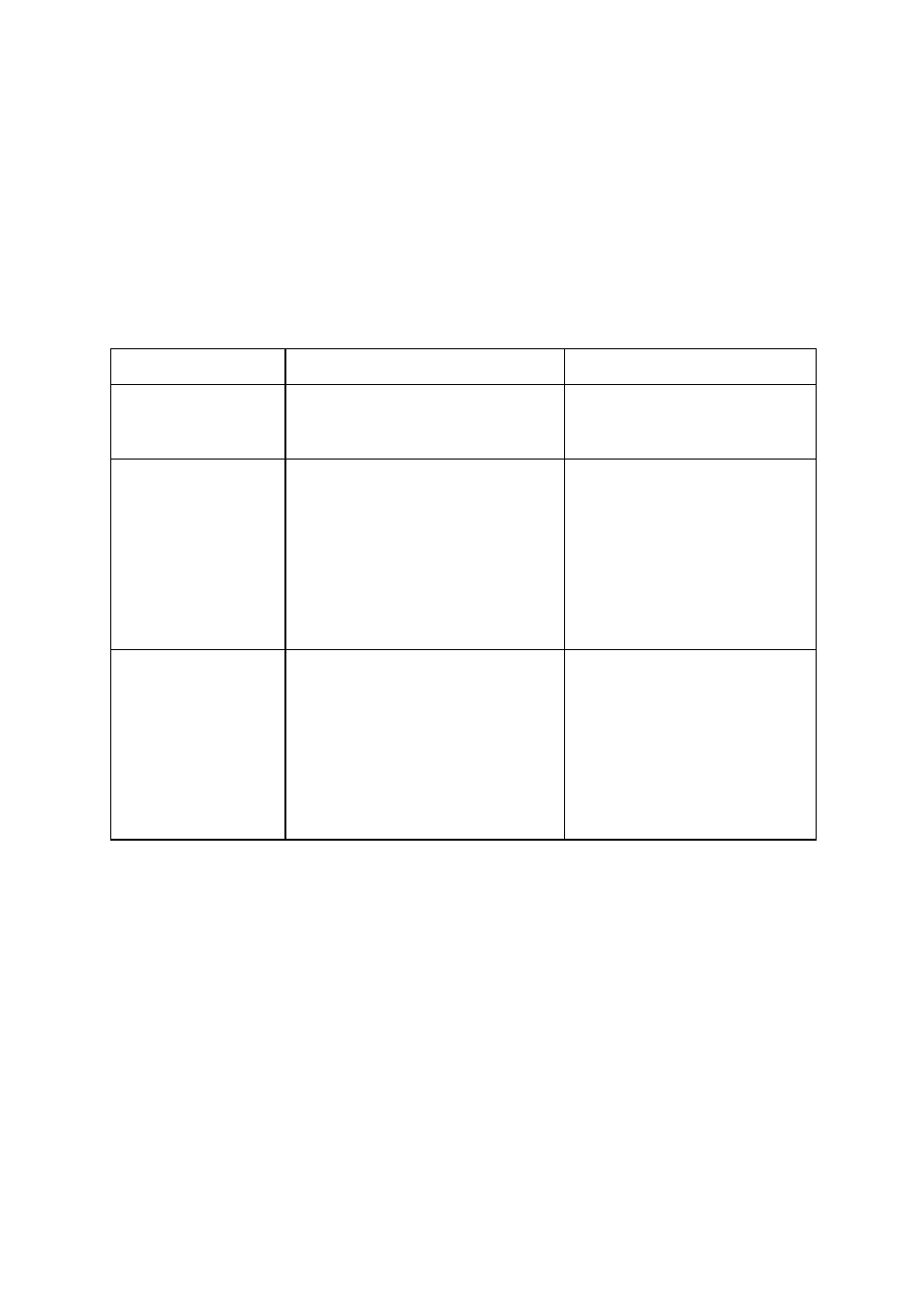
21
Copyright © Acronis International GmbH, 2002-2014
vCloud Director host name or IP address
vCloud Director system administrator credentials
4. Provide the credentials of the RabbitMQ Server user that you created when configuring
RabbitMQ Server.
5. Provide the Acronis Backup Management Server connection parameters:
Host name or IP address of the management server machine
The user name and password of a user who is a member of the Acronis Centralized Admins
and Acronis Remote Users group on the management server machine
6. Provide the connection parameters for the SQL Server instance that stores the management
server databases.
SQL Server Express installed by default
Another SQL Server
Host name/IP address:
Host name or IP address of the
management server.
Host name or IP address of the
machine with the SQL Server instance
used by the management server.
Port [1433]:
The port that was defined when running
the configuration script (p. 13) on the
management server.
If you do not remember the port number,
open SQL Server Configuration Manager
on the management server, select SQL
Server XXXX Network Configuration >
Protocols for ACRONIS, double-click
TCP/IP, and examine the TCP Port field.
The port that is used by the SQL
Server instance (p. 14).
User name:
Password:
The credentials you entered when running
the configuration script (p. 13) on the
management server.
The credentials of the SQL Server
login account you prepared for Agent
for vCloud (p. 16).
If you want to use Windows
Authentication for the agent, specify
the user account in the
the double backslash). For example:
dbserver\\administrator
7. To enable users to recover files from backups of virtual machines (p. 48), do the following:
At the Do you want to enable users to recover individual files… prompt, press y.
Specify the path to a network folder that will be used as the temporary storage for the
recovered files. The supported protocols are SMB and NFS.
A good idea is to use a shared folder on the management server's machine. Allow at least 20
GB of space for the temporary files. If necessary, add a separate disk to the machine and
create the folder on that disk.
When using the SMB protocol, specify the folder in the //Server/Share/Folder format (note
the forward slashes). Provide the user name and password for accessing the folder. If the
storage is located on a machine that is a member of an Active Directory domain, specify the
user name in the
When using the NFS protocol, specify the folder in the
nfs://Server/ExportPath:/PathInExportFolder format (note the colon before the final slash).
