7 generating usage reports, Generating usage reports – Acronis Backup Advanced for vCloud - Administrator's Guide User Manual
Page 34
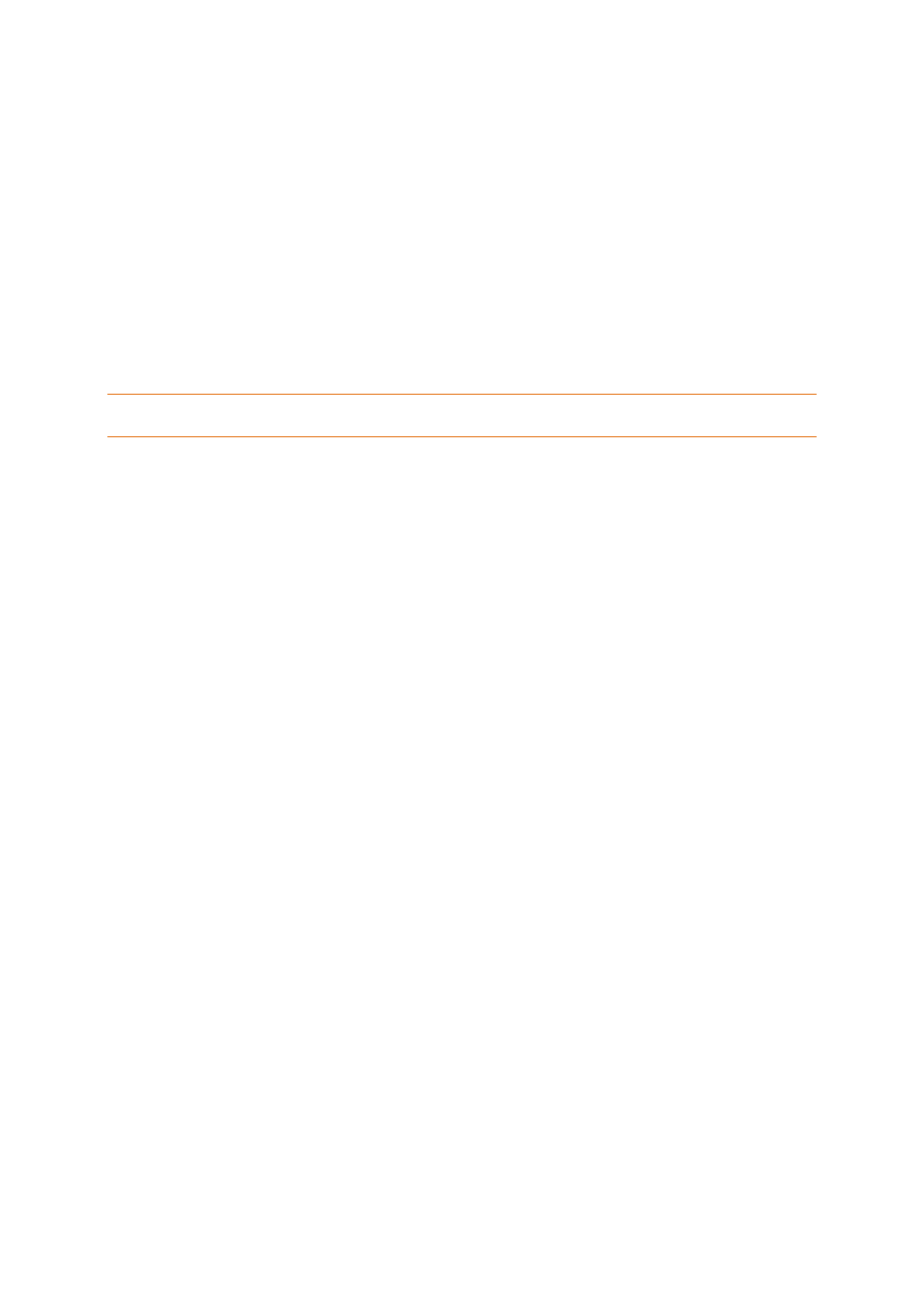
34
Copyright © Acronis International GmbH, 2002-2014
To enable backup options, switch to a specific organization (p. 30), select the plan in the list, and
then click Set options. Organization users can also enable or change these options.
7. Click OK.
To make a new system backup plan available for an organization
1. On the Organizations tab, select the organization, and then click Configure.
2. Click System backup plans.
3. Select the check box for the plan.
4. Click OK.
Clearing the check box for a system backup plan has the same effect as deleting a system backup
plan, but only within the selected organization.
To delete a system backup plan
Caution: As a result, backups will no longer run on the machines to which the backup plan was applied, until
users apply different backup plans to the machines.
1. Log in to the service.
2. Click the Settings tab.
3. Click System backup plans.
4. Select the backup plan to delete.
5. Click Delete.
6. Confirm your decision.
1.7 Generating usage reports
Usage reports provide historical data about using the backup service. The following reports are
available:
Selected organization
This report contains statistics for a given organization. It can be used to charge organizations for
the backup service.
All organizations
This report contains statistics for all organizations that used the backup service in the reporting
period (including organizations for which the backup service is currently disabled).
Report for Acronis
This report contains the same information as the report for all organizations with the addition of
your company name and contact e-mail.
Reporting parameters
The values of all parameters are checked every day at 23:55 according to the time settings of vCloud
Director. The report uses the values as they were at that time.
The report includes the following parameters for the organization:
Number of protected VMs: The total number of protected machines (that is, the machines to
which backup plans are applied), no matter whether backups of those machines exist
Storage usage: The total size of all backups in the backup storage (in gigabytes). This parameter
may be excluded from the report, depending on the backup service settings.
Backed-up data: The total amount of data that was backed up. This amount includes the initial
content of the virtual machine disks and the subsequent incremental changes to that content.
