Games, Playing preinstalled games on your computer – Compaq Presario Internet PC User Manual
Page 58
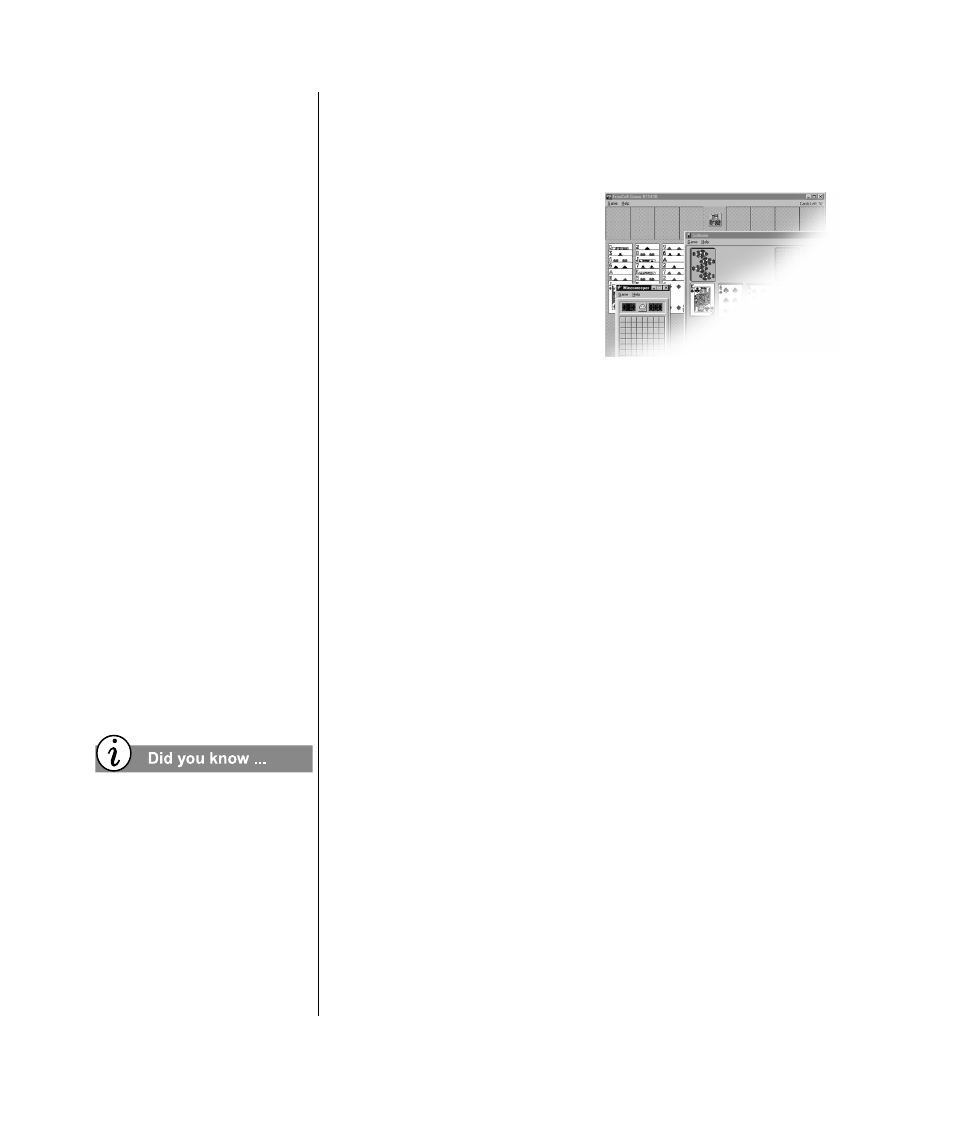
6-4 C
OMMON
T
ASKS
M
Y
P
RESARIO
—G
ETTING
S
TARTED
AND
B
EYOND
Games
Your new Internet PC is
not only a powerful tool
for surfing the Internet and
running software, it can
also allow you to play
games. Your computer
came with several
Windows games
preinstalled, and many
more are available for
purchase or by
downloading from the
Internet. You can play
games online with other
players from all over the
world.
Before purchasing a game,
check the computer
requirements (listed on the
outside of the game box)
to make sure that your
computer is configured
correctly for the game you
want to buy.
You should always use the
same disc drive (CD-ROM or
DVD-ROM) that you used to
install the game when you
play the game. If you
experience problems
installing or playing a game,
contact the game
manufacturer for assistance,
or visit their Web site for
updates.
Games
Playing Preinstalled Games
on Your Computer
1. From the Windows taskbar,
click the Start button.
2. Point to Programs, then
Accessories, and then
Games.
3. Click the icon for the game
you want to play.
