Compaq Presario Internet PC User Manual
Page 122
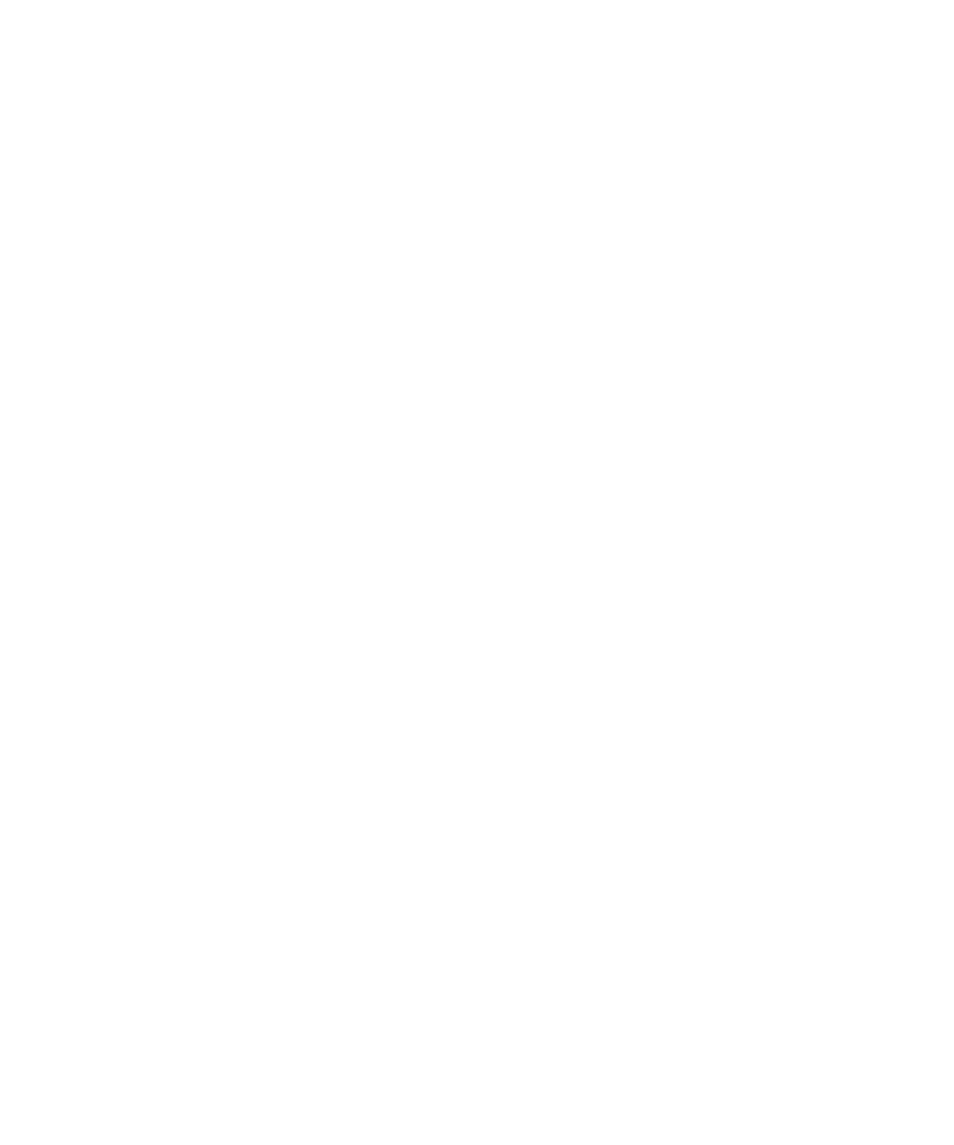
G
LOSSARY
8
M
Y
P
RESARIO
—G
ETTING
S
TARTED
AND
B
EYOND
and multimedia tutorials are interactive
programs.
interface
A means of communication
between two entities. A person and a
computer interface through an operating
system (OS). Two computers interface
through protocol. Computers on the Web
use hypertext transfer protocol (http://).
See OS and http://.
Internet
A worldwide collection of
computer networks that are interconnected
so that users can share electronic
information.
Internet Explorer
See Microsoft Internet
Explorer.
Internet keyboard
A keyboard that
resembles a typewriter keyboard, but is
equipped with special buttons programmed
to connect to the Internet.
ISO 9660 Format
The most common
international standard for the logical
format for files and directories on a CD-
ROM. Some other common logical
formats such as Joliet and Rock Ridge are
extensions of ISO 9660.
ISP (Internet service provider)
A
company that provides access to the
Internet. To use the service, you need the
ISP software, a user name, a password, and
access phone number(s).
J
jewel case
The hinged plastic case in
which CDs are often stored.
jewel case sleeve
The pieces of paper that
can be inserted into the jewel case to help
identify the contents of the CD stored in
the case.
joystick
A lever that moves in all
directions to control the movement of a
pointer or objects on the screen. It is used
for computer games in which you drive,
fly, or shoot objects displayed by the
monitor.
JPEG
(pronounced J-peg). A file format for
graphics, especially photographs,
displayed on the Internet. It is easily
identified by the file extension .jpg. JPEG
files, which store more information per
pixel than GIF files, are used for complex,
high-resolution images. See GIF. See also
pixel.
L
lead-in
An area at the beginning of each
session on a recordable session that is left
blank for the session’s table of contents.
The lead-in is written when a session is
closed, and takes up 4500 sectors,
approximately one minute, on a CD. The
lead-in also contains next writable address
on the CD, so that future sessions can be
added unless the CD is closed.
lead-out
An area at the end of a session
that indicates the end of data has been
reached. The first lead-out on a CD is 6750
sectors long. Any subsequent lead-outs are
2250 sectors or about 30 seconds.
link
See hyperlink.
