Using the diskette drive, 8vlqj#wkh#+dug#'ulyh – Compaq Presario Internet PC User Manual
Page 38
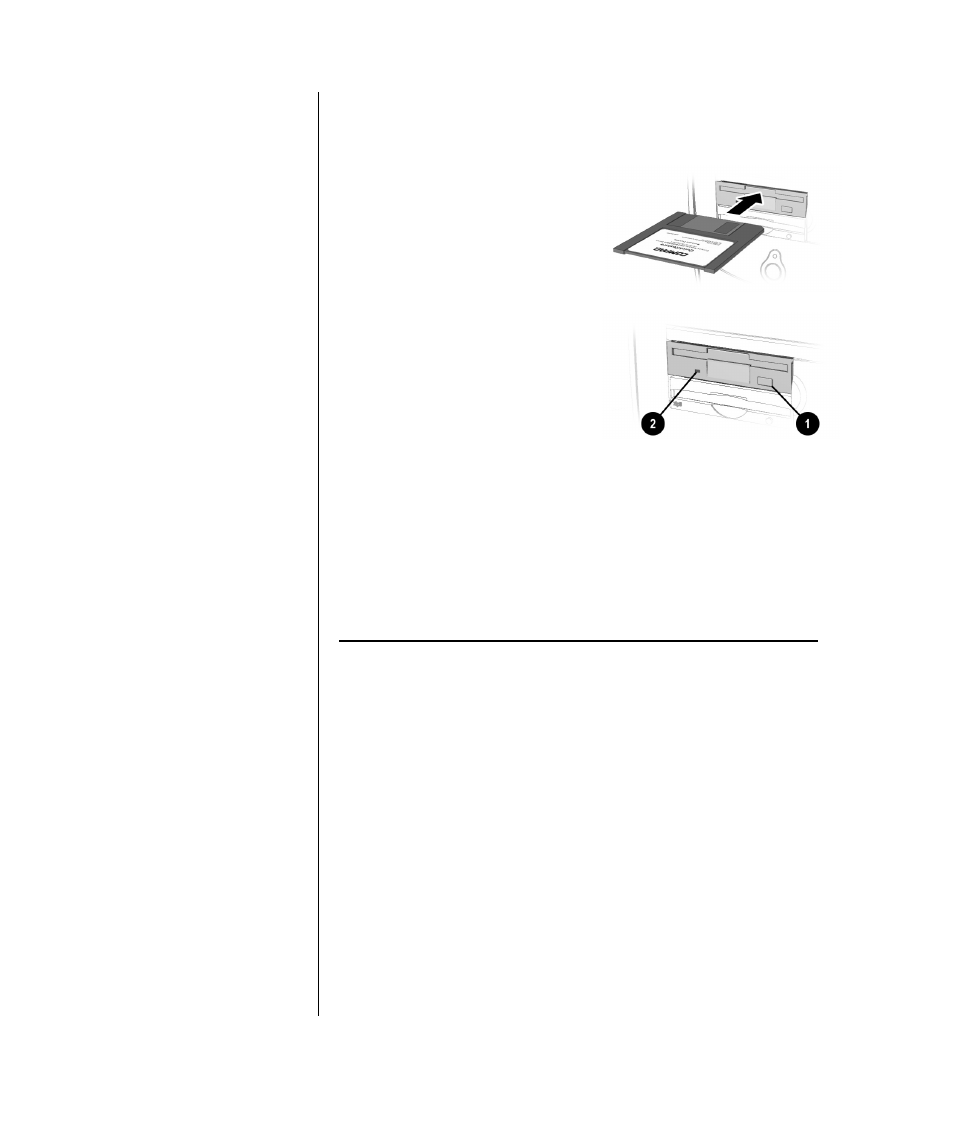
4-14 U
SING
Y
OUR
C
OMPUTER
M
Y
P
RESARIO
—G
ETTING
S
TARTED
AND
B
EYOND
Diskette, Hard Drive, CD-ROM, CD-RW and DVD-ROM drives
Using the Diskette Drive
1. Hold a diskette with the
label facing up and the
arrow on the diskette
pointing toward the drive;
then gently push the diskette
into the drive.
2. To remove a diskette, press
the Eject button
1 on the
diskette drive.
▲
▲
▲
▲
Caution: Wait until the
diskette-drive activity is
complete (the activity light
2
stops glowing) before
removing a diskette. Removing
a diskette when the drive is
reading from or writing to the
diskette can damage the
diskette or the information
stored on it.
8VLQJ#WKH#+DUG#'ULYH
The hard drive stores system files, software, and data files inside
your computer. When you install software, download files from
the Internet, receive e-mail and attachments, or create new files,
the computer saves them on your hard drive. The available
storage space is gradually used. To regain storage space, you can
either delete files or programs loaded on your computer.
These devices connect
with stereo cable (3.5 mm
plug) available at most
electronic stores and
computer retailers.
