Uhdwlqj# Page 42
Page 42
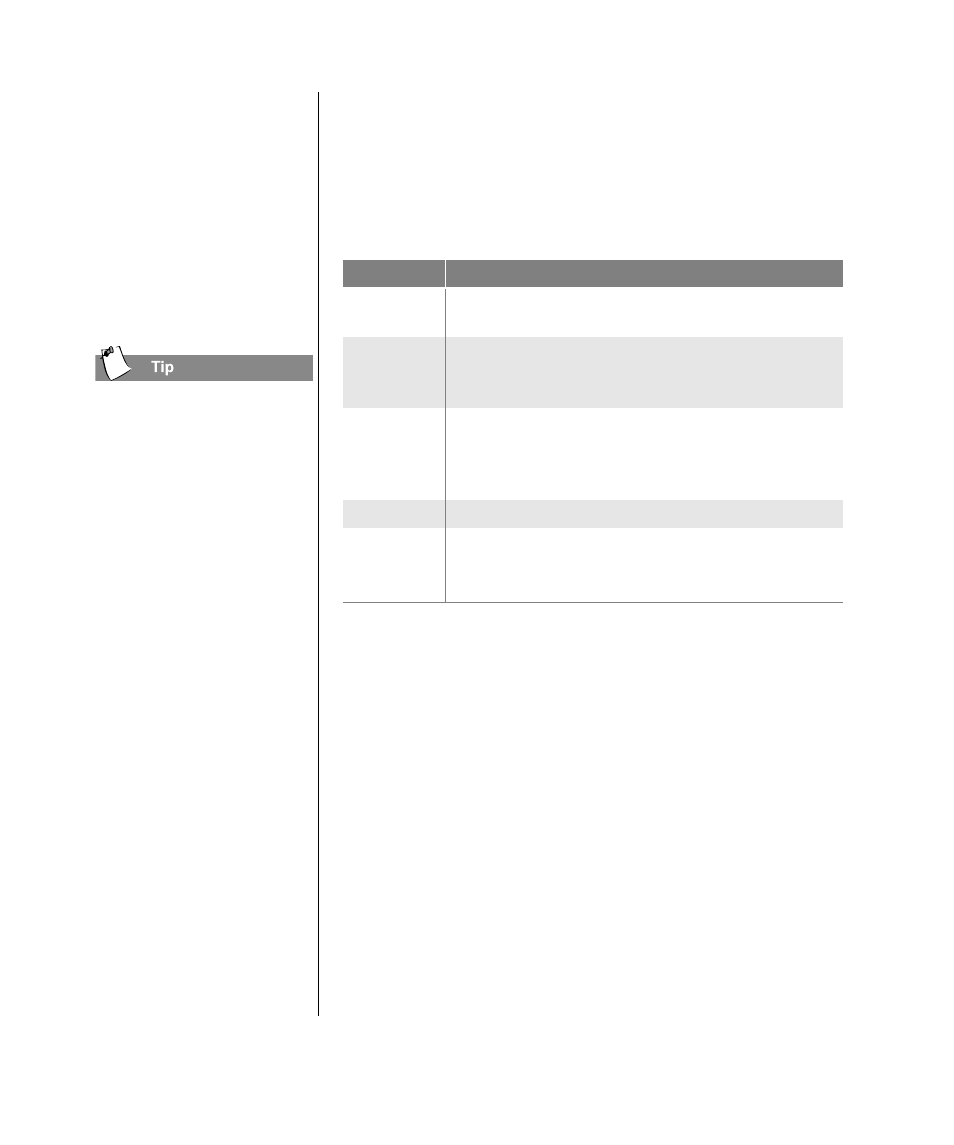
4-18 U
SING
Y
OUR
C
OMPUTER
M
Y
P
RESARIO
—G
ETTING
S
TARTED
AND
B
EYOND
You can only play a DVD
movie from a DVD-ROM
drive. When you have
finished watching a movie,
store the DVD in its
protective case.
You can double-click the
DVD Player
icon on the
Windows desktop to start
playing a movie.
&UHDWLQJ# CDs are created using the Adaptec Easy CD Creator (available For more detailed information refer to chapter 10 of this guide. Media Uses Audio Create personal music CD with your favorite music tracks Data Create a data CD to store data, such as files or folders Direct CD Write files directly to a CD-R/CD-RW just like you copy files CD Copier Create entire copy of a CD or a back up of data files. Jewel Case Make custom jewel case inserts and CD labels to indicate
on select models). Various uses of the CD-RW drive are shown
below:
and MP3 files.
from the hard disk. This feature is useful for backing up
important files or sharing data with other people.
to a disk drive. Drag-and-drop files from one drive to
another in Microsoft Explorer without accessing Easy CD
Creator.
Creator
the title and contents of a CD (labels are sold separately).
