Installing software downloaded from the internet – Compaq Presario Internet PC User Manual
Page 52
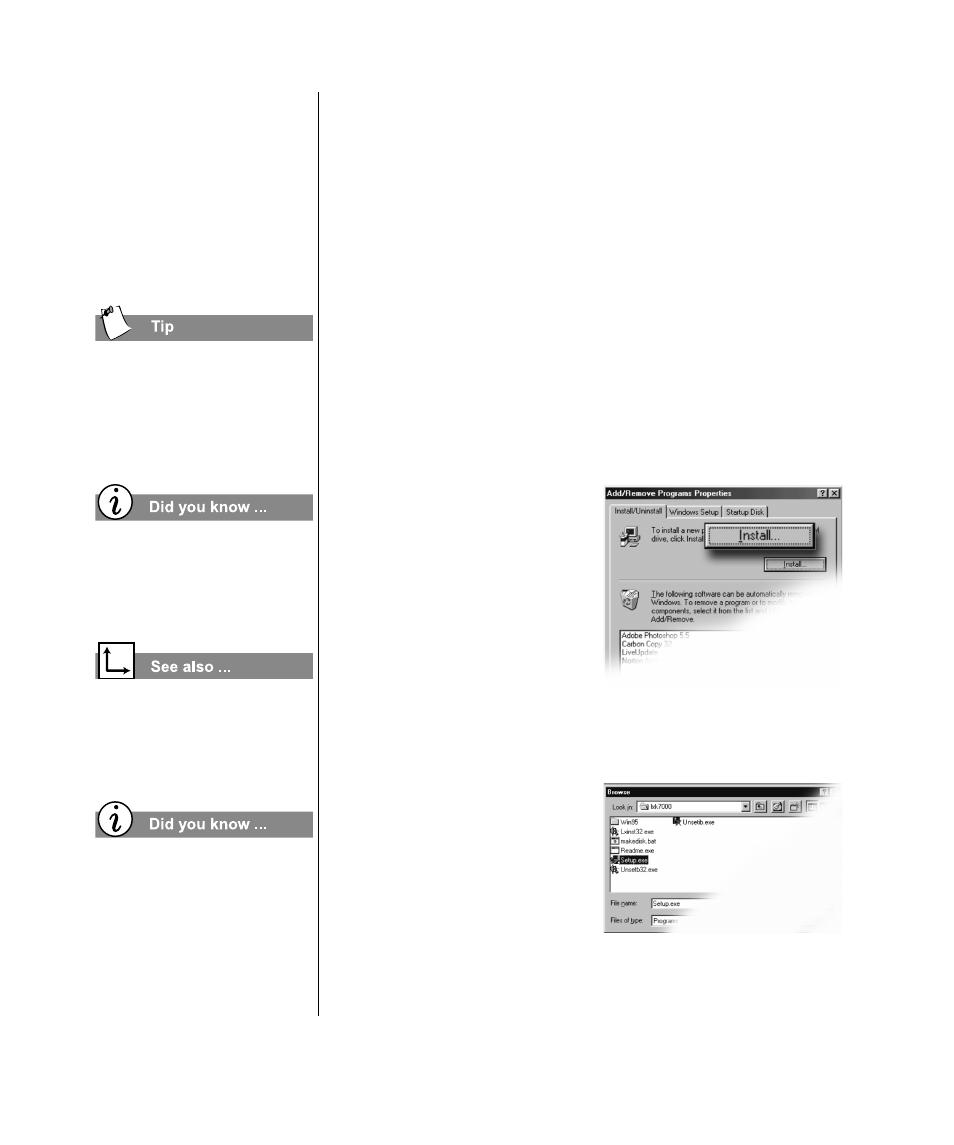
5-8 C
ONNECTING
TO
THE
I
NTERNET
M
Y
P
RESARIO
—G
ETTING
S
TARTED
AND
B
EYOND
If you download software
from a Web site, follow the
installation instructions
that are usually displayed
on the Web page. If
installation instructions are
not available, complete the
steps listed here.
Before downloading files of
any kind from the Internet,
make sure that call-waiting is
disabled and that your
anti-virus utility is running.
If the download process is
interrupted, you must restart
the download procedure from
the beginning.
For more information on
anti-virus software, see the
“Preventive Maintenance”
chapter in this guide.
Some software is downloaded
in a compressed state. Most
Web sites using this
technology provide links to
download the appropriate
utility, such as WinZip, to
decompress the files.
Installing Software Downloaded from the
Internet
1. Before you start downloading, note the location on the hard
drive where the files will be stored. Also, make sure that you
have enough disk space available. See the “Computer
Upgrades” chapter in this guide for information on checking
your hard disk space.
2. After the download is complete, terminate your Internet
connection.
3. Close all other open programs.
4. From the Windows taskbar, click the Start button, point to
Settings, and then click Control Panel. The Control Panel
window is displayed.
5. Double-click the Add/
Remove Programs
¤
icon.
The Add/Remove Programs
Properties window is
displayed.
6. Click the Install button. The
Install Program wizard is
displayed.
7. Click the Next button. The
Run Installation Program
window is displayed.
8. Click the Browse buttton.
The Browse dialog box is
displayed.
9. Locate and select the
Setup.exe or Install.exe file
for the downloaded software.
10. Click the Open button to
begin the installation process.
