Wallet – Samsung galaxy S5 User Manual
Page 205
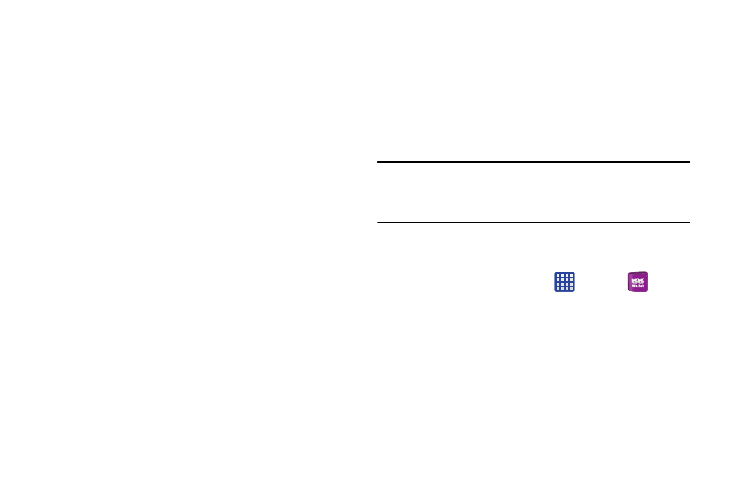
Applications 197
3. If the timer expires and the mic icon changes from red
to gray, tap the mic icon and speak the word or words
that you would like to search for on the internet.
Results are displayed on your phone.
4. The following options are available at the bottom of
your screen:
• Web: After selecting a different option, tap Web to return to the
original search results.
• Images: Displays images for your search.
• News: Displays news items related to your search.
• MORE: After tapping More, sweep your screen to the left to
see additional options such as Maps, Shopping, Videos, Blogs,
Discussions, Books, Applications, and Phone.
Wallet
Isis Mobile Wallet uses NFC technology to let you pay for
purchases with just a tap of your phone. The Wallet holds
credit, debit, and loyalty cards while organizing offers, deals,
and promotions. Isis helps you manage your spending by
showing you card balances and recent purchases for most of
the cards in your Wallet.
Note: Isis Mobile Wallet requires a special SIM card. See your
AT&T Customer Service representative for more
information.
1. Make sure NFC is activated on your phone. For more
information, refer to “NFC” on page 90.
2. From the Home screen, tap
➔ Wallet
.
3. Sign into your Google Account if you haven’t already
done so. For more information, refer to “Creating a
New Google Account” on page 13.
4. The first time you access Isis Wallet, you will be taken
to the Play Store. Tap Update.
5. Tap Accept & download.
