Troubleshooting, 8 troubleshooting – HP LaserJet 3015 User Manual
Page 85
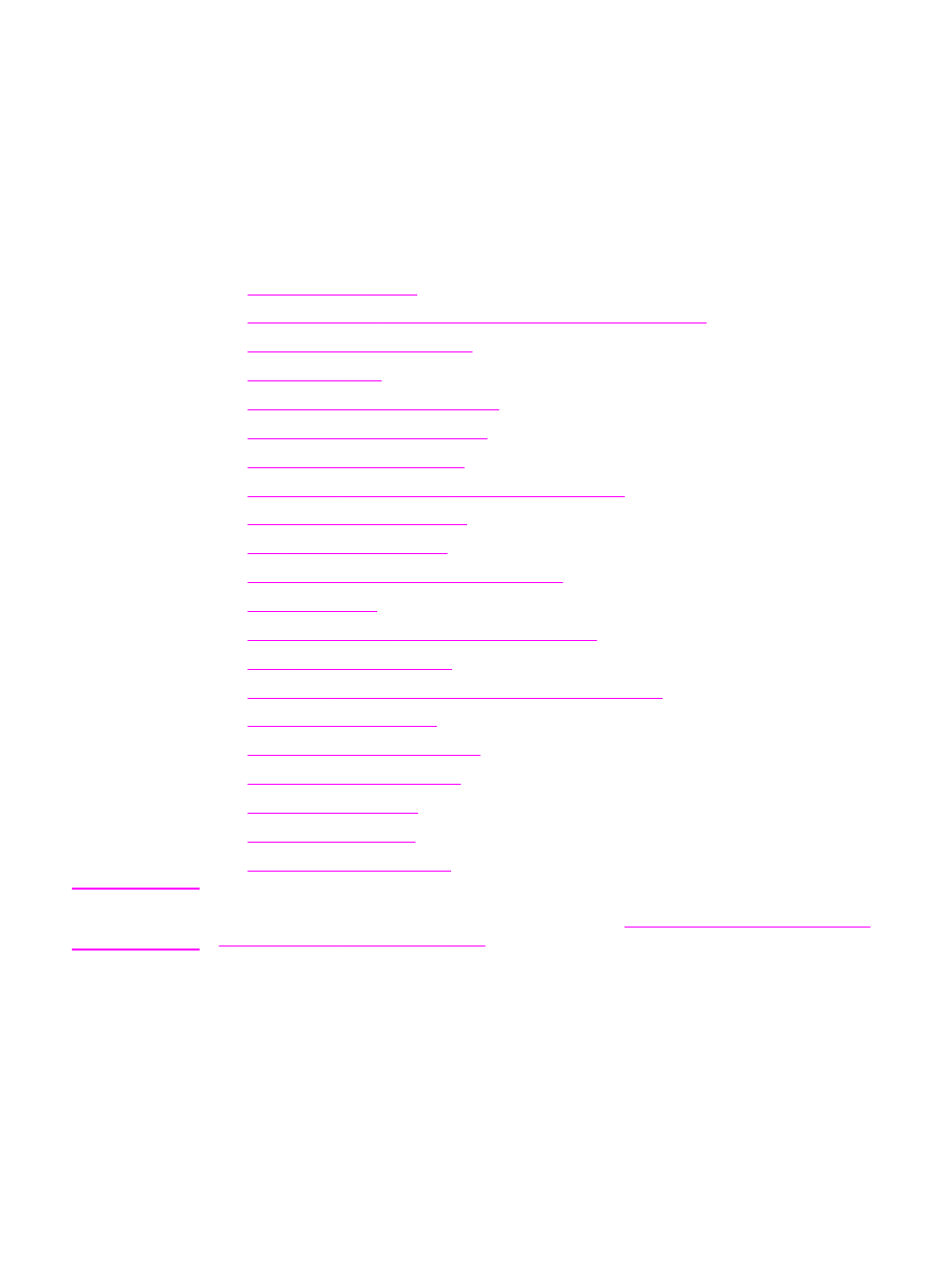
8
Troubleshooting
Use this section to find tips for solving problems with the device:
●
●
The device control panel display has black lines or dots, or fades
●
Pages print but are totally blank
●
●
Pages printed, but a problem exists
●
Onscreen error messages appear
●
●
Printed page is different from what appears onscreen
●
Media jams occur in the printer
●
●
Device control panel error messages appear
●
●
Copies are blank, or images are missing or faded
●
●
Media jams occur in the automatic document feeder (ADF)
●
●
Scanned image is of poor quality
●
Part of the image did not scan
●
●
●
Note
Many of the functions that are described in this chapter also can be performed by using the HP
toolbox. For instructions about using the HP toolbox, see
Changing the settings by using the
hp toolbox or the device control panel
.
ENWW
75
