Printing on custom-sized media or card stock, To print on custom-sized media or card stock – HP LaserJet 3015 User Manual
Page 46
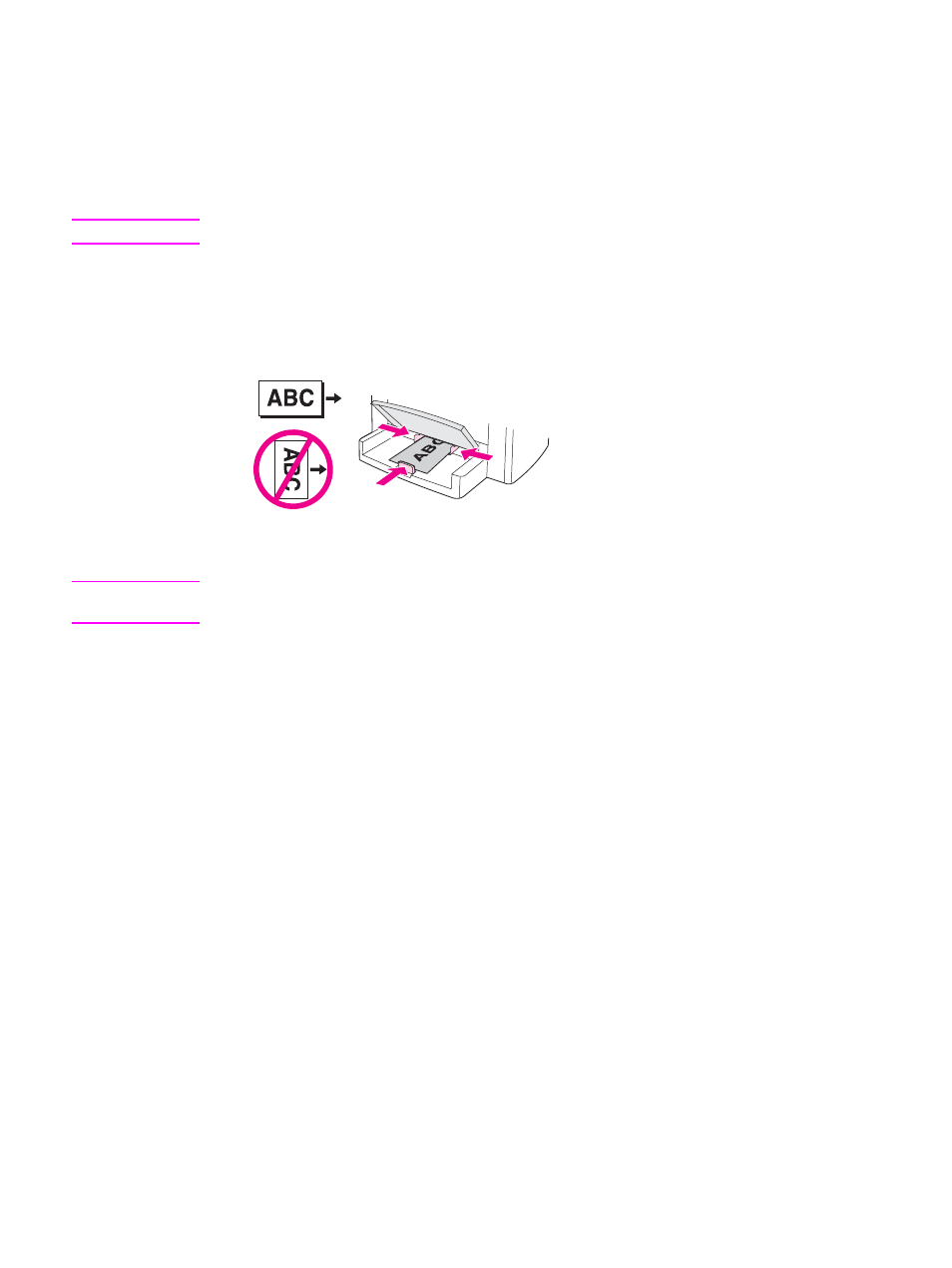
Printing on custom-sized media or card stock
The device can print on custom-sized media and card stock that is between 76 by 127 mm (3
by 5 inches) and 216 by 356 mm (8.5 by 14 inches) in size. Depending on the media, you can
print up to 10 sheets from the priority input slot. Use the media input tray for more than 10
sheets.
Note
Make sure that the sheets are not stuck together before you load them.
To print on custom-sized media or card stock
1. Load the media with the narrow side forward and the side to be printed on facing up.
Adjust the side and rear media guides to fit the media.
2. On the Paper tab or the Paper/Quality tab in the printer driver, click Custom. Specify the
dimensions of the custom-sized media.
Note
Not all device features are available for all printer drivers or operating systems. See the device
properties (driver) online Help for information about the available features for the driver.
3. If printing on card stock, on the Paper tab or the Paper/Quality tab, select Cardstock from
the Type is: drop-down list.
4. Print the document.
36
Chapter 3 Printing
ENWW
