HP LaserJet 3015 User Manual
Page 22
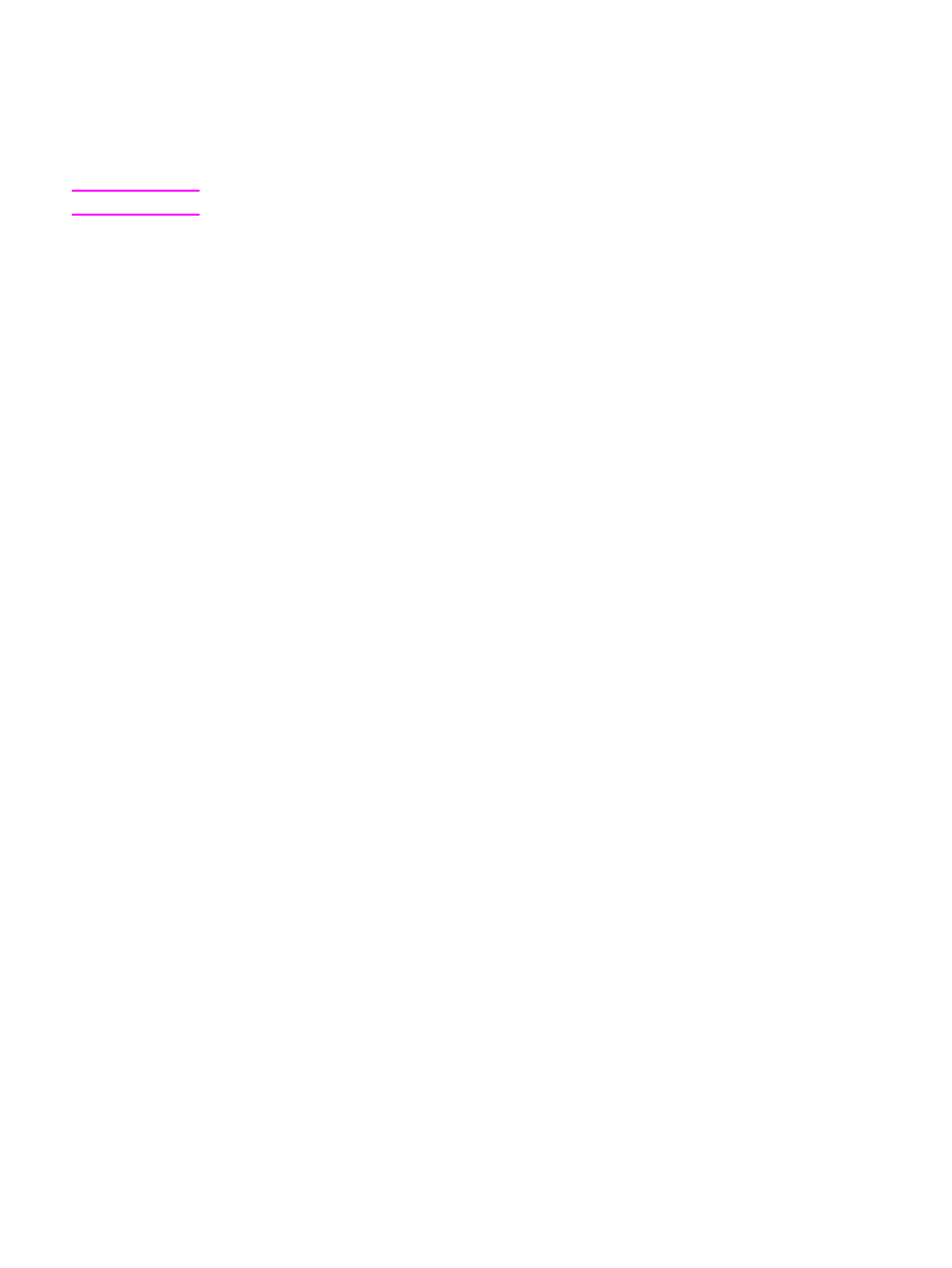
Scan to... tab
The Scan to... tab has links to the following main pages:
●
Scan to E-mail or a Folder
●
Scan Preferences
Note
The scan preferences apply to only Scan to E-mail or a Folder.
Troubleshooting tab
The Troubleshooting tab has links to various device troubleshooting information, such as how
to clear a media jam; how to resolve print-quality problems; and how to resolve fax, copy, or
scan problems.
Documentation tab
The Documentation tab contains links to the following information sources:
●
User Guide. The user guide contains information about using the device, warranty,
specifications, and support. The user guide is available in both HTML and PDF format.
●
Late Breaking News. This document contains late-breaking information about the
device. It is available in English only.
12
Chapter 2 Changing the settings by using the hp toolbox or the device control panel
ENWW
- Officejet J4680 (196 pages)
- LaserJet Pro M1536dnf MFP SERIES (286 pages)
- LaserJet Pro M1536dnf MFP SERIES (2 pages)
- Photosmart D110 (52 pages)
- Photosmart D110 (8 pages)
- Officejet 6500A Plus (250 pages)
- Photosmart C4780 (120 pages)
- OFFICEJET 4500 (228 pages)
- Deskjet F4480 (113 pages)
- laserjet m1212nf (284 pages)
- Deskjet 3050 (66 pages)
- Officejet Pro 8500 (306 pages)
- Officejet 6500 (294 pages)
- Deskjet 2050 (54 pages)
- Officejet Pro 8600 (254 pages)
- Officejet Pro 8500A (246 pages)
- 4610 (228 pages)
- Photosmart C7280 (309 pages)
- Photosmart Premium Fax C410 (264 pages)
- Photosmart Premium C309 (163 pages)
- Deskjet 3050A (58 pages)
- Photosmart Premium C310 (48 pages)
- LaserJet 3052 (4 pages)
- LaserJet 3050 (4 pages)
- LaserJet 3052 (38 pages)
- LaserJet 3390 (430 pages)
- Photosmart Premium Fax C309 (244 pages)
- Photosmart Premium TouchSmart Web C309 (209 pages)
- LaserJet P3010 Series (74 pages)
- LaserJet P3010 Series (2 pages)
- LaserJet P3010 Series (246 pages)
- officejet 7140xi (2 pages)
- DeskJet GT 5820 (16 pages)
- DeskJet GT 5820 (133 pages)
- DeskJet 3700 (4 pages)
- DeskJet 3700 (85 pages)
- DeskJet Ink Advantage 3785 (96 pages)
- DeskJet 3700 (118 pages)
- DeskJet 3700 (4 pages)
- DeskJet 3700 (19 pages)
- LaserJet Pro MFP M229 (48 pages)
- LaserJet Pro MFP M229 (24 pages)
- LaserJet Pro MFP M2278 (58 pages)
- LaserJet Pro MFP M229 (60 pages)
