Kinetic protocol menu, Plate mapping, Setting the kit name – Bio-Rad iMark Microplate Absorbance Reader User Manual
Page 29: Selecting kinetic assay type, Selecting report type, Calculation parameter setting
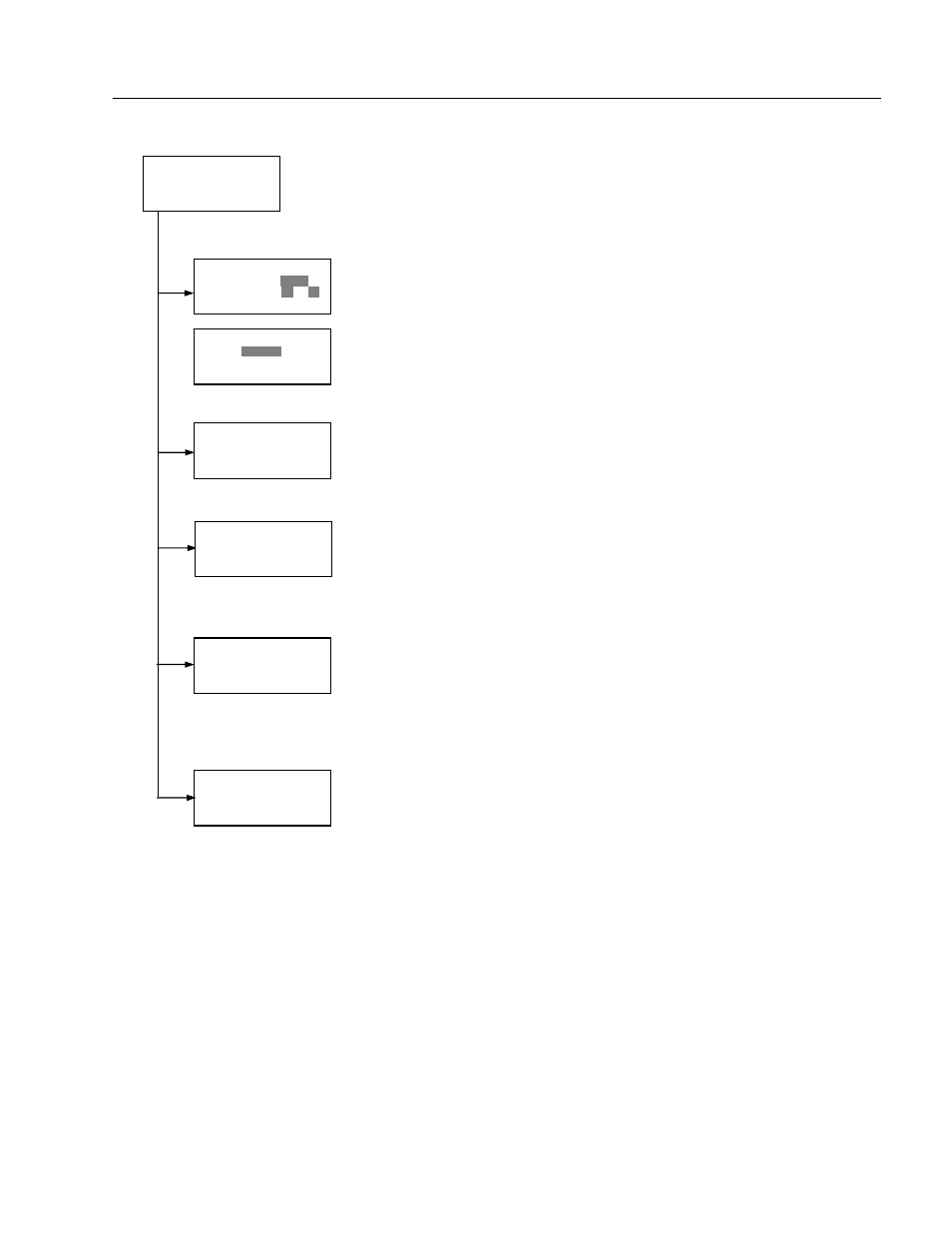
iMark Microplate Absorbance Reader Instruction Manual
23
Kit name for #01
»G.A.P. TEST IgG«
↑
[ABC]
Kit name
Calculation
Mapping
Assay
Assay type selection
»
■[General KINETIC]
GALT assay
Calculation Param.
CC Limit:
0.910
Calc.range:
10
-
20
Select Mapping mode
»
■Manual mapping
•Automatic mapping
»
■[Lin.regression]
•Absorbance
•KINETIC Plots
Report
Plate Mapping
See Plate Map setting procedure.
Result = (R2 – R1)*k
k =
9999.99
R1:1st Reading
R2:2nd Reading
If GALT
Setting the Kit Name
Use the Up and Down arrow keys to select alphabet from “A” to “Z” and space.
Use the Number keys for numeric input.
Use the Right arrow key to move the cursor to the right.
Use the Left arrow key to return to the Protocol Menu screen.
Pressing “./FUNC” key will change the character mode: Upper case alphabet -> Lower
case alphabet -> symbol. The current character mode is indicated on the lower right
corner of the LCD.
Kinetic Protocol Menu
Selecting Kinetic Assay Type
Move the cursor to the desired Assay type by pressing the Up or Down arrow keys.
Press Enter to complete the selection.
The item with mark “[ ]” is the currently selected item.
GALT assay: Result = factor x (2nd Read – 1st Read)
Selecting Report Type
Move the cursor to the desired report type by pressing the Up or Down arrow keys.
Pressing the Right arrow key will select or deselect the item.
Press Enter to complete the selection.
Note: When GALT assay is selected “GALT report” shall be the only one option on
this screen.
»
■Mode •Report
•Calc. •Kit name
•Mapping
•Assay
Calculation Parameter Setting
When the “CC Limit” field is activated, pressing the numeral key will enter the desired
numbers. Press Enter to complete all field entries.
If the GALT Reports is activated, pressing the numeral keys will enter the desired
numbers. Press Enter to complete all field entries.
