Multi-language support, Instrument shutdown – Bio-Rad iMark Microplate Absorbance Reader User Manual
Page 12
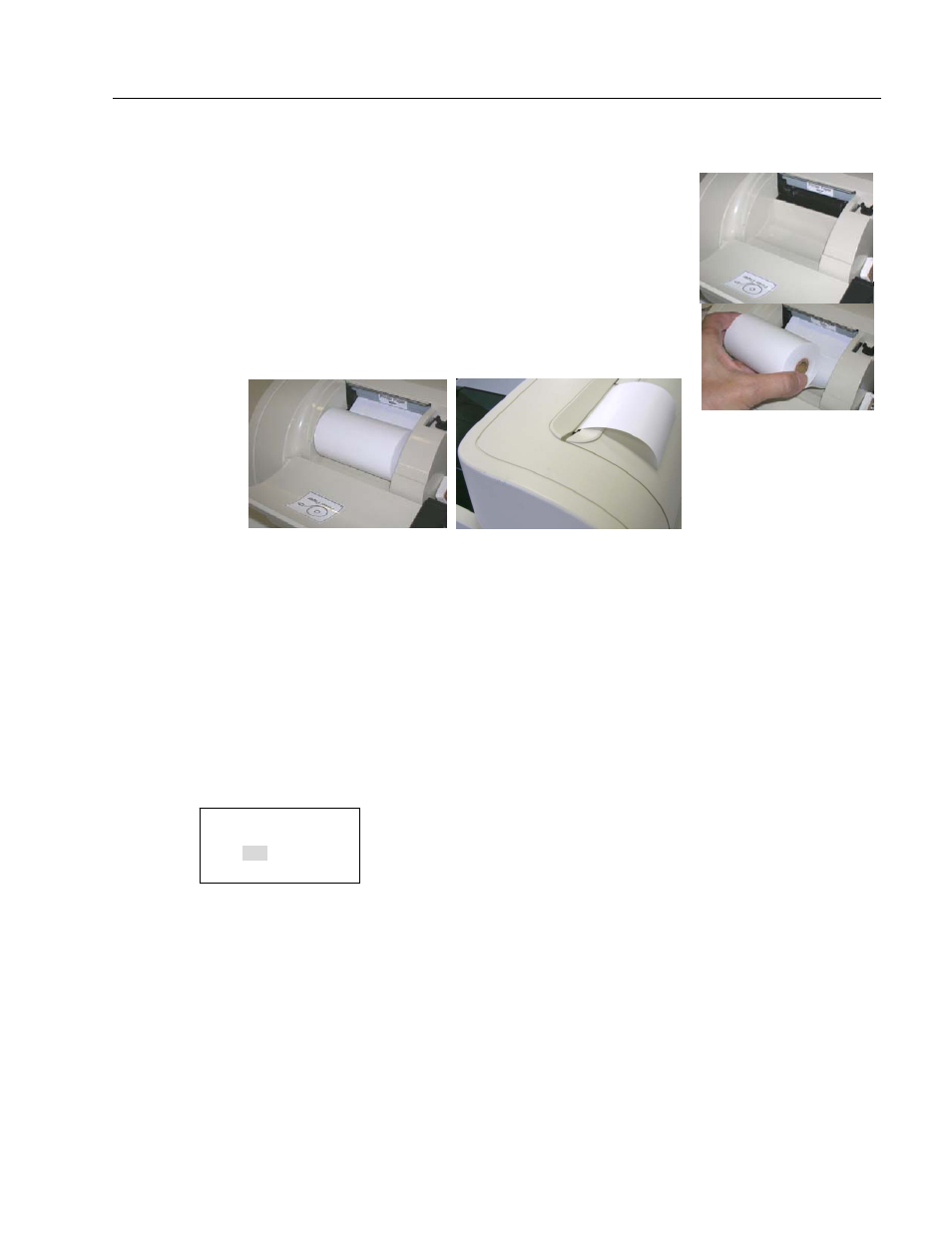
iMark Microplate Absorbance Reader Instruction Manual
6
4. Install the printer paper. The thermal printer paper is printable on one side only and must be properly
installed for the printer to function. The outside of the roll is the printable side.
a. Open the rear cover of the instrument.
b. Tear off a small piece at the beginning of a new roll at an angle to form
a point.
c. Place the roll of paper in the small pan-like holder positioned below
the printer. The roll should be positioned so that it will feed from the
bottom.
d. While pressing the PAPER FEED key, feed the pointed end of the
paper into the paper feed slot in the underside of the printer until the
printer grabs the paper and feeds it through the slot in the top of the
instrument.
e. Securely close the rear compartment.
Multi-language support
The iMark LCD can produce text in three languages; English, Russian and Chinese. To switch to English from
Russian or Chinese, press the Main button, then the Edit button to get to the configuration screen. Press the
downward-pointing arrow on the key pad six times to navigate to the language options line. Press Enter twice to
select English, and then press Enter a third time to shut down the reader. When restarted, the iMark will display in
English.
Instrument Shutdown
To shut down the instrument, press the green power button on the top of the instrument for a few seconds. Then
the LCD will display a Power off, Yes or No screen. Select “Yes” to shut down the instrument.
Power off
>>Yes No
