Using ftp with the broadway system, Using ftp with the broad way system -28 – Carrier Access BROADway System 770-0125-AB User Manual
Page 76
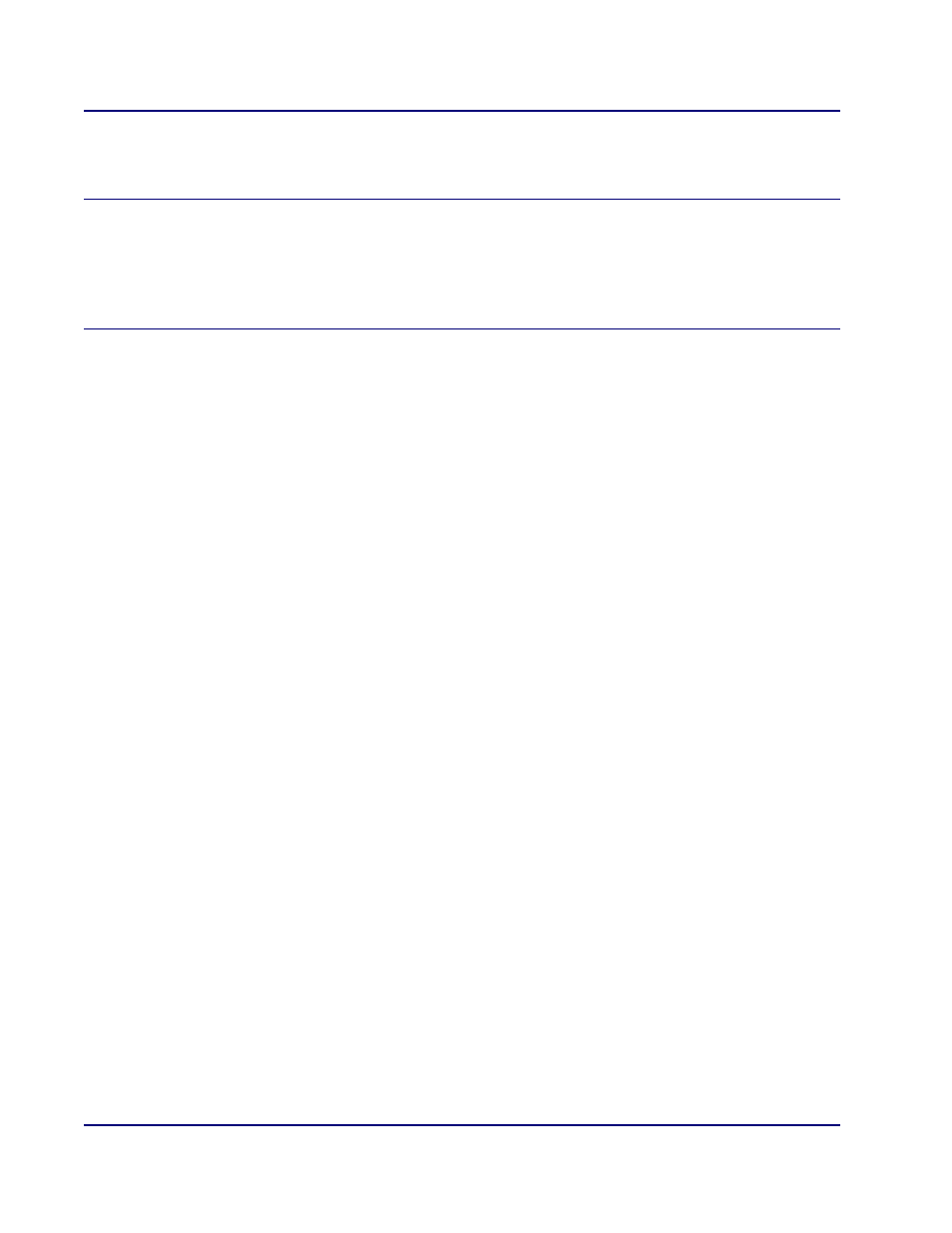
3-28
BROADway - Release 4.00
Configuration
Using FTP with the BROADway System
Restart both NSP101 control cards in a redundant configuration. (This is a service affecting reboot.)
INIT-SYS::NSP:1234::ALL;
CAUTION!
W
HEN
BROAD
WAY
DATABASES
ARE
SYNCHRONIZING
BETWEEN
THE
ACTIVE
AND
STANDBY
NSP101
CARDS
,
YOU
WILL
NOTICE
THAT
THE
ACTIVE LED
S
ON
THE
NSP101
S
WILL
BLINK
RAPIDLY
TO
SIGNIFY
A
FILE
TRANSFER
IS
IN
PROGRESS
. Y
OU
MUST
WAIT
UNTIL
THESE
LED
S
HAVE
STOPPED
FLASHING
BEFORE
YOU
PERFORM
ANY
OPERATION
TO
RE
-
INITIALIZE
THE
BROAD
WAY
SYSTEM
EITHER
THROUGH
A
REBOOT
OR
FORCED
NSP101
PROTECTION
SWITCHOVER
.
Using FTP with the BROADway System
The BROADway system operates an FTP server for the purpose of quickly uploading and downloading
files to and from the node. Information such as system software updates, system and alarm logs and the
node database can be transferred using the FTP protocol.
BROADway has two disks mounted that can be accessed with FTP, these are /FLASH and /VDISK.
The former is a silicon disk mounted in non-volatile memory, while the latter is a silicon disk mounted
temporarily in working RAM. Information stored in /FLASH will be saved over a reboot of the system
while that in /VDISK will be lost once the BROADway unit is restarted. /FLASH is the default folder
for an FTP session.
The following log is an example of an FTP session that logs into a BROADway system, changes folder
to the System Logs folder on the /FLASH disk and copies the SYSLOG binary file to the local PC.
ftp> open 192.168.5.60
Connected to 192.168.5.60.
220 VxWorks (5.4.2) FTP server ready
User (192.168.5.60:(none)): ADMIN
331 Password required
Password:
230 User logged in
ftp> cd /FLASH/logfiles
250 Changed directory to "/FLASH/logfiles"
ftp> bin
200 Type set to I, binary mode
ftp> get SYSLOG c:\syslog
200 Port set okay
150 Opening BINARY mode data connection
226 Transfer complete
ftp: 120240 bytes received in 0.52Seconds 230.79Kbytes/sec.
ftp> disconnect
221 Bye...see you later
