Display report options, Custom report title, Include gel image – Bio-Rad Gel Doc™ EZ System User Manual
Page 80: Custom report title include gel image
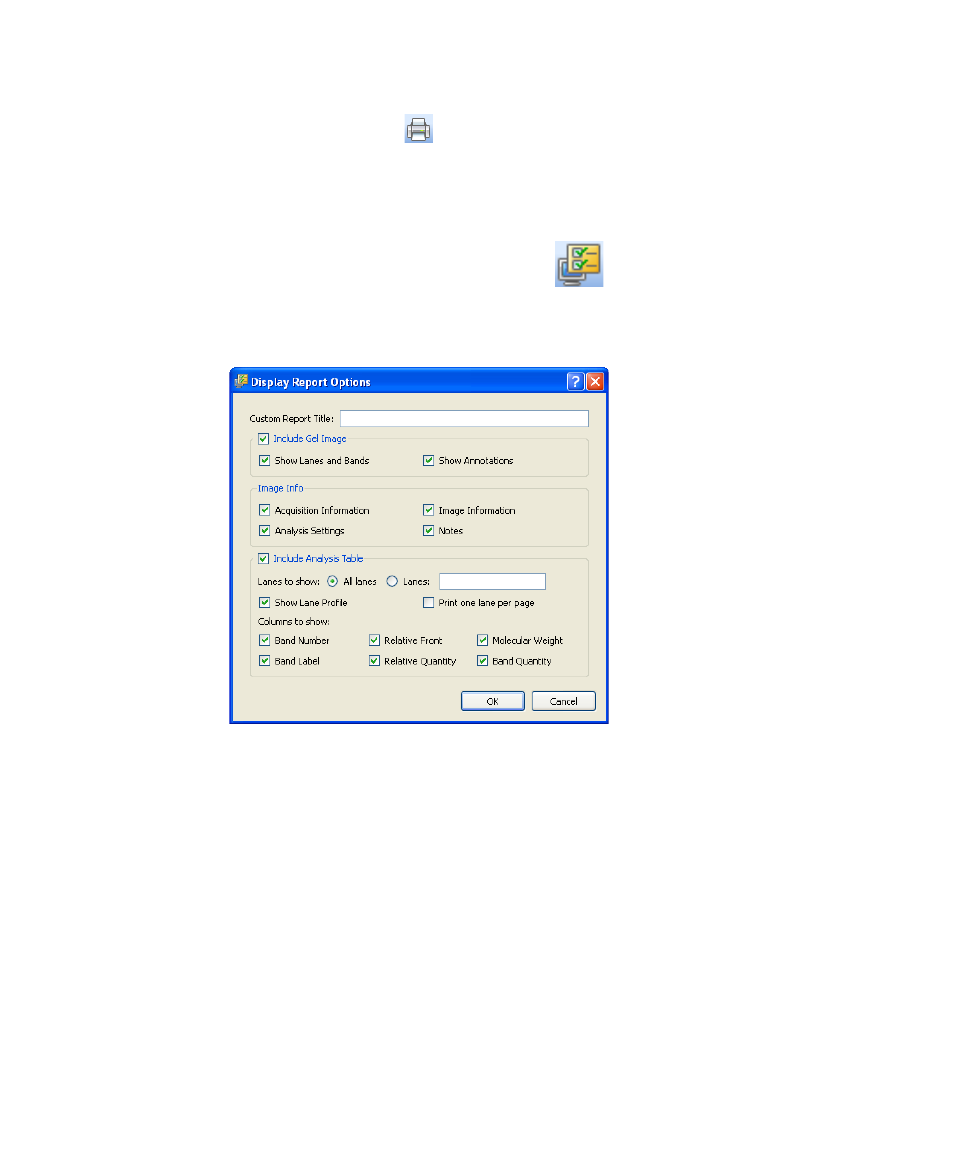
Criterion Stain Free
TM
System | Generating Reports
66
Clicking the Print icon
allows printing of all of the above information to a
printer or .pdf file.
The Report screen includes the following icons:
Display Report Options
Shows options of what to include in your report; simply uncheck a checkbox
to remove an item.
This dialog shows all information included as a default. These choices may
have been made at other stages of your workflow, but you can customize your
reports here, based on the information you want to include.
C
USTOM
R
EPORT
T
ITLE
You can provide a custom report title for your Report.
I
NCLUDE
G
EL
I
MAGE
•
Show Lanes and Bands
•
Show Annotations
This manual is related to the following products:
