Creating and running custom protocols, Protocol summary, Protocol processes – Bio-Rad Gel Doc™ EZ System User Manual
Page 48: Protocol steps, Protocol summary protocol processes protocol steps
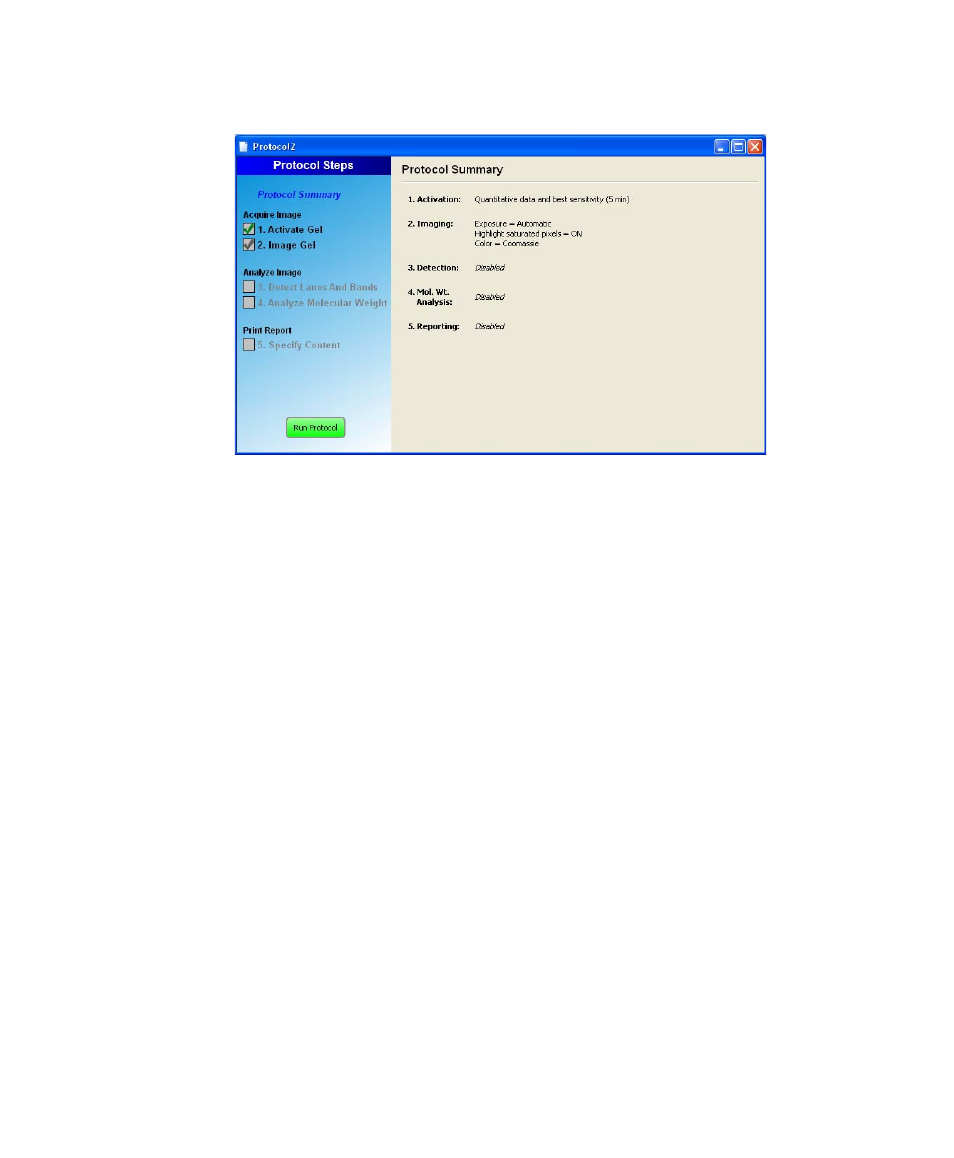
Criterion Stain Free
TM
System | Designing Protocols
34
Creating and Running Custom Protocols
You start your new protocol by choosing the New Protocol box on the Quick
Start Guide, or by choosing New Protocol from the toolbar or menu bar.
Custom Protocols involve choosing many parameter settings.
P
ROTOCOL
S
UMMARY
The Protocol Summary screen (shown above) displays first, showing the
current parameters.
P
ROTOCOL
P
ROCESSES
Protocols involve choices under the three major processes; Acquiring an
Image, Analyzing the Image Gel and Printing a Report.
P
ROTOCOL
S
TEPS
There are steps under each process where parameters are set. The choices
available under each step appear as each Protocol Step is chosen.
To make choices under a protocol step, click on its description, such as
“3. Detect Lanes and Bands”.
To enable or disable any step, click on its checkbox. The exception to this is
“2. Image Gel”, because every protocol will image a gel.
