Exporting an analysis table, Copy analysis table to the clipboard, Export analysis table to a file – Bio-Rad Gel Doc™ EZ System User Manual
Page 66: Export analysis table to a spreadsheet
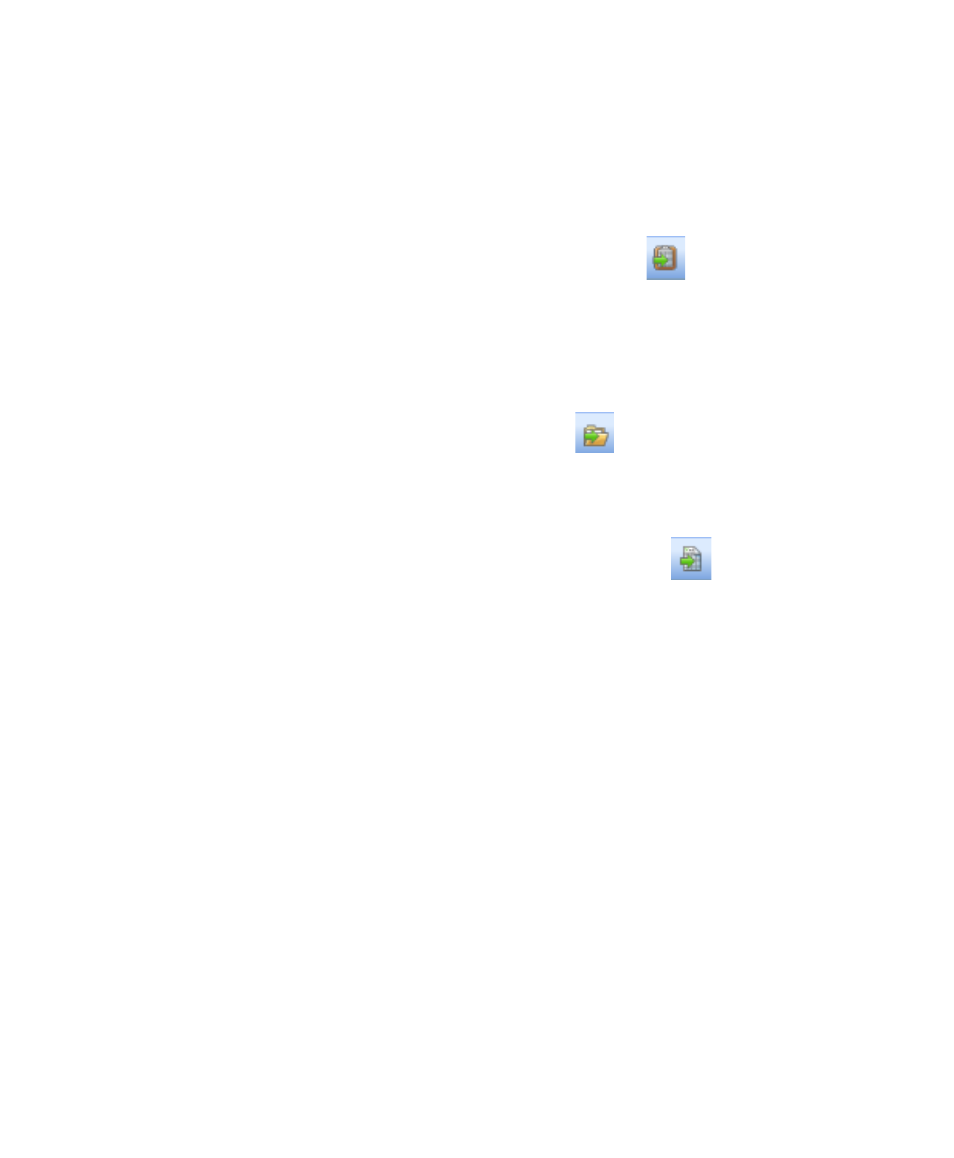
Criterion Stain Free
TM
System | Viewing Results
52
Exporting an Analysis Table
The next three buttons offer several ways of exporting an Analysis Table,
depending on how the table will be presented. See Chapter 9 for complete
information on exporting your files.
C
OPY
A
NALYSIS
T
ABLE
TO
THE
C
LIPBOARD
Click this button to copy the Analysis Table to your clipboard, in order to copy
your Analysis Table to word processing or presentation applications. It is best
to use the Vertical table orientation when copying to an 8-1/2x11” page, to
allow the columns enough room to display.
E
XPORT
A
NALYSIS
T
ABLE
TO
A
F
ILE
When exported as a CSV (comma-separated values) file, your data file can be
opened in a database application.
E
XPORT
A
NALYSIS
T
ABLE
TO
A
S
PREADSHEET
This function allows you to use Excel’s sorting and formula functions to
manipulate your data. If you have this program installed on your customer,
Excel will open with your spreadsheet displayed.
