6 viewing results, Results file overview, Chapter 6. viewing results – Bio-Rad Gel Doc™ EZ System User Manual
Page 57: Viewing results
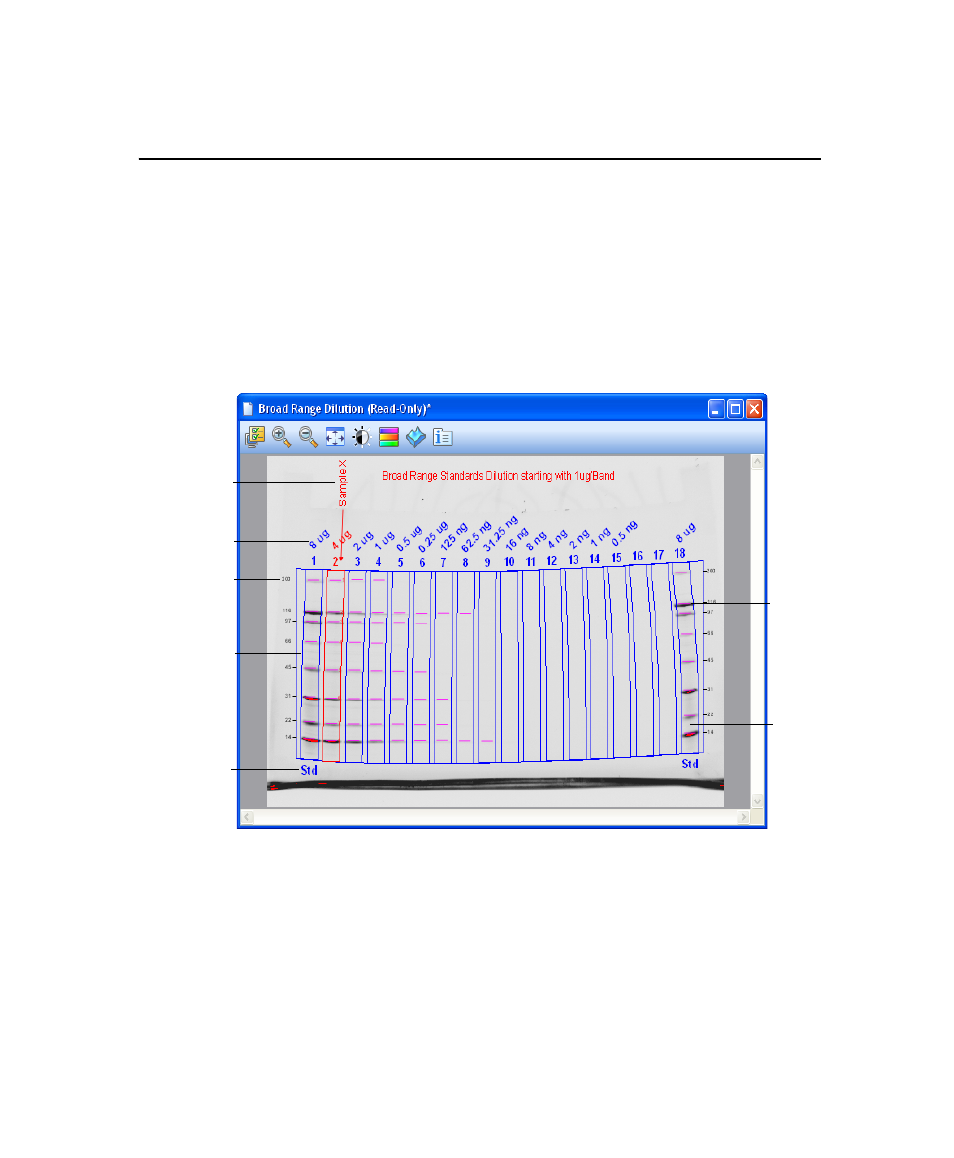
Criterion Stain Free
TM
System
43
6
Viewing Results
Once your gel has been imaged, the results file appears on the desktop. There
are many controls to optimize viewing your results files. You can make use of
as many views as you need, and then print your image report.
See “Generating Reports” on page 65 to choose which information to include
in your Image Reports.
Results File Overview
Molecular
weight labels
Lane frame
Lanes
Bands
Lane labels
Annotation
Standard
lane
The above results file shows an activated gel with band and lane detection.
The callouts in the screenshot above show elements you can turn on or off in
your Results Files.
There are many ways to view the numerical data associated with your gel
images. See “Displaying Results Data” on page 50.
