If your computer is running vista – Bio-Rad Gel Doc™ EZ System User Manual
Page 23
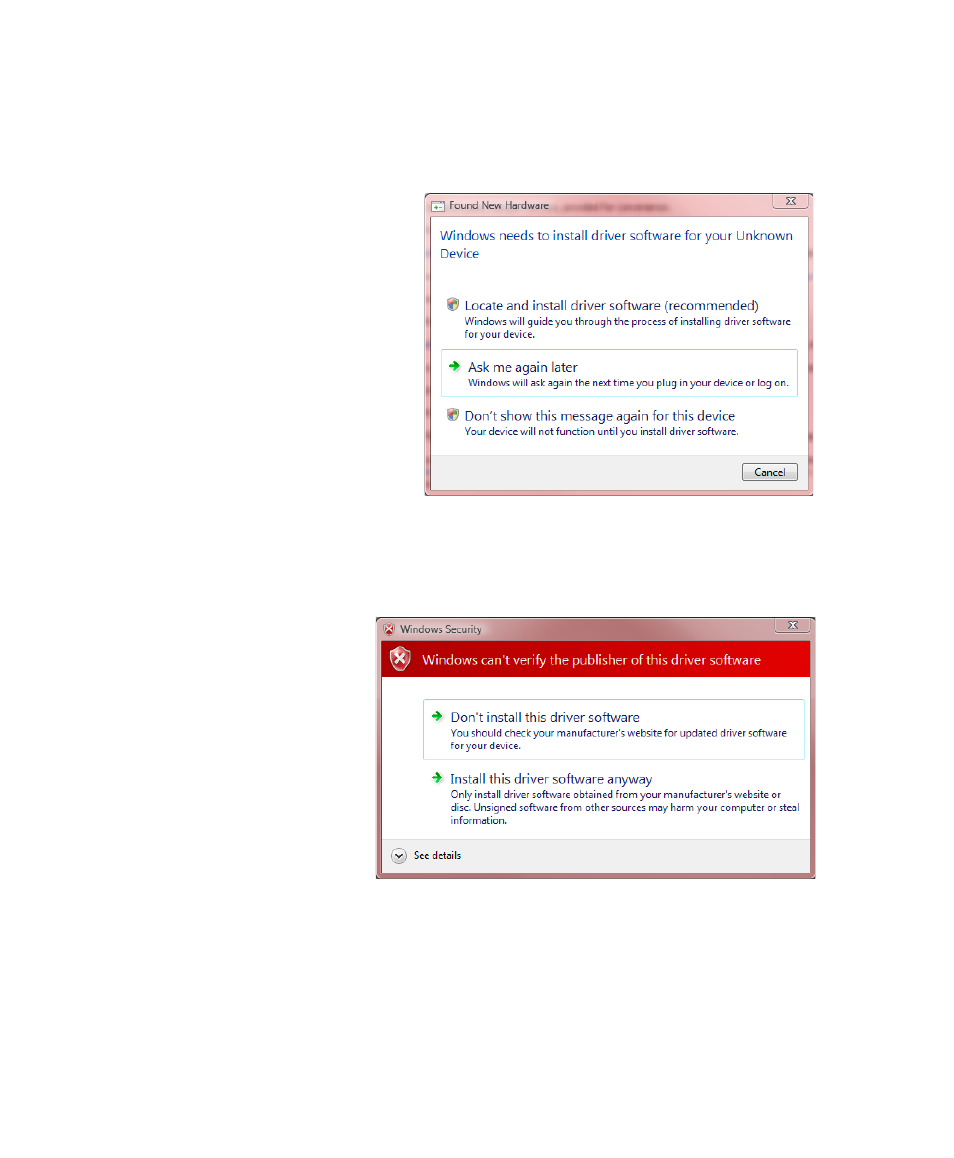
Setting Up the System
9
I
F
YOUR
COMPUTER
IS
RUNNING
V
ISTA
:
After the power is turned on, the PC will automatically recognize the Imager,
and the software will prompt you to install the drivers. This screen appears:
1. Click “Locate and install driver software”. Vista finds the drivers
automatically.
2. You may see this screen. If you do, click “Install this driver software
anyway”. The drivers will be installed.
3. Click on the “Finish” button when it appears. A message appears briefly
on the lower right corner of the screen indicating “Your new hardware is
ready to use”.
NOTE: Windows Vista may prompt you to go through the driver
installation a second time. If this happens, repeat steps 1
through 3, until you receive the “Your new hardware is ready to
use” message.
