5 designing protocols, Running the default protocol, Chapter 5. designing protocols – Bio-Rad Gel Doc™ EZ System User Manual
Page 47: Designing protocols
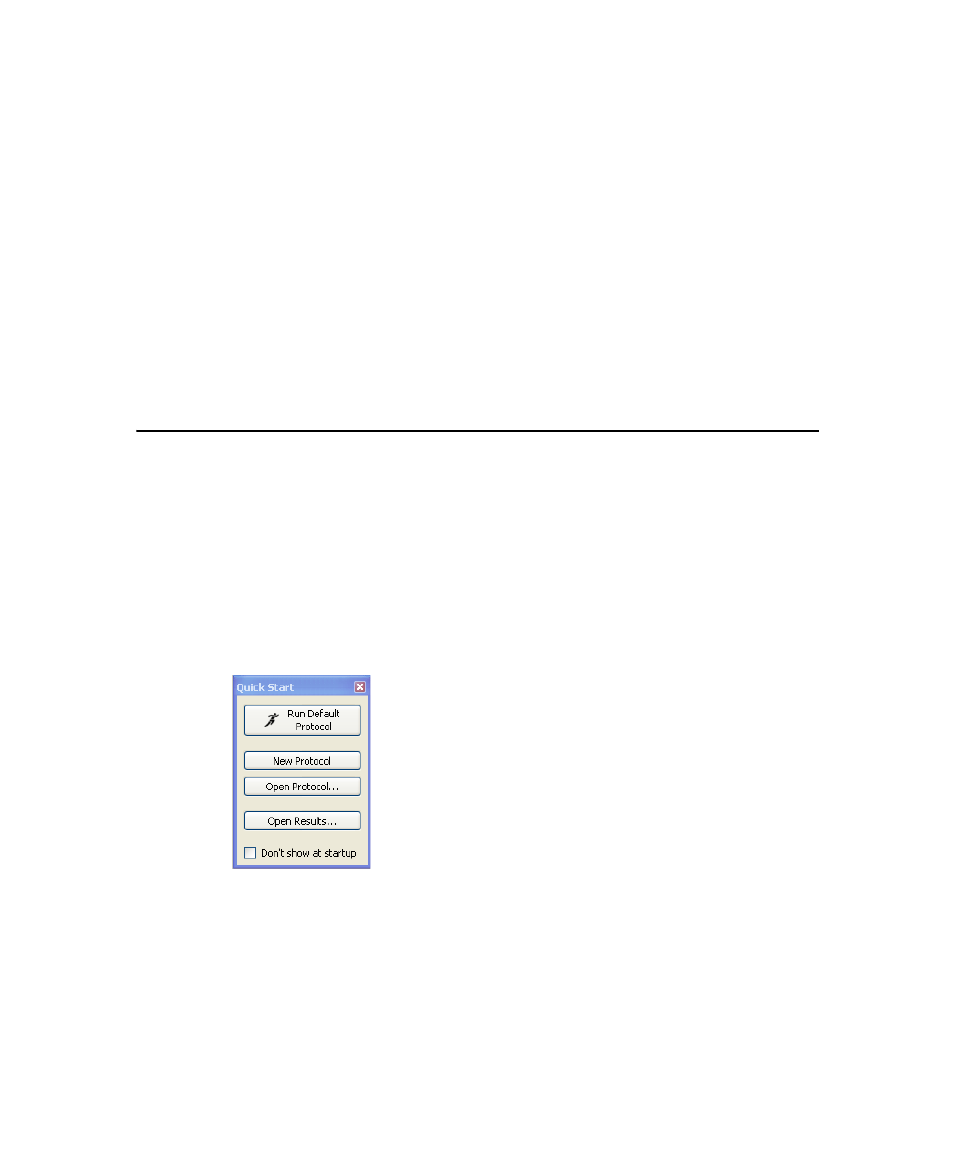
Criterion Stain Free
TM
System
33
5
Designing Protocols
Image Lab
™ software can be used to run a simple default protocol, or to
design custom protocols with a wide variety of settings.
Running the Default Protocol
Run the Default Protocol simply by clicking the Run Default Protocol button
on the Quick Start Guide, or by choosing File > Default Protocol > Run from
the menu bar. A third option is pressing the green Run button on the Imager.
The original Default Protocol has preset Activation and Imaging settings, and
does not include any Band or Lane Detection, Molecular Weight Analysis or
Reporting functions.
To change the settings of the default protocol, use File > Default Protocol
> Open Default Protocol from the menu bar. Make and save your changes
without renaming the Protocol. This customized file is now your Default
Protocol.
