7 editing results, Analysis toolbox, Auto analysis – Bio-Rad Gel Doc™ EZ System User Manual
Page 69: Chapter 7. editing results, Editing results
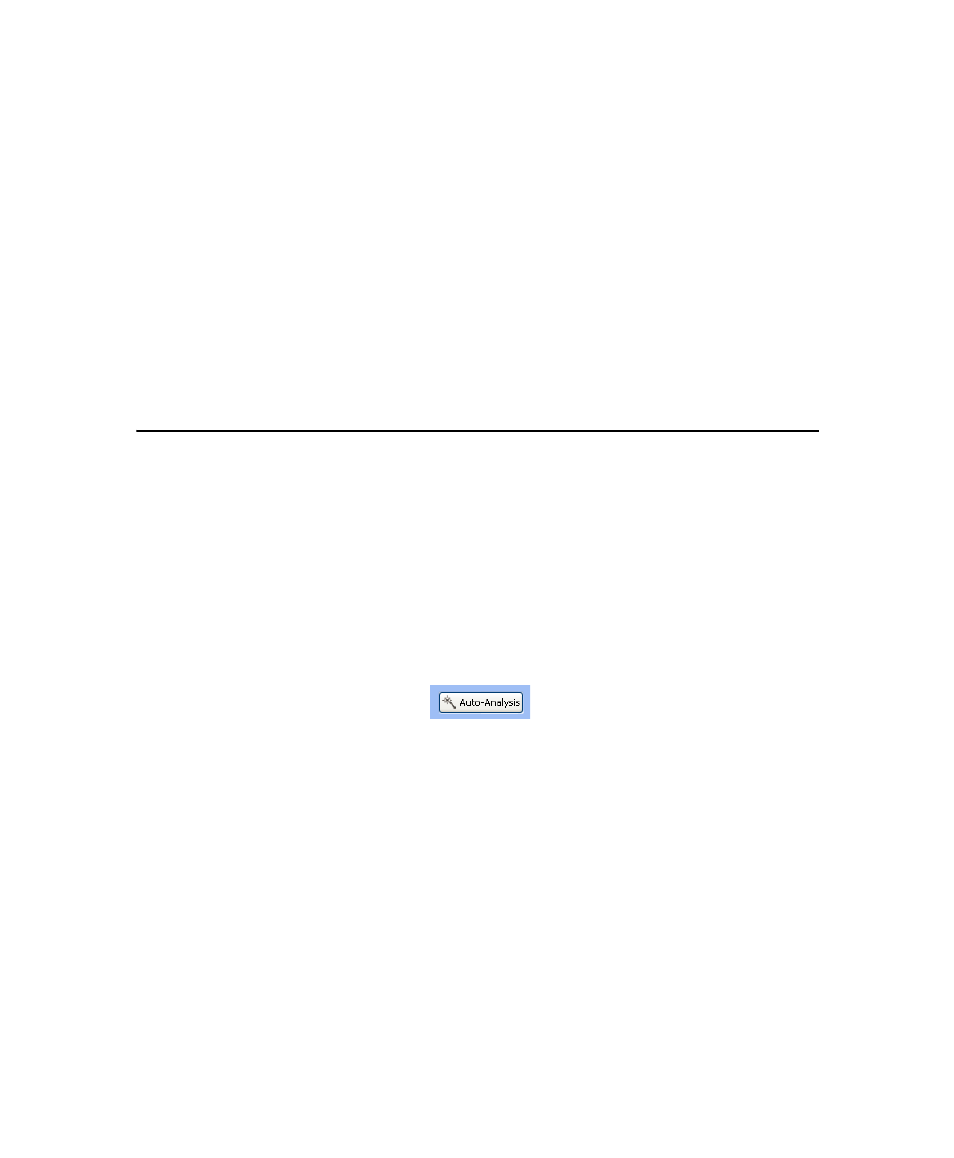
Criterion Stain Free System
55
7
Editing Results
The Analysis Tool Box tools are enabled once a results file is opened and in
focus. An active or “in focus” window has a darker blue menu bar on a
Windows PC. On a Mac, the window control icons display more brightly when
a window is active. This distinction allows you to edit one of many open
results files on your desktop.
Analysis Toolbox
Auto Analysis
Pressing the Auto Analysis button in the Analysis Tool Box allows you to do
the following:
•
Analyze images which have been run without detection and
analysis
•
Re-analyze gels when their settings have been changed
NOTE: The existing analysis is deleted, if you change any settings
to an analyzed gel. The gel will be re-analyzed based on the new
settings.
