Auger hydraulic controls, Tractor lever for auger, Selector valve – Great Plains NTA3007HD Operator Manual User Manual
Page 55: Tractor lever for auger selector valve
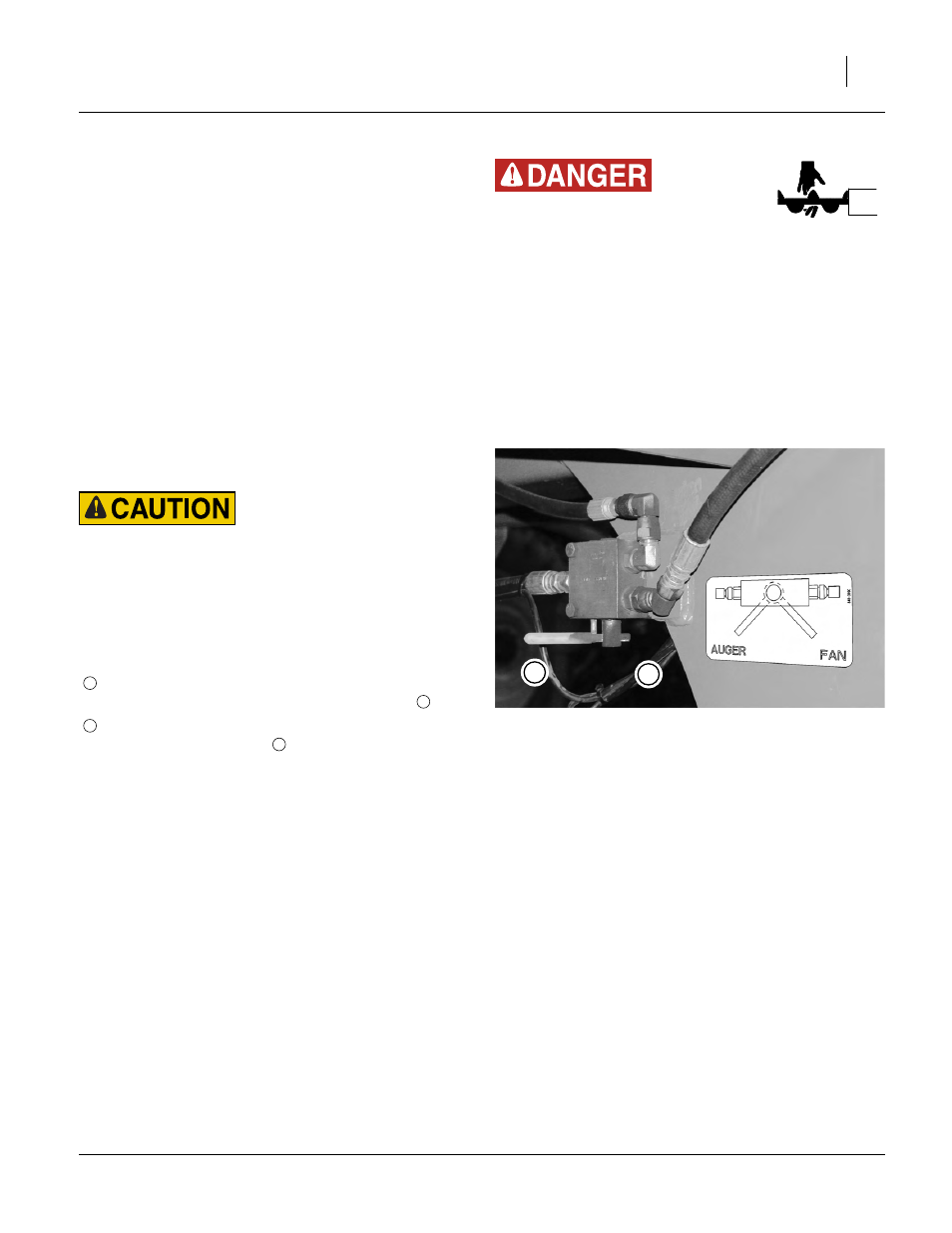
Operating Instructions 51
04/04/2011
166-207M
Auger Hydraulic Controls
Operating the auger involves:
one valve (with two handles) on the auger,
one (selector) valve on the drill mainframe, and
the tractor lever for the auger/fan hydraulic circuit.
Tractor Lever for Auger
1.
Before operating the auger/fan selector valve, shut
down the auger/fan circuit. Shut off hydraulics
entirely, or set circuit lever to Neutral or Float.
2.
Check that the auger direction control valve is still
OFF (as set at step 3 on page 49).
Selector Valve
Refer to Figure 59
This valve is located inside the right rear corner of the
mainframe. It selects between auger and fan.
3.
Move selector valve handle from Fan to Auger.
Do not operate this valve with the hydraulic circuit energized.
Unexpected auger or fan operation can result.
Do not use this valve as the Start-Stop control for the auger.
Operate the valve with the tractor hydraulic circuit off, or
set to neutral or float. The handle has two positions.
Auger Selector Valve Positions
Handle Forward: Auger (make sure Auger control is
in center-off position before moving handle to
).
Handle Rear: Fan-enable (make sure circuit is off
before moving handle to
).
Rotating Auger:
To prevent serious injury or death:
▲ Read instructions and safety information before operation.
▲ Keep hands, feet, hair and clothing away from rotating
auger.
▲ Do not remove or modify any guards.
▲ Keep children well clear of work area.
Null4:
Figure 59
Auger/Fan Selector Valve
29525
A
F
A
A
F
F
