Speed calibration, Speed sensor operation, Marker extension – Great Plains YP1630F-1670 Operator Manual User Manual
Page 129
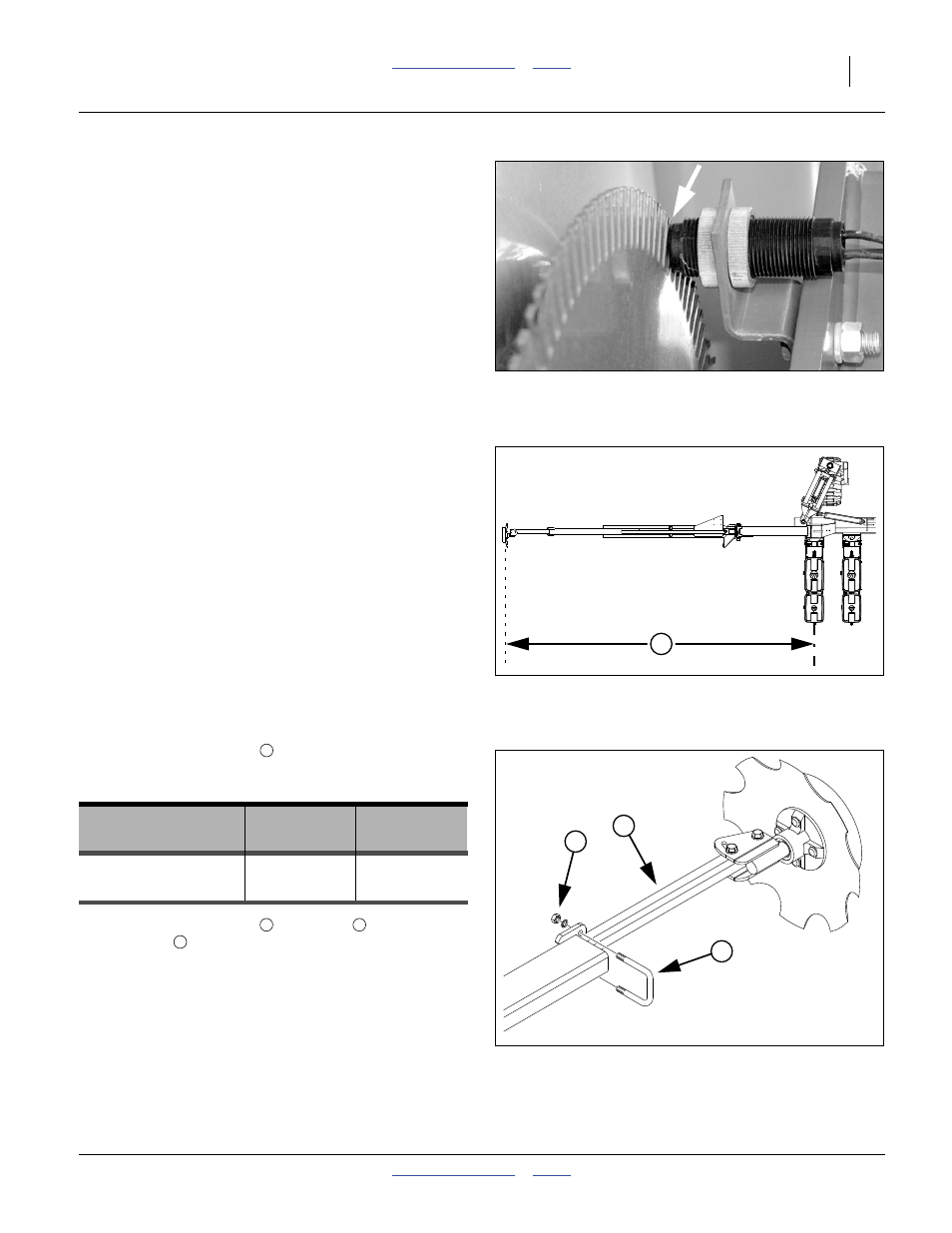
Great Plains Manufacturing, Inc.
Appendix C - Initial Setup
125
2012-12-27
401-832M
Speed Calibration
At the first opportunity to operate the planter in the field
(with or without planting), the speed sensor component
of the seed monitor needs to be calibrated. The seed
monitor manual describes the procedure.
Note: Cross-check the monitor speed reading with the
tractor speedometer. Investigate if they do not
match.
Speed Sensor Operation
Refer to Figure 130
The monitor uses a pickup wheel for measuring planter
ground speed. The sensor should be set at a distance of
1.6 to 3.2 mm (
1
⁄
16
to
1
⁄
8
inch) from the pickup wheel.
Marker Extension
Although markers are factory- or dealer-installed, they
are not precisely adjusted for your planter configuration.
Prior to first use, set the following:
• marker speed (page 49), and;
• marker extension (below).
You may also want to set/check:
• marker disk angle (page 49).
Refer to Figure 131 and Figure 132
To adjust marker extension:
1.
Move planter to field conditions. Lower. Unfold
marker on one side. Drive forward a few meters or
several feet.
2.
Measure the distance
between the centerline of
the outside row unit and the field mark. Compare to
the value recommended in this table:
3.
To adjust, loosen nuts
on U-bolts
. Move marker
disc tube
in or out to get the proper adjustment.
4.
Pull forward again and verify new setting.
5.
Repeat for other marker.
When correctly adjusted, there is a gap of one row space
between passes, as measured between center-lines of
outside active rows.
Figure 130
Pickup Wheel
25318
1
Figure 131
Marker Extension
34485
Figure 132
Adjusting Marker Extension
18878
4
2
3
1
YP1630F
YP1630F
-1630
-1670
Marker Extension
255.0 inches
641.5 cm
(647.7 cm)
3
2
4
