Folding, Fold: check drill configuration, Fold: move to level ground – Great Plains NTA2007 Operator Manual User Manual
Page 41: Fold: press softkey, Fold: engage wing locks
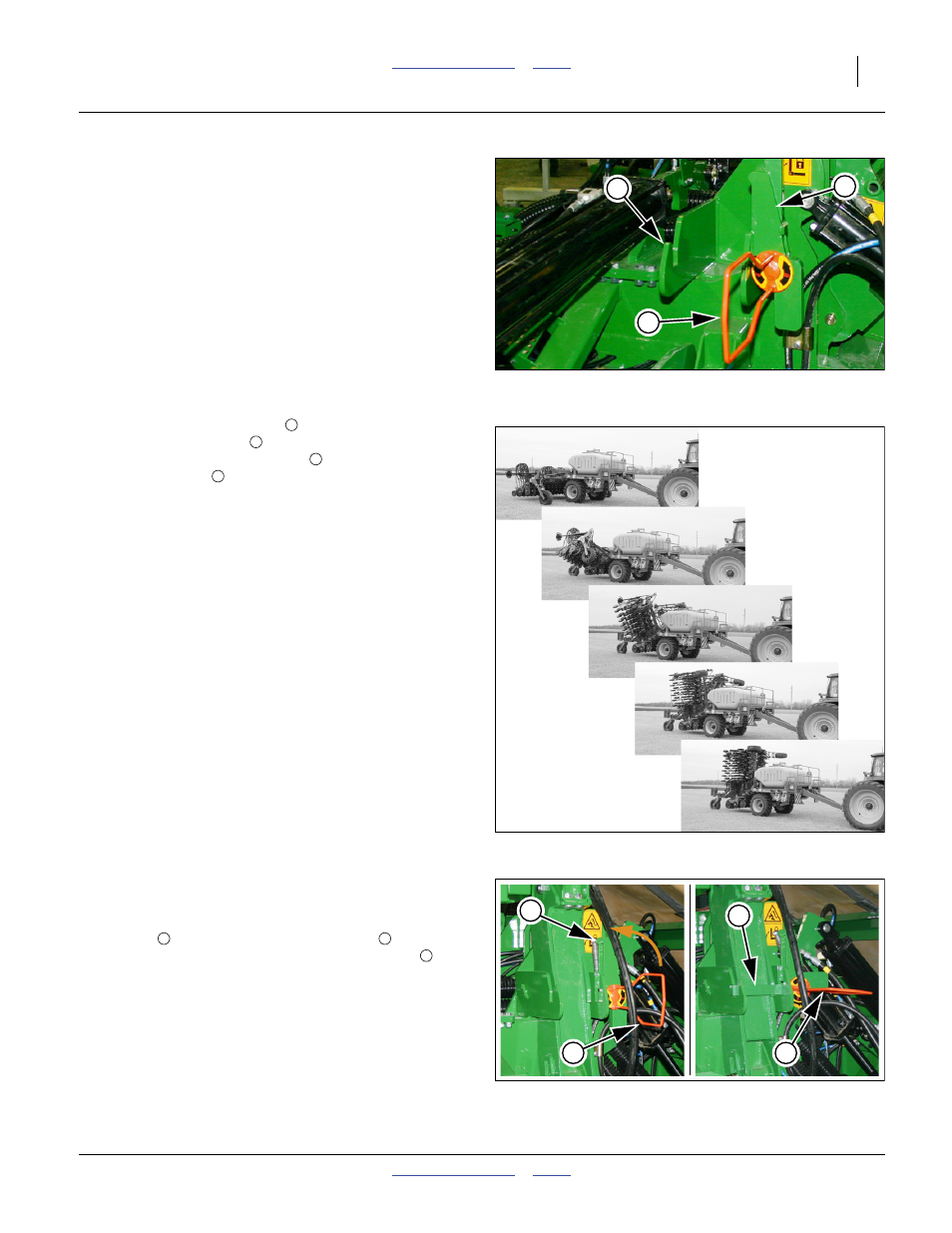
Great Plains Manufacturing, Inc.
Operating Instructions
37
2012-01-05
166-372M
Folding
Fold the drill for moves between fields, transport over
public roads, parking and storage.
Follow the detailed instructions in step 1 through step 11
until this is a familiar operation.
Fold: Check Drill Configuration
1.
Make sure markers, if installed, are fully folded
(page 62).
Fold: Move to Level Ground
2.
Move the drill to level ground with adequate
overhead and lateral clearances for the fold
operation.
Refer to Figure 24
3.
Locate the wing lock bars
. Make sure they are not
in the wing lock lugs
orange spring locking handle
(top forward) until
the locking bar
is raised to and held at vertical.
Extend the lift cylinders to full raise drill. Hold at
raised for a few seconds. Set circuit to Neutral.
Do not install cylinder lock channels.
Fold: Press Softkey
5.
If the “Enable Fold” softkey appears on the seed
monitor console, press it. Depending on recent
machine operations, this key may or may not appear.
If it does not appear, Fold is already enabled.
Fold: Fold Wings (page 37)
6.
Activate the fold/tilt/marker circuit to retract the fold
cylinders.
Note: One wing may reach the stop before the other. A
slight asymmetry is not uncommon in folding.
7.
When both wings are in contact with their stops, hold
circuit in extend for a few seconds to engage centre
section lock cylinder. Set fold circuit to Neutral (not
Float) to hold at folded.
Fold: Engage Wing Locks
At each wing, rotate the orange spring locking
handle
(top rear) until the locking bar
is lowered
to and held at horizontal in the wing lock lugs
.
Figure 24
Wing Lock Bar and Handle
32458
2
3
4
Figure 25
Wing Fold Progression
31143
2
3
2
Figure 26
Engage Wing Lock
32458
32460
2
3
2
3
3
2
4
