6 tokens (optional), Tokens (optional), Table 16. remote wash select ii bay addresses – Unitec Wash Select II POS Installation Manual User Manual
Page 40
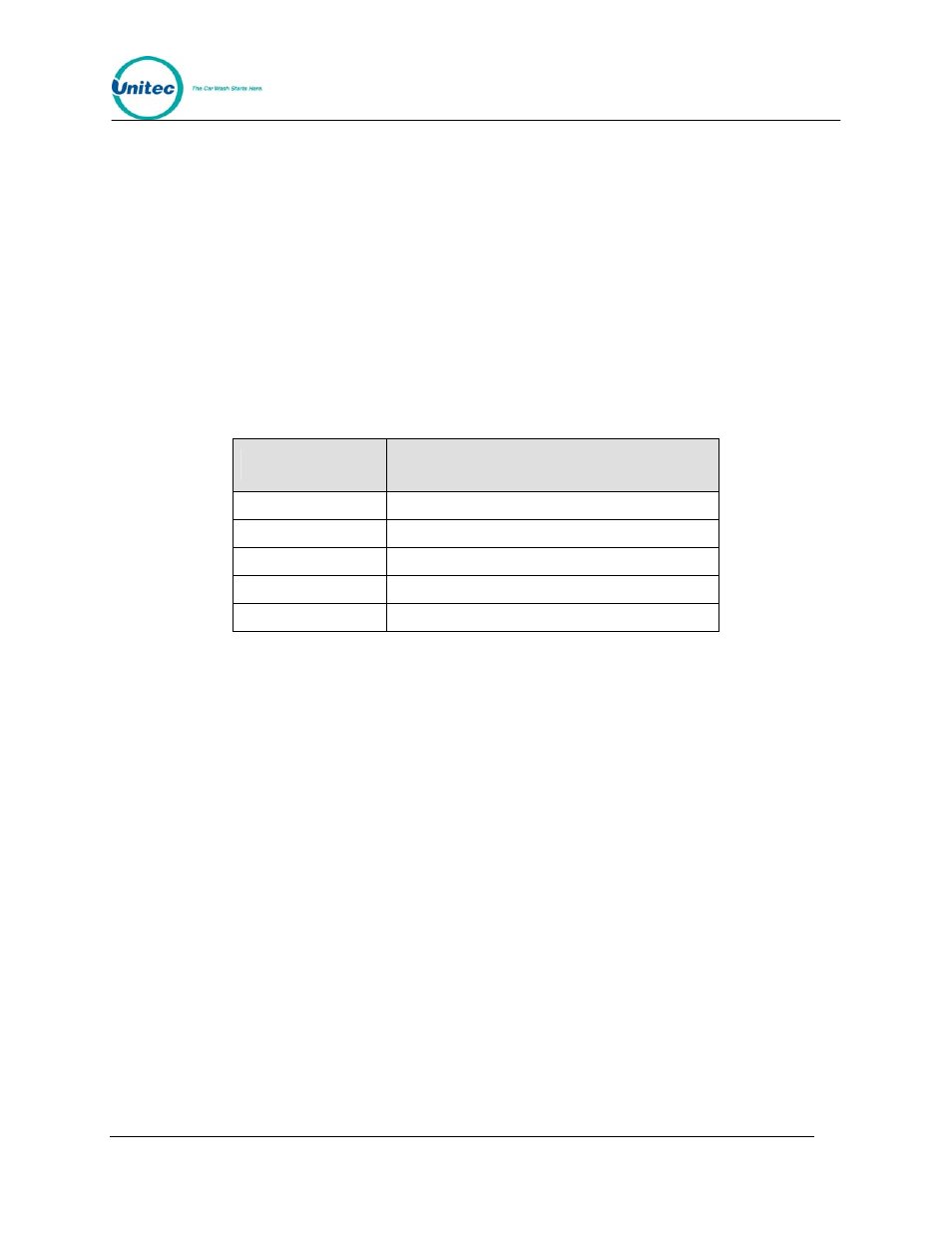
W A S H
S E L E C T
I I
Document Number:
WS21001
34
Document Title:
Wash Select II POS Installation Manual
Begin with the master unit.
1.
Enter the POS4000 Link sub menu and set “Interface Mode” to 2, “Multi-unit
Link”.
2.
Proceed to “set bay address” in the POS4000 Link menu.
3.
If you are setting up the master, then set the bay address to 1.
4.
After this, the Wash Select II automatically asks for NUMBER OF BAYS.
5.
The number of bays is equal to the number of Wash Select IIs in your system. If
you have two Wash Select IIs (one master + one secondary), NUMBER OF
BAYS = 2. The NUMBER OF BAYS is set at the master Wash Select II only,
never at any secondary.
6.
If you are setting up the bay address for the remotes, follow the chart below.
Table 16. Remote Wash Select II Bay Addresses
Remotes
“Set bay address” in “POS4000 link”
menu to
1
st
remote
2
2
nd
remote
3
3
rd
remote
4
4
th
remote
5
5
th
remote
6
7.
Set the units to “Operate Mode”. You should see both the RX and the TX lights
on the Wash Select II 485 communications modules begin to blink within 10
seconds. They should blink one after the other with a pause of less than 1 second
between blinking.
8.
If you don’t see the RX and TX LEDs blinking, check your connections.
9.
If the RX and TX LEDs are blinking, try a fleet account generated at the master at
the remote. The account can be standard, coupon or debit; either in the form of
code or card.
5.6 Tokens (Optional)
Single Coin Acceptors:
Where a site uses site-specific tokens, the single coin acceptor needs to have an accurate
sample of the specific coin used. This is done by removing the factory installed sample from
the slot marked “tokens”, which is located on the side of the acceptor, and replacing it with the
unique site sample. Once the sample has been replaced, the Wash Select II must be placed
into the setup mode and programmed to credit the proper amount for the token. After the
token value is programmed, the installer can set a maximum amount of tokens that any given
customer is permitted to use for any given transaction. Both of these functions can be found
under the menu item “Cash & Tokens”. Remember, the value of the token should be input in
cents, rather than dollars. If any difficulties arise, Please call the Unitec Technical Services
Department at: 1-443-561-1200.
