4 electrical connections, 4 electrical connections -6 – Tweco 15XC CE Merlin PAK User Manual
Page 28
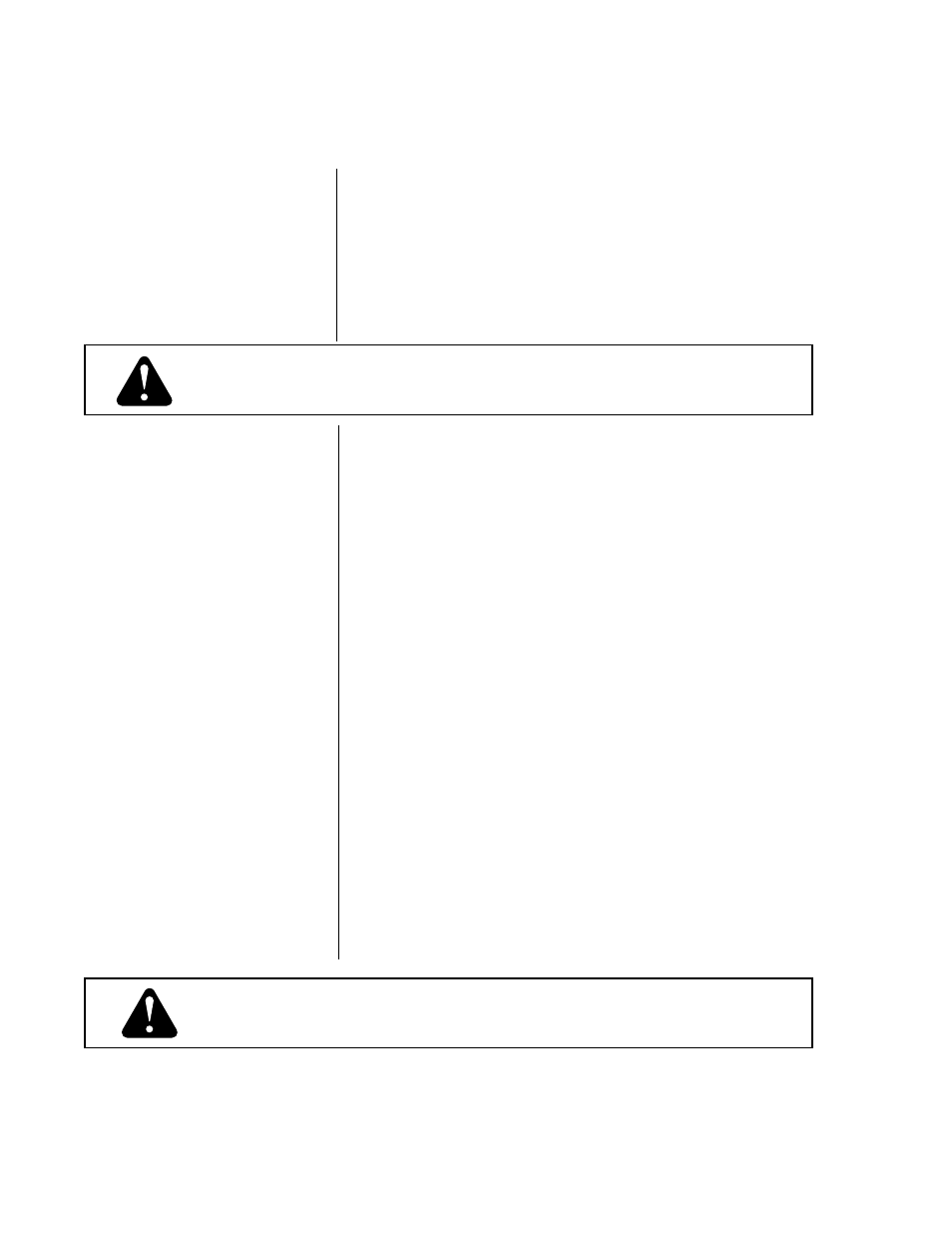
INSTALLATION
2 - 6
Manual 0-2529
The PAK 15XC power supply is designed to accept a an
input voltage of 380/415 VAC.
The electrical power source must conform to local electric
code and the following recommended circuit protection
and wiring requirements (see Table 2-A, page 2-7).
1. Check the three-phase electrical power source for line
voltage and proper circuit protection and wiring (see
Table 2-A, page 2-7).
2.4 ELECTRICAL CONNECTIONS
Electrical Requirements
Electrical Connections
Refer to Figure 2-D (page 2-7) and:
2. Remove the left side panel of the power supply (as
viewed from the front).
3. Check the bus bar configuration (factory installed) on
the input voltage terminal board . The bus bar con-
figuration must correspond with the 380 VAC line
voltage.
4. Insert the primary power cable (customer supplied)
through the strain relief in the rear panel of the power
supply.
5. Locate the four input connectors, flat washers, conical
spring washers, and hex locking nuts supplied with
the power supply.
6. Install the input connectors, supplied, onto each of the
input power line leads of the power cable.
7. Connect the input power connectors to the EMI Input
Power Filter PC Board input studs with the supplied
hex locking nuts, conical spring washers, and flat
washers as follows:
• Input ground wire to G1.
• LI input line to X1.
• L2 input line to Y1.
• L3 input line to Z1.
8. Tighten the nuts being careful not to over-tighten.
Refer to the following WARNING.
WARNING
Disconnect primary power at the source before connect-
ing the primary power cable to the power supply.
WARNING
Do Not over tighten the nuts securing the iput power
cable connectors as damage to the PC Board can occur.
