Misc. menu, Rtu 062 and 063, Range access level description item field – tekmar 369 Zone Control Installation User Manual
Page 23
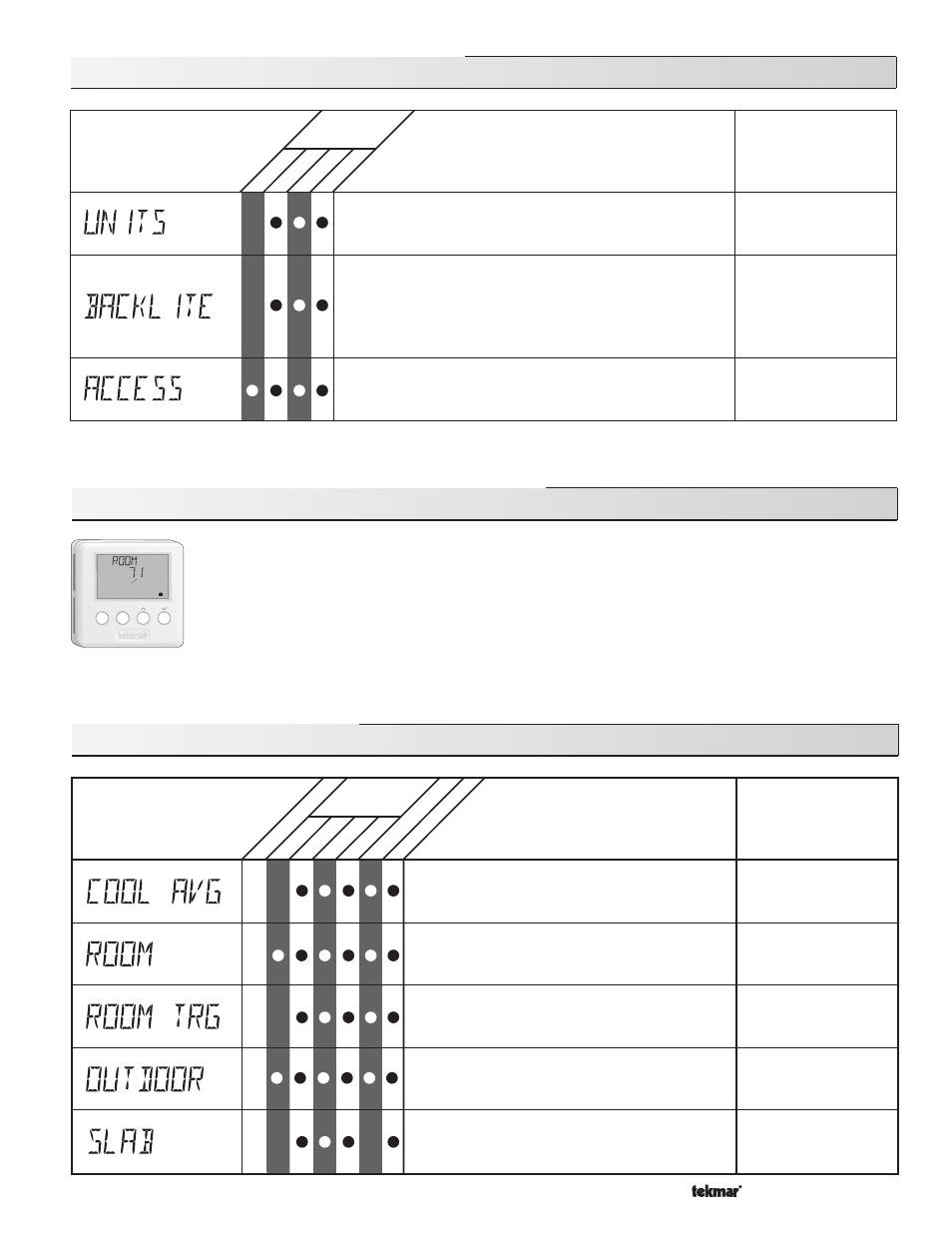
Copyright © D 369 -10/00
23 of 32
Room Temperature Units (RTUs) 062 and 063
R
TU 062
R
TU 063
369 RTU View Menu (1 of 1)
Average temperature of all the zones assigned to
the cooling group.
COOL MODE = CTRL and RTU 6
USER
– – –, 20 to 120
°F
(7 to 49
°C)
– – –, 20 to 120
°F
(7 to 49
°C)
– – –, 35 to 100
°F
(2 to 38
°C)
-67 to 140
°F
(-55 to 60
°C)
-40 to 158
°F
(-40 to 70
°C)
Current room air temperature.
Target room air temperature.
Current outdoor air temperature.
Current slab (floor) sensor temperature.
REMOTE 3 = SLAB
D
D
D
D
D
Section
LT
D
INST ADV
Range
Access
Level
Description
Item Field
A display RTU may be connected to the Zone Control 369 in order to provide the control with indoor temperature
feedback for the heating system (Refer to Essay E 002). When using display RTUs, several items related to the
system are no longer available in the control’s User Interface. These items are available only in the RTU’s User
Interface. Also, the number of items that are available on the RTU depends on the type of RTU that is connected
to the control.
Item
Menu
UnOcc 1
°F
View
369 Misc (Miscellaneous) Menu (1 of 1)
USER
°F, °C
Default =
°F
ADV, INST, USER, LTD
Default = INST
OFF, 30 sec, ON
Default = ON
The operating mode for the back lighting on the LCD as well
as the time of keypad inactivity until the control automatically
returns to the default display.
BACKLITE = OFF (returns after 10 seconds)
BACKLITE = 30 sec (returns after 30 seconds)
BACKLITE = ON (returns after 90 seconds)
The units of measure that all of the temperatures are to
be displayed.
The access level that is to be used by the control.
DIP switch =
Unlock
LT
D
INST ADV
Range
Access
Level
Description
Item Field
- 01/09
- 01/09
