tekmar 275 Boiler Control User Manual
Page 27
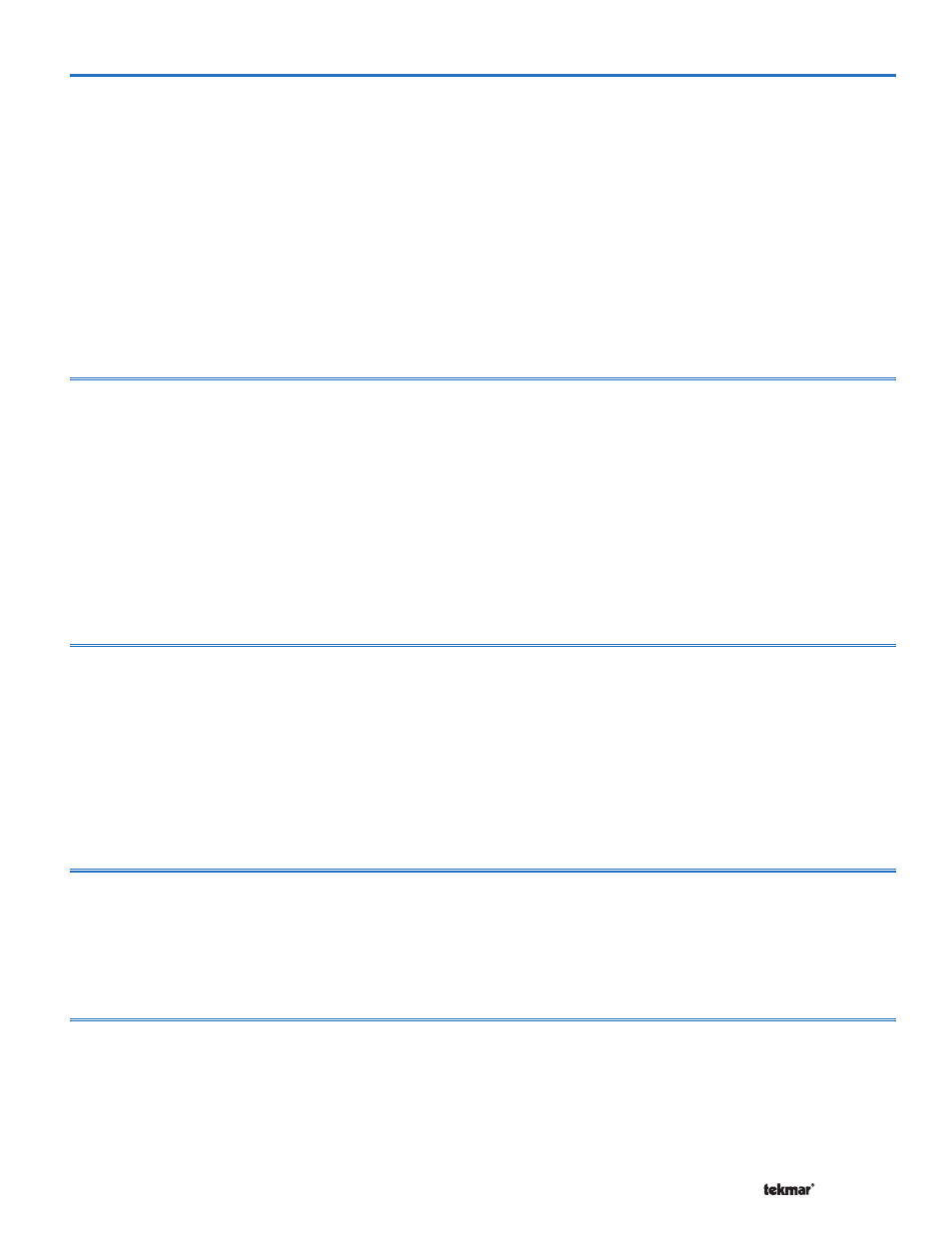
27 of 48
© 2012 275_D - 11/12
Testing C.A. / Alert Relay
Terminals 21 – 22
1. Shut off power to the control and the boiler circuit or
boiler pump circuit.
2. Remove the bottom cover from the control. Disconnect the
wiring from the C.A. / Alert contact (terminals 21 – 22).
3. Apply power to the control and press the Test button.
4. Use an electrical test meter and check for continuity
between terminals 21 – 22.
If the relay is set to Combustion Air Damper:
When the Combustion Air Damper symbol is displayed
in the LCD, there should be continuity.
•
When the Combustion Air Damper symbol is not displayed
in the LCD, there should be no continuity.
If the relay is set to Alert:
When the Alert symbol is displayed in the LCD, there
should be continuity.
When the Alert symbol is not displayed in the LCD, there
should be no continuity.
5. Reconnect the wires to the C.A. / Alert contacts, install
the bottom cover on the control and reapply power to
the Combustion Air Damper or Alert circuit.
•
•
•
Testing DHW and Primary Pumps
Terminals 23 - 24
Testing the Input Power
Terminals 25 – 26
1. Remove the front and bottom cover from the control.
2. Use an electrical test meter to measure (ac) voltage
between the Input Power L and N terminals (25 and 26).
The reading should be 115 V (ac) + / – 10% and the LCD
should be lit and show some segments.
Testing the Demands
Terminals 27 – 31
1. Remove the front and bottom cover from the control.
2. Use an electrical test meter to measure (ac) voltage
between the Boiler Demand terminals (27-28) or the
DHW / Setpoint Demand terminals (29-30) or the Proof
Demand terminals (30-31).
1. Remove the front and bottom covers from the control.
2. Press the Test Button.
3. When the Primary Pump 1 symbol is displayed in the LCD,
use an electrical test meter to measure the (ac) voltage
between the Primary Pump 1 terminal and Neutral (24-
26). The reading should be 115 V (ac) + / – 10%.
If DHW Mode is enabled:
When the DHW Pump symbol is displayed in the LCD, use
an electrical test meter to measure the (ac) voltage between
the DHW Pump terminal and Neutral (23-26). The reading
should be 115 V (ac) + / – 10%.
If Pump Sequencer is enabled:
When the Primary Pump 2 symbol is displayed in the LCD,
use an electrical test meter to measure the (ac) voltage
between the Primary Pump 2 terminal and Neutral (23-26).
The reading should be 115 V (ac) + / – 10%.
3. If power is not present and the LCD is off:
Check the circuit that supplies power to the Control.
Make sure exposed wires and bare terminals are not in
contact with other wires or grounded surfaces.
•
•
When the demand device is on, a voltage between
20 and 260 V (ac) should be measured between the
appropriate demand terminals and the LCD should display
an indicator arrow pointing to Boiler Demand, DHW /
Setpoint Demand, or Proof Demand.
When the demand device is off, less than 5 V (ac) should
be measured between the terminals.
•
•
Testing Relay 1 – 4
Terminals 13 – 20
1. Shut off power to the control and the boiler circuit or
boiler pump circuit.
2. Remove the bottom cover from the control. Disconnect
the wiring from the Relay contacts (terminals 13 – 20).
3. Apply power to the control and press the Test button.
4. Use an electrical test meter and check for continuity
between terminals 13 - 14, 15 - 16, 17 - 18, and 19 - 20.
If the relay is set to boiler ignition:
When the appropriate boiler symbol is displayed in the
LCD, there should be continuity.
When the appropriate boiler symbol is not displayed in
the LCD, there should be no continuity.
•
•
If the relay is set to boiler pump:
When the appropriate boiler pump symbol is displayed
in the LCD, there should be continuity.
When the appropriate boiler pump symbol is not displayed
in the LCD, there should be no continuity.
5. Reconnect the wires to the Relay contacts, install the
bottom cover on the control and reapply power to the
boiler circuit or boiler pump circuit.
•
•
•
