tekmar 275 Boiler Control User Manual
Page 21
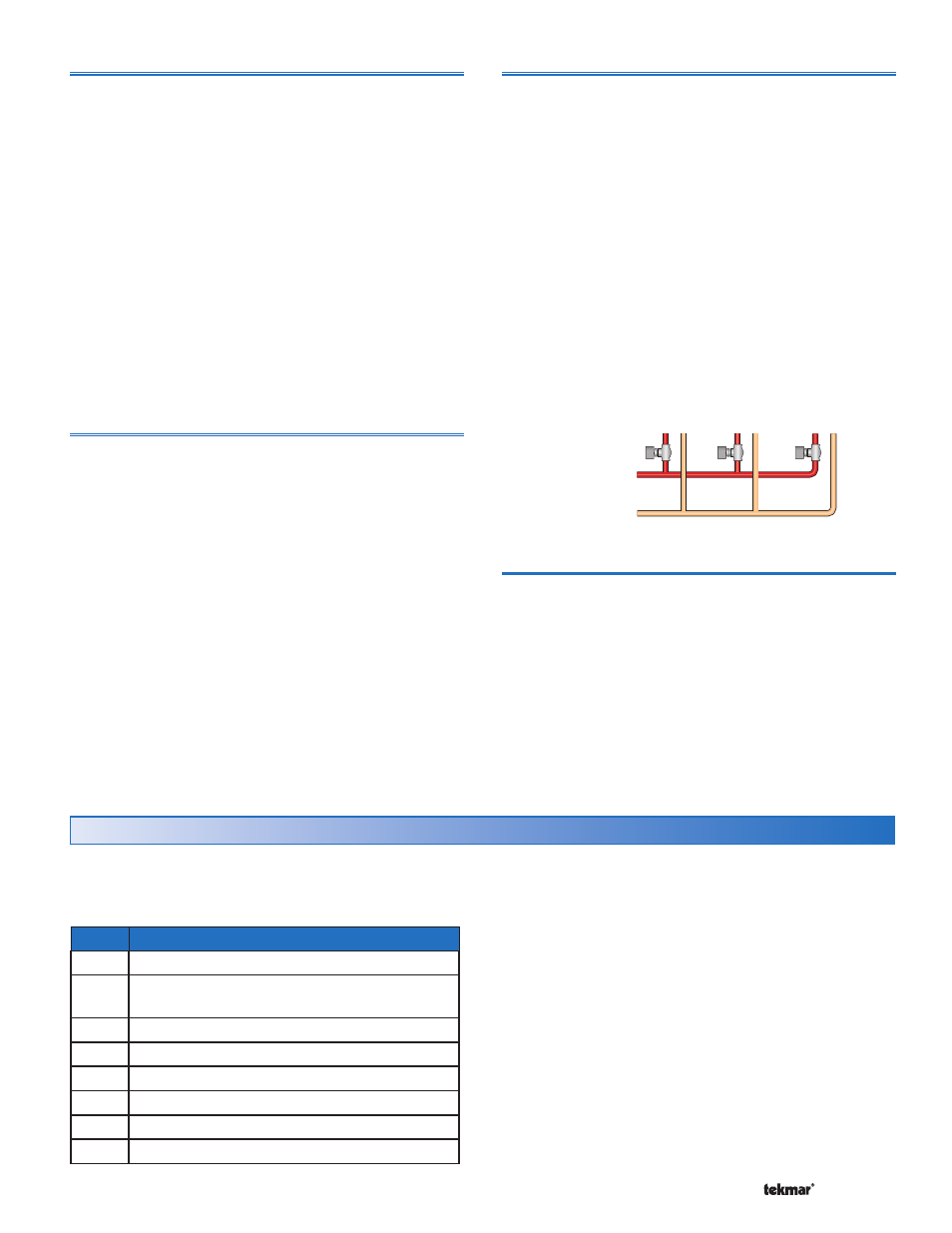
21 of 48
© 2012 275_D - 11/12
The 275 can be connected to a User Switch using
tekmarNet
®
communication and responds to the following
scenes.
Scene Response
1
Occupied or Schedule
2
Away, operates Room at 62°F (16.5°C) and
there is no DHW heating
3
Permanent Unoccupied
4
Occupied or Schedule
5
Occupied or Schedule
6
Temporary 3 hour Occupied
7
Temporary 3 hour Occupied
8
Temporary 3 hour Occupied
Scene Operation
Section S
Zone Load Shedding (tN4)
Zone load shedding helps protect non-condensing boilers
from sustained flue gas condensation damage. Zone load
shedding starts when the boiler supply temperature is below
the boiler minimum setting and all boilers are operating
at 100% output. Zones are shut off in order of their tN4
address.
Second stage heat zones are the first to shut off starting
with thermostat address b:24, continuing downward until
the last to shut off is b:01.
Once all second stage heat zones are shut off, first stage
zones shut off starting with highest thermostat address b:24
and ending at the lowest b:01.
When the boiler supply temperature reaches the boiler
minimum, the first stage heating zones turn back on in
order from b:01 to b:24, and then the second stage in order
from b:01 to b:24.
Cycle Length Setting in Adjust Menu (tN4)
The control includes an adjustment for the cycle length.
The cycle length adjustment allows for synchronization of
tN4 zones. An Auto setting allows for the cycle length to
be automatically calculated to balance equipment cycling
and comfort.
In the tekmarNet
®
4 system, all of the tekmarNet
®
4
Thermostats determine the best cycle length for their
zone. The thermostats look at trying to maintain the longest
possible cycle length while keeping temperature swings to
a minimum. The Thermostats do this every cycle and send
their ideal cycle length time to the 275.
In order to operate the system as efficiently as possible, all of
the zones must operate based on the same cycle. In order to
do this, the 275 listens to all of the cycle length requests from
all of the tekmarNet
®
4 Thermostats. The 275 then determines
the average cycle length and sends this information to all of
the tekmarNet
®
4 Thermostats, allowing them to operate on
the same cycle.
Indoor Temperature Feedback (tN4)
Indoor feedback applies when the 275 is connected to a
tN4 Thermostat network operating on a boiler bus. Indoor
temperature feedback fine tunes the water temperature of
the system based on the requirements of the thermostats.
Each thermostat tells the tN4 System Control the water
temperature that it requires to heat its zone.
If the zone is becoming too cool, the thermostat asks for
a higher water temperature.
If the zone is becoming too warm, the thermostat asks for
a cooler water temperature.
The 275 provides the highest water temperature required
by all of the thermostats.
The thermostat with the highest water temperature
requirement stays on 100% of its cycle.
The remaining thermostats stay on for a percentage of
their cycles.
Reset Water
Temperature
100%
On Time
85%
On Time
90%
On Time
Device Count (tN4)
The control includes a device count of all the tN4 devices
connected to the boiler bus. This item is always found in
the Miscellaneous Menu called NUM DEV. Use this to
confirm that the correct number of devices are connected
to the boiler bus.
•
•
•
•
