tekmar 275 Boiler Control User Manual
Page 11
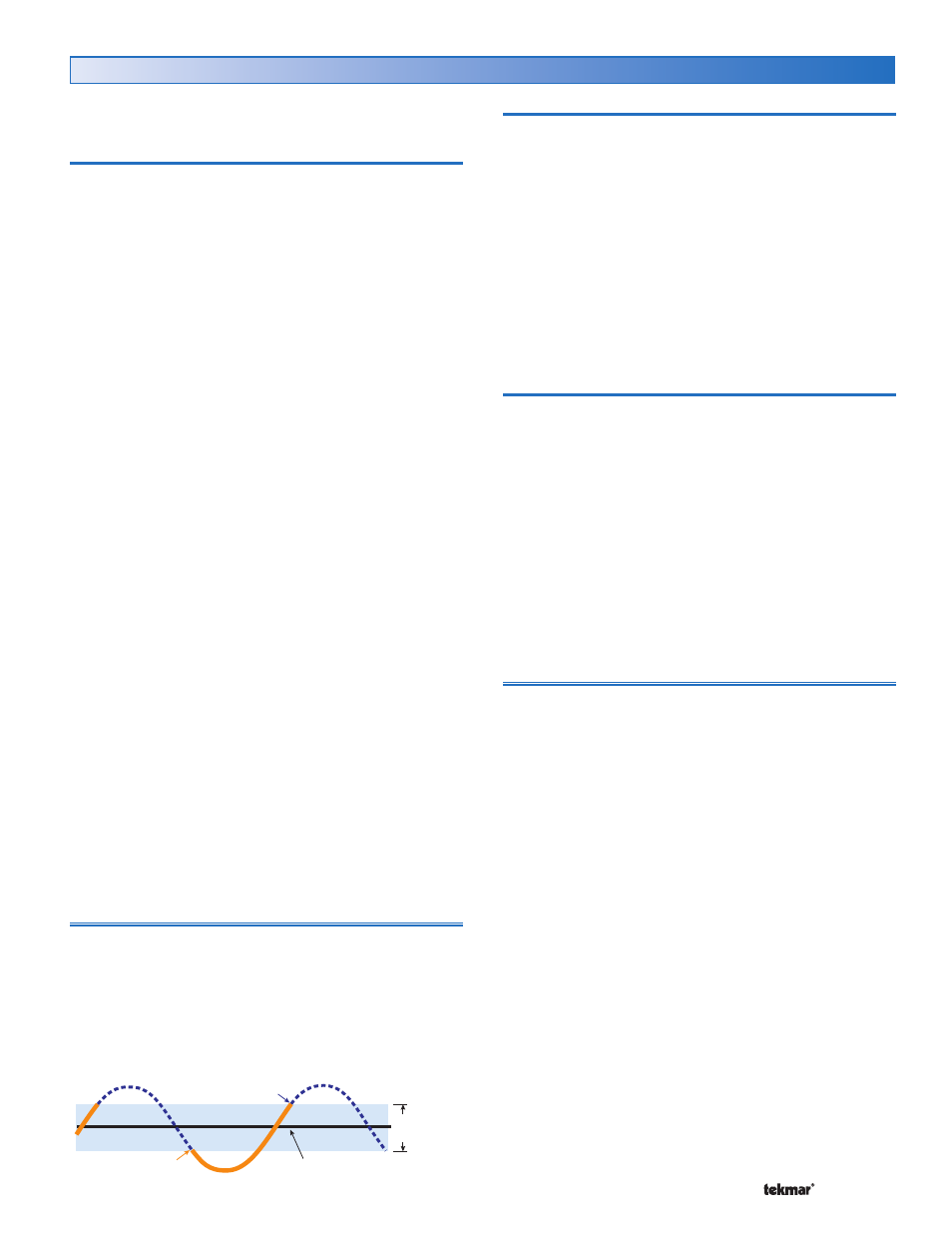
11 of 48
© 2012 275_D - 11/12
Domestic Hot Water Operation
Section I
DHW operation is only available when the Pump Sequencer
DIP Switch is set to Off.
DHW Demand
DHW Demands come from one of three sources: an external
aquastat, a DHW tank sensor, or a tN4 Setpoint Control.
Once the control detects a DHW Demand, the DHW
Demand segment is displayed in the LCD. If an External
Powered DHW Demand is applied while the DHW sensor
is enabled in the 275, an error message is generated and
both demands are ignored.
A DHW demand from a tN4 Setpoint Control can coexist with
another DHW demand without generating an error message.
The 275 will then use the higher of the two targets.
Powered DHW Demand
The control registers a DHW Demand when a voltage
between 20 and 260 V (ac) is applied across the DHW
Demand terminals 29 and 30. An aquastat or setpoint
control is used to switch the DHW Demand circuit. Program
a DHW Exchange temperature for the Occupied and
UnOccupied events in the Adjust Menu.
• DHW Sensor must be set to Off.
DHW Sensor
The control can register a DHW Demand when A DHW
Sensor is wired to terminals 5 and 6. Once the DHW Sensor
drops 1/2 of the DHW Differential setting below the DHW
Setpoint, the control registers a DHW Demand. Program a
DHW Tank temperature for the Occupied and UnOccupied
events in the Adjust Menu.
The DHW Sensor must be set to On. There cannot be
an externally powered DHW demand when using a
DHW sensor.
tN4 Setpoint Control in DHW Mode
The control can register a DHW Demand when a tN4
Setpoint Control in DHW Mode is wired to terminals 1 and 2.
The DHW Demand is sent over the tN4 communication bus
when the Setpoint Control calls for heat. Program a DHW
tank temperature for the Occupied and UnOccupied events
and the desired supply water temperature required on the
tN4 bus in the Adjust Menu of the tN4 Setpoint Control.
DHW Differential Setting in Adjust Menu
Due to large differences between the heating load and the
DHW load, a separate DHW differential should be used
whenever a DHW Demand is present. This will improve
staging and boiler cycling. When using a DHW Sensor, a
DHW Demand is registered when the DHW sensor drops 1/2
of the DHW Differential setting below the DHW setting. The
DHW Demand is satisfied once the DHW Sensor rises 1/2
of the DHW Differential setting above the DHW setting.
DHW
Differential
DHW Target
ON
OFF
•
Boiler Target Temperature during a DHW Demand
If a Powered DHW Demand is present, the boilers are
operated to maintain the DHW Exchange temperature. If a
DHW sensor demand is present, the boilers are operated
to maintain a temperature of 40°F (22°C) above the DHW
tank temperature. If a tN4 demand is present, the primary
pump is turned on according to the device’s reported
requirements and the boilers are operated to maintain the
devices requested target on the bus. The DHW Demand
overrides the boiler reset target temperature, except when
the boiler reset target is higher than the DHW target.
Regardless of DHW settings and requested targets, the
boilers will maintain a target temperature no higher than
the Boil MAX setting.
DHW During UnOccupied
When using a Powered DHW Demand, the control has a
DHW Exchange UnOccupied setting that allows the installer
to select On or Off. When set to On, and the control receives
a DHW Demand during an UnOccupied or Sleep period,
the control continues operation of the DHW system as it
would during the Occupied and Wake periods. When set to
Off, the control will ignore a DHW Demand for the duration
of the UnOccupied and Sleep periods.
When using a DHW Sensor, a second DHW temperature
setting is available for the UnOccupied or Sleep period.
DIP Switch must be set to Setback to view UnOccupied
items.
During the Away Scene, DHW demands are ignored.
DHW Mode Setting in the Adjust Menu
The control has six different DHW Modes that affect pump
operation. The required DHW Mode setting will depend on
the piping arrangement of the DHW tank and whether or
not priority for DHW is necessary. DHW Priority stops or
limits the delivery of heat to the building heating system
while the DHW tank calls for heat. This allows for quick
recovery of the DHW tank.
Mode OFF / No DHW Generation
All DHW demands are ignored. If this mode is selected
while DHW generation is underway, all DHW operation
ceases.
