Sindoh M612 User Manual
Page 74
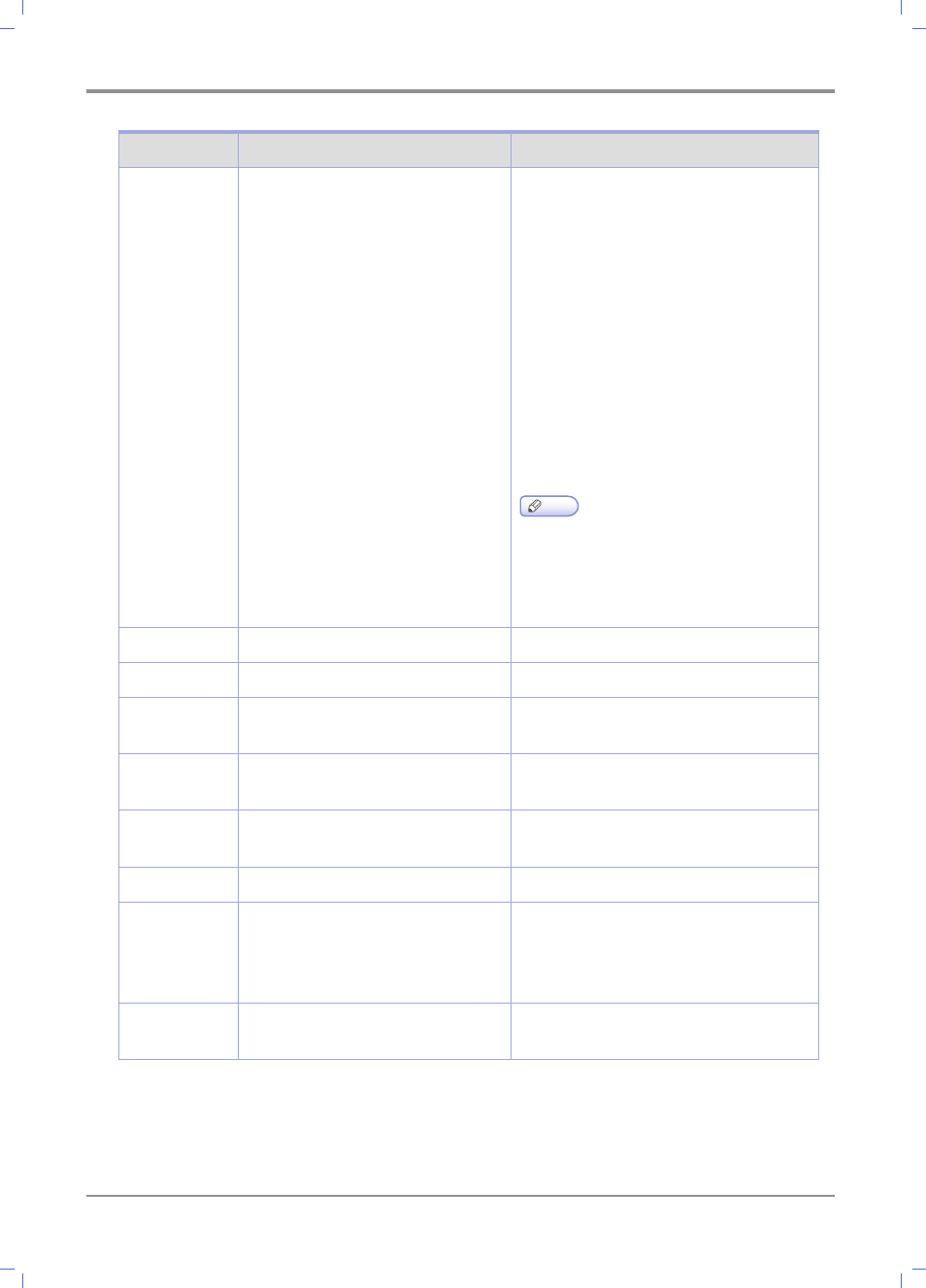
Copying
2-
4
Menu
Objectives
Values
Paper Size
Trays per paper sizes for copying
When selecting Tray1, Tray2 or Tray3 in
[Paper Source]
* Auto, A4, A5 SEF, A5 LEF, B5SEF,
Letter, Legal, Executive, Statement,
US Folio, Quatro, G.Letter, G.Legal
When selecting MPT in [Paper Source]
* A4, A5 SEF, A5 LEF, A6, B5, B6, Letter,
Legal,
Executive, Statement, US Folio, Quatro,
G.Letter, G.Legal, Postcard 100x148,
Postcard 148x200, Postcard 200x148,
Monarch Envelop, Com9 Envelop, Com10
Envelop, C5 Envelop, C6 Envelope, DL
Envelop
Note
-
[Paper Size] can be set per tray in the
paper setting in [Paper]
-
Tray 2 and Tray 3 are activated only
when tray option is mounted.
Original Type
Contents type of the original
Text, * Text/Photo, Photo
Copy Density
Darkness of copied paper
1~9
Auto Density
Automatic change of darkness on
copied paper
* On, Off
Scale
Zoom scale of copied paper
* Auto Scale, Preset Scale, Custom Scale
(50-200%)
Combine
Multiple pages onto a single paper
* Standard copy, 2 pages onto 1 paper, 4
pages onto 1 paper.
Collate
Multiple pages into a set.
* On, Default
Duplex
Settings for 2-sided copy
* 1-sided scan-> 1-sided copy
1-sided scan-> 2-sided copy
2-sided scan-> 1-sided copy
2-sided scan-> 2-sided copy.
Copy Quality
Scan resolution for copy quality or
copy output
*Standard quality, high quality
(*) Factory default settings.
