Sindoh M612 User Manual
Page 210
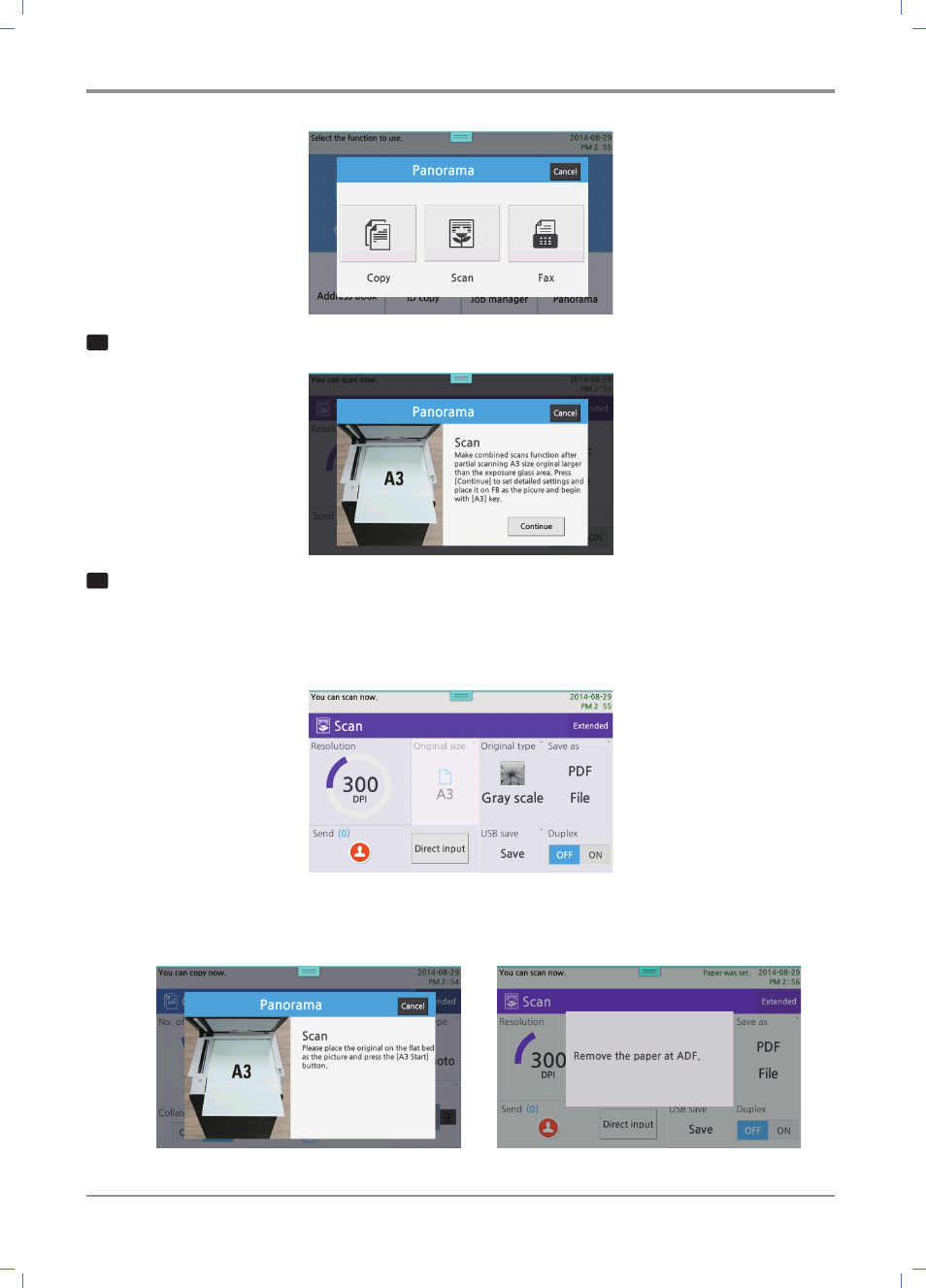
Settings and changes of each function and additional functions
4-
68
3
A popup window explains about A3 Panaroma copy. Press [Continue].
4
After changing details of the scan settings, place A3 original on the flatbed and press 【A3 Start】 or 【Start】
button.
(The original size is fixed to A3. In order to change the original size and make scans, you have to work in
general mode by pressing 【Scan】 button in the home screen.)
* In case the original is not placed on the flatbed, or no document on ADF, the scanner does not work and
makes an error message. (A warning message appears when the USB memory is not connected.)
