Sindoh M612 User Manual
Page 190
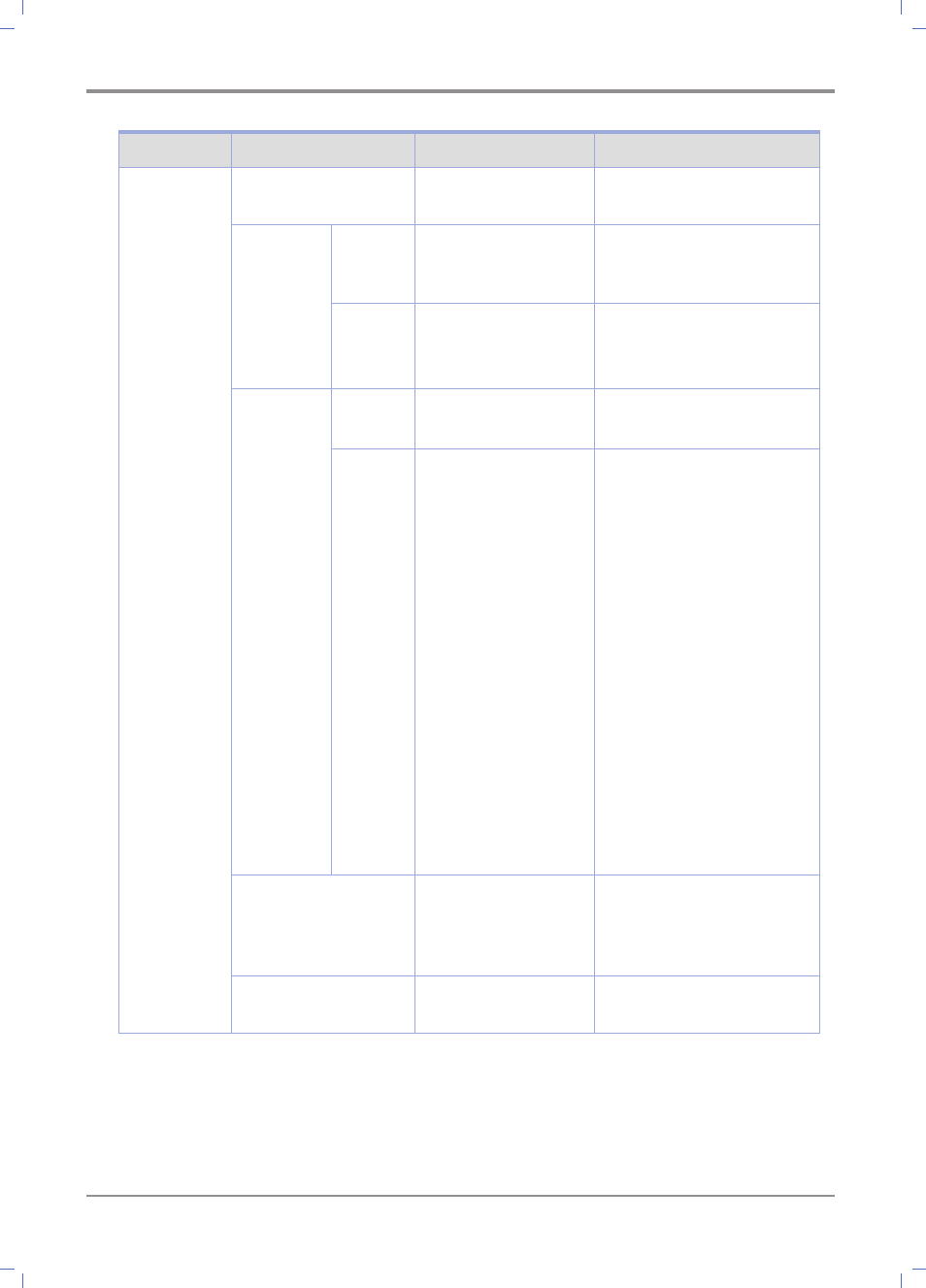
Settings and changes of each function and additional functions
4-
48
Menu
Menu
Purpose
Value
Wireless
Network
Wifi On/ Off
Select whether to use
Wifi.
*On, Off
Show SSID
Connect-
ed WIFI
Check the wireless AP
device currently con-
nected.
Connected WIFI
Con-
nection
Setting
Show wireless AP
device list
Connection settings
Setup IP
Address
DHCP
Allocate IP Address
automatically.
Static
Directly input IP ad-
dress
-> IP address, Net-
mask, Gateway ad-
dress, 1st, 2nd DNS
Address should be all
set.
For more details consult
your network adminis-
trator.
* Refer to
Enter IP Address :
000.000.000.000 ~
255.255.255.255
Enter Netmask :
000.000.000.000 ~
255.255.255.255
Enter Gateway :
000.000.000.000 ~
255.255.255.255
Enter 1st DNS Address:
000.000.000.000 ~
255.255.255.255
Enter 2nd DNS Address :
000.000.000.000 ~
255.255.255.255
Show PIv6 Address
Check the current
printer IP Address(IPv6)
0000:0000:0000:0000:
0000:0000 ~
FFFF:FFFF:FFFF:FFFF:
FFFF:FFFF
Show Mac Address
Show Mac Address as
a network differentiator.
00: 00: 00: 00: 00: 00 ~
FF:FF:FF:FF:FF:FF
