Sindoh M612 User Manual
Page 5
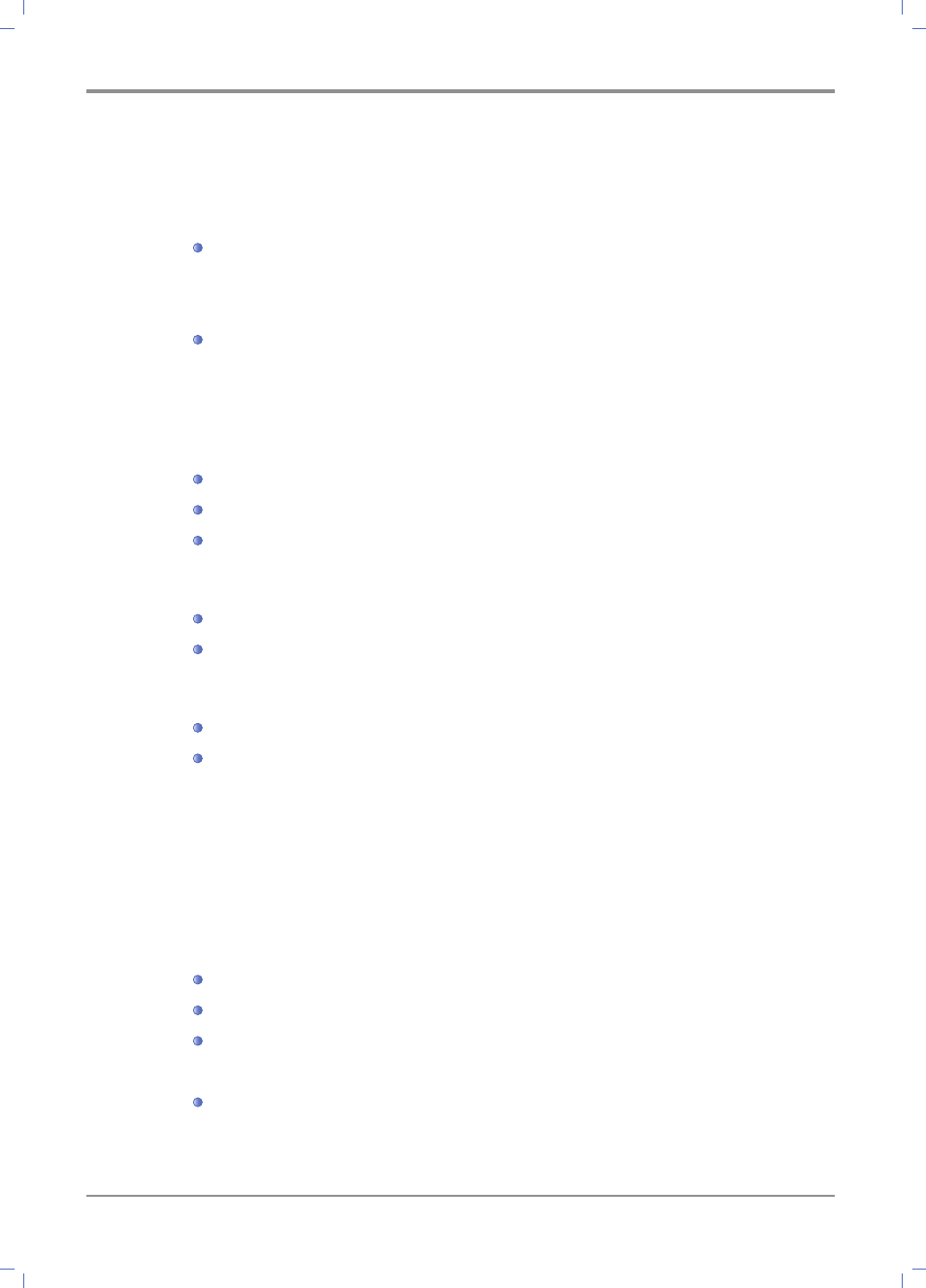
scanning from Computer ------------------------------------------------------------------ 1-3
scanning from MfP Base unit ----------------------------------------------------------- 1-3
Printing from Computer -------------------------------------------------------------------- 1-3
Printing from usB Memories ------------------------------------------------------------- 1-4
Basic faxing ---------------------------------------------------------------------------------- 1-4
Advance faxing ------------------------------------------------------------------------------ 1-4
3. Overview and functions of the Machine -------------------------------------------------- 1-5
names and functions of each Part(front view) ------------------------------------- 1-5
names and functions of each Part (rear view) ------------------------------------ 1-7
names and functions of each Part (Interior View) --------------------------------- 1-8
The meaning of lamp ----------------------------------------------------------------------- 1-9
5. Power switch and energy saver Mode ------------------------------------------------- 1-11
Power switch --------------------------------------------------------------------------------- 1-11
energy saver Mode ------------------------------------------------------------------------- 1-11
loading in the Tray -------------------------------------------------------------------------- 1-17
loading to the Multi-purpose Tray ------------------------------------------------------ 1-20
Installation of Paper support ------------------------------------------------------------- 1-23
Types of Original supported -------------------------------------------------------------- 1-24
Automatic Document feeder(ADf) ----------------------------------------------------- 1-24
Contents
ⅱ
