Paper tab, Paper tab -27 – Sindoh M612 User Manual
Page 115
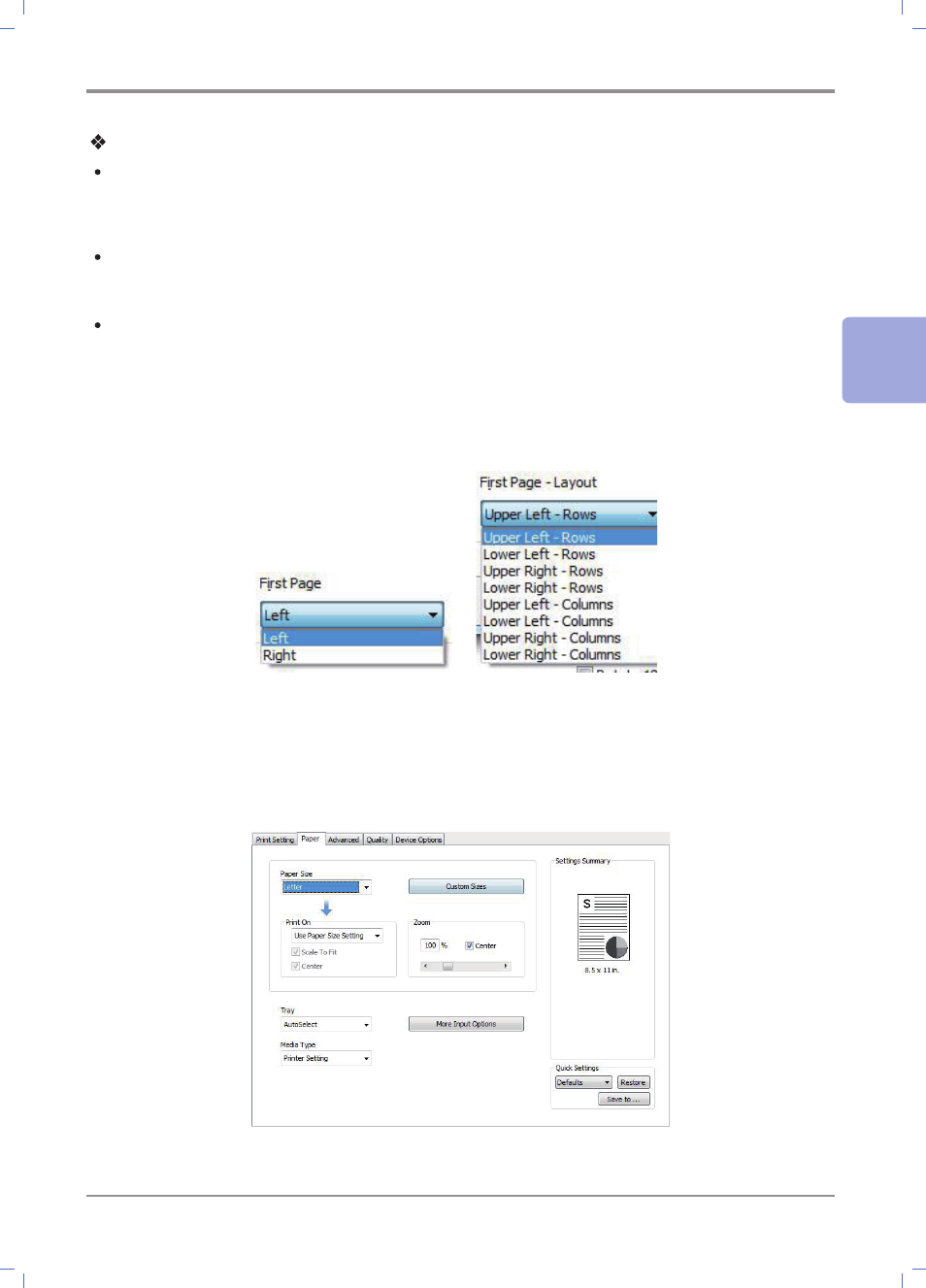
3-
27
Scanner, Printer and Fax
3
Description
Number of Copies for Pages per Sheet
- Sindoh M612_617 Series PS/PCL5e/PCL6 : 1 sheet, 2 pages per sheet booklet, 2 pages, 4 sheets,
6 sheets, 8 sheets, 9 sheets,16 sheets
Page Borders
- Check Page Borders to print border lines on the paper.
First Page -Layout
- From page 2, it can be set. For 2 pages, if the print direction is SEF, they are placed on the left and
right sides. If the print directin is LEF, it can be placed on the top and bottom sides.
- For page 4 to 16, rows (Upper/Lower left, Upper/Lower right) and columns (Upper/Lower left, Upper/
Lower right) are available
[2 pages selection] [4 pages to 16 pages selection]
Paper Tab
“Paper Size”,“ Print On”,“ Custom Sizes”,“ Zoom”,“ Tray”,“ Media Type” and “More Input Options.” are available
in this tab. Open the print default setting window to select the paper setting tab to change the below print set-
tings.
