General settings table, Station id, Station number – Sindoh M612 User Manual
Page 175: General settings table -33, Station id -33, Station number -33
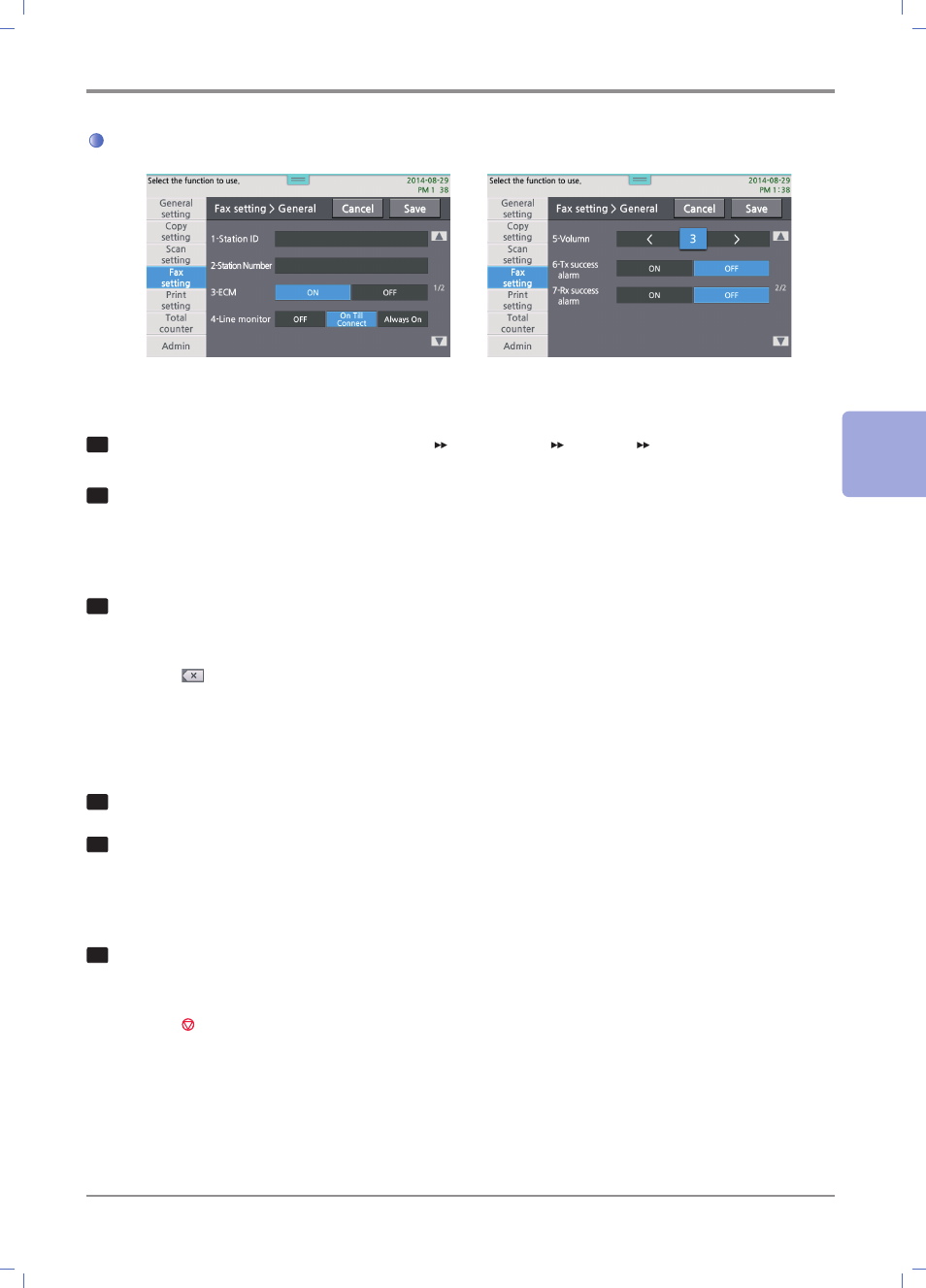
4-
33
Settings and changes of each function and additional functions
4
General Settings Table
Station ID
1
User names can be entered through [Settings] [Fax Settings] [General] [Station ID].
2
Enter Station ID in the entrance filed at the right side of [1-Station ID] using a key board which appears
when pressing the entrance field.
- The existing station ID is displayed in the menu.
3
Press 【OK】 when you complete entering ID and press 【Save】 to save the station ID.
- You can enter up to 40 characters or numbers.
- Press【
】 button to delete the name one by one letter if a wrong name is entered.
- If you press 【Cancel】, it returns to the previous station id without saving any changed setting.
Station Number
1
User number can be entered through [Settings]> [Fax Settings]> [General]> [Station Number].
2
Enter Station Number in the entrance filed at the right side of [1-Station Number] using a key
board which appears when pressing the entrance field.
- The existing station number is displayed in the menu.
3
Press 【OK】 when you complete entering the number and press 【Save】 to save the station number.
- You can enter up to 40 characters or numbers.
- Press【 】 button to delete the number if a wrong number is entered.
- If you press 【Cancel】, it returns to the previous station id without saving any changed setting.
